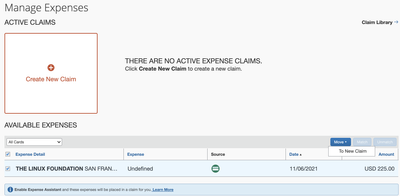- Home
- :
- Product Forums
- :
- Concur Expense Forum
- :
- How to delete available expenses from Manage Expen...
This content from the SAP Concur Community was machine translated for your convenience. SAP does not provide any guarantee regarding the correctness or completeness of this machine translated text. View original text custom.banner_survey_translated_text
- Mute
- Subscribe
- Bookmark
- Report Inappropriate Content
How to delete available expenses from Manage Expenses Section
Hello,
I am in a puzzle as to why I can not remove an available expense from my "Manage Expense" section. This was created in error and I am receiving constant emails regarding "Concur Alert: Outstanding Credit Card Transactions".
The only option I get when I select the available expense box is to move it 'to new claim'. As shown in the below screenshot
Please advice. Many thanks.
Regards,
Kevin
- Labels:
-
Configuration
-
Help
-
How To
This content from the SAP Concur Community was machine translated for your convenience. SAP does not provide any guarantee regarding the correctness or completeness of this machine translated text. View original text custom.banner_survey_translated_text
- Mute
- Subscribe
- Bookmark
- Report Inappropriate Content
Hi Kefong,
your expense is a credit card expense so, depending on your Concur configuration, employees are able (or not) to delete them.
If you can't delete it by yourself, you have two options:
1. Contact your Concur Admin and ask him/her to hide this card transaction.
2. Use the credit card transaction to create a personal expense, depending on the credit card type (IBCP, CBPC, IBIP...) you will have to refund the amount to your company or not.
Check this post:
Hope it helps.
This content from the SAP Concur Community was machine translated for your convenience. SAP does not provide any guarantee regarding the correctness or completeness of this machine translated text. View original text custom.banner_survey_translated_text
- Mute
- Subscribe
- Bookmark
- Report Inappropriate Content
Thank you for replying. In this case, I will see if I can find an admin to remove this for me.
This content from the SAP Concur Community was machine translated for your convenience. SAP does not provide any guarantee regarding the correctness or completeness of this machine translated text. View original text custom.banner_survey_translated_text
- Mute
- Subscribe
- Bookmark
- Report Inappropriate Content
NEED URGENT HELP ON THIS- cannot claim new expenses as old card transactions already reimbursed still showing up