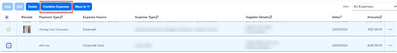- Home
- :
- Product Forums
- :
- Concur Expense Forum
- :
- Re: How to delete a receipt from an expense?
This content from the SAP Concur Community was machine translated for your convenience. SAP does not provide any guarantee regarding the correctness or completeness of this machine translated text. View original text custom.banner_survey_translated_text
- Mute
- Subscribe
- Bookmark
- Report Inappropriate Content
How to delete a receipt from an expense?
How do I remove a receipt from an expense please? I have followed all the help topics but I do not have a detach option anywhere.
Solved! Go to Solution.
This content from the SAP Concur Community was machine translated for your convenience. SAP does not provide any guarantee regarding the correctness or completeness of this machine translated text. View original text custom.banner_survey_translated_text
- Mute
- Subscribe
- Bookmark
- Report Inappropriate Content
The expense first needs to be moved from a report into Available Expenses before you get the detach option. It also depends on the Source for the expense e.g. if the Source is ExpenseIt then I think you only have the option to delete the Expense; you can't detach the receipt as it's intrinsically linked to the expense information.
Also, if expense items have been combined then you need to separate them first before detaching receipts.
This content from the SAP Concur Community was machine translated for your convenience. SAP does not provide any guarantee regarding the correctness or completeness of this machine translated text. View original text custom.banner_survey_translated_text
- Mute
- Subscribe
- Bookmark
- Report Inappropriate Content
Hi,
You can click on the receipt and click on the delete/detach option.
I hope that helps you
This content from the SAP Concur Community was machine translated for your convenience. SAP does not provide any guarantee regarding the correctness or completeness of this machine translated text. View original text custom.banner_survey_translated_text
- Mute
- Subscribe
- Bookmark
- Report Inappropriate Content
Thanks for feedback, but I do not have a detach/delete option anywhere.
This content from the SAP Concur Community was machine translated for your convenience. SAP does not provide any guarantee regarding the correctness or completeness of this machine translated text. View original text custom.banner_survey_translated_text
- Mute
- Subscribe
- Bookmark
- Report Inappropriate Content
The expense first needs to be moved from a report into Available Expenses before you get the detach option. It also depends on the Source for the expense e.g. if the Source is ExpenseIt then I think you only have the option to delete the Expense; you can't detach the receipt as it's intrinsically linked to the expense information.
Also, if expense items have been combined then you need to separate them first before detaching receipts.
This content from the SAP Concur Community was machine translated for your convenience. SAP does not provide any guarantee regarding the correctness or completeness of this machine translated text. View original text custom.banner_survey_translated_text
- Mute
- Subscribe
- Bookmark
- Report Inappropriate Content
This is HORRIBLE UX design, and completely unintuitive. I spent nearly an hour trying to figure this out. @KevinD
This content from the SAP Concur Community was machine translated for your convenience. SAP does not provide any guarantee regarding the correctness or completeness of this machine translated text. View original text custom.banner_survey_translated_text
- Mute
- Subscribe
- Bookmark
- Report Inappropriate Content
@jvita can you try to recreate what you did and provide some screenshots, please? Or please provide an explanation of the entry and the receipt. What was the source of the entry and the receipt? Was it a company card transaction? Was the receipt from ExpenseIt? Were two items matched by either you or the system?
Also, please keep in mind that I'm just the Community moderator and not on the UX design team. 😀
Thank you,
Kevin
SAP Concur Community Manager
Did this response answer your question? Be sure to select “Accept as Solution” so your fellow community members can be helped by it as well.
This content from the SAP Concur Community was machine translated for your convenience. SAP does not provide any guarantee regarding the correctness or completeness of this machine translated text. View original text custom.banner_survey_translated_text
- Mute
- Subscribe
- Bookmark
- Report Inappropriate Content
Thanks Kevin! I'll try to recall my steps.
We have a credit card feed. I was using the mobile app to add receipts before the feed imported the charges. Subsequently, when the charges imported, they did not automatically match to what I had already uploaded. So I had to follow this process to try and move the receipt images to the line item imported via the CC feed.
Let me know if you need more details.
I know you're not on the UX team, but you're on the inside, so I was hoping you could help on that end as well! 😉
This content from the SAP Concur Community was machine translated for your convenience. SAP does not provide any guarantee regarding the correctness or completeness of this machine translated text. View original text custom.banner_survey_translated_text
- Mute
- Subscribe
- Bookmark
- Report Inappropriate Content
I'm going to assume that your company uses ExpenseIt and therefore an expense is created when you capture the receipt through the mobile app. If that expense doesn't automatically match to the card transaction then you shouldn't need to delete the receipt from the expense; you can just select both the expense and the card transaction and Combine them.
This content from the SAP Concur Community was machine translated for your convenience. SAP does not provide any guarantee regarding the correctness or completeness of this machine translated text. View original text custom.banner_survey_translated_text
- Mute
- Subscribe
- Bookmark
- Report Inappropriate Content
This content from the SAP Concur Community was machine translated for your convenience. SAP does not provide any guarantee regarding the correctness or completeness of this machine translated text. View original text custom.banner_survey_translated_text
- Mute
- Subscribe
- Bookmark
- Report Inappropriate Content
Just to add that the behaviour/options for managing receipts in the new UI depends on a number of factors:
- the Source of the expense
- whether it is on a report or in Available Expenses
- whether multiple expense items have been combined into one e.g. Mobile entry combined with a credit card transaction
If you can add screenshots to your question (redacting any sensitive information) it will be much easier for other Community users to assist.
This content from the SAP Concur Community was machine translated for your convenience. SAP does not provide any guarantee regarding the correctness or completeness of this machine translated text. View original text custom.banner_survey_translated_text
- Mute
- Subscribe
- Bookmark
- Report Inappropriate Content
Thank you Dean R, now sorted. I had to remove from the original expense then separate and delete the mobile expense, then re-add to the SAP expense and added a new receipt......Bit long winded but got there 👍
This content from the SAP Concur Community was machine translated for your convenience. SAP does not provide any guarantee regarding the correctness or completeness of this machine translated text. View original text custom.banner_survey_translated_text
- Mute
- Subscribe
- Bookmark
- Report Inappropriate Content
No Longer a solution for 2024