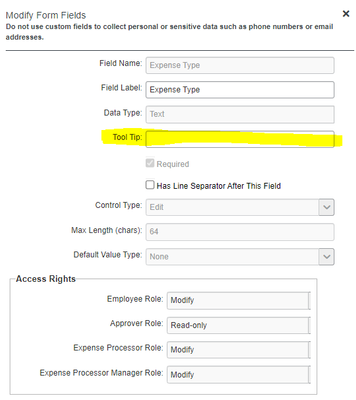- Home
- :
- Product Forums
- :
- Concur Expense Forum
- :
- Re: How to add extra info (like a company policy) ...
This content from the SAP Concur Community was machine translated for your convenience. SAP does not provide any guarantee regarding the correctness or completeness of this machine translated text. View original text custom.banner_survey_translated_text
- Mute
- Subscribe
- Bookmark
- Report Inappropriate Content
How to add extra info (like a company policy) to a (specific) cost type?
We want to give our employees extra info (like specific company policy rules) when they enter a cost type in Concur expense. We already use audit rules to prevent a wrong use, but we also want to give them some extra information on the use of certain cost types?
What is the best practice in Concur? Is hovering over certain fields possible? Can we add a flat text? Is it possible to add a weblink in a cost type?....
As it is important to correctly inform personnel, we think adding 'extra information' would help a lot to let people correctly fill in their cost reports.
Geert.
This content from the SAP Concur Community was machine translated for your convenience. SAP does not provide any guarantee regarding the correctness or completeness of this machine translated text. View original text custom.banner_survey_translated_text
- Mute
- Subscribe
- Bookmark
- Report Inappropriate Content
@gvdgucht You can easily add a Tool Tip to each field in an expense p.E. the expense type itself. This will result in a small question mark next to the field and when hovering over the question mark it will show the text that you've entered as Tool Tip for this expense.
Please go to Administration - Expense - Expense Admin - Forms and Fields, select "Expense Entry in the drop down field next to "Form type", Select the form field used by the expense type you would like to add the Tool Tip to, click on the field you would like to change and then add the text in the field "Tool Tip". Please find a screenshot attached.
This content from the SAP Concur Community was machine translated for your convenience. SAP does not provide any guarantee regarding the correctness or completeness of this machine translated text. View original text custom.banner_survey_translated_text
- Mute
- Subscribe
- Bookmark
- Report Inappropriate Content
@rberlth Thanks for the information provided. This is indeed a possibility, but (I think) with one limitation. For the field 'expense type' itself you can only add one 'tool tip' for all expense types and you cannot differentiate per expense type. P.e. a different 'tool tip' for expense type 'Hotel', than for expense type 'Taxi'...
Geert.
This content from the SAP Concur Community was machine translated for your convenience. SAP does not provide any guarantee regarding the correctness or completeness of this machine translated text. View original text custom.banner_survey_translated_text
- Mute
- Subscribe
- Bookmark
- Report Inappropriate Content
@gvdgucht True, but you could create a form field for each and every expense type.