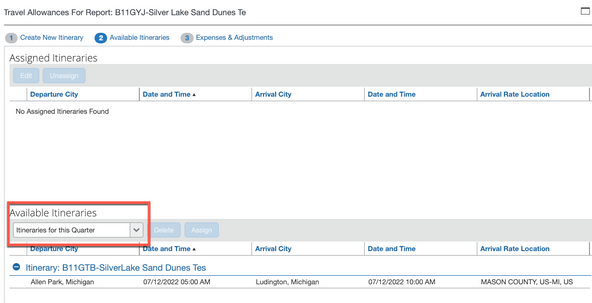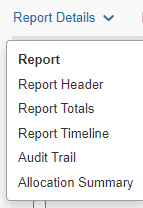- Home
- :
- Product Forums
- :
- Concur Expense Forum
- :
- How to Edit / Delete / Reset itineraries?
This content from the SAP Concur Community was machine translated for your convenience. SAP does not provide any guarantee regarding the correctness or completeness of this machine translated text. View original text custom.banner_survey_translated_text
- Mute
- Subscribe
- Bookmark
- Report Inappropriate Content
How to Edit / Delete / Reset itineraries?
Hello!
I made a mistake and made a single day itinerary and then deleted it which greyed out the initial date of the trip I had intended to use for the trip.
I cannot find a way to undo or find that itinerary that I had previously made, is there any way to find such a thing and deleted?
Solved! Go to Solution.
This content from the SAP Concur Community was machine translated for your convenience. SAP does not provide any guarantee regarding the correctness or completeness of this machine translated text. View original text custom.banner_survey_translated_text
- Mute
- Subscribe
- Bookmark
- Report Inappropriate Content
@Stevespeed open your expense report, then click the Details link. You will see an option at the bottom of the Details drop down for Itineraries. Select Available Itineraries.
Once opened, at the bottom half of the screen, make sure you select Itineraries for this Quarter. I've highlighted it. That will bring up the itinerary. If you want to assign it to the report, click the itinerary name. You'll see the Assign button activate. Once it is assigned, you should be able to edit the itinerary. You could also delete it and start over.
Thank you,
Kevin
SAP Concur Community Manager
Did this response answer your question? Be sure to select “Accept as Solution” so your fellow community members can be helped by it as well.
This content from the SAP Concur Community was machine translated for your convenience. SAP does not provide any guarantee regarding the correctness or completeness of this machine translated text. View original text custom.banner_survey_translated_text
- Mute
- Subscribe
- Bookmark
- Report Inappropriate Content
@Stevespeed open your expense report, then click the Details link. You will see an option at the bottom of the Details drop down for Itineraries. Select Available Itineraries.
Once opened, at the bottom half of the screen, make sure you select Itineraries for this Quarter. I've highlighted it. That will bring up the itinerary. If you want to assign it to the report, click the itinerary name. You'll see the Assign button activate. Once it is assigned, you should be able to edit the itinerary. You could also delete it and start over.
Thank you,
Kevin
SAP Concur Community Manager
Did this response answer your question? Be sure to select “Accept as Solution” so your fellow community members can be helped by it as well.
This content from the SAP Concur Community was machine translated for your convenience. SAP does not provide any guarantee regarding the correctness or completeness of this machine translated text. View original text custom.banner_survey_translated_text
- Mute
- Subscribe
- Bookmark
- Report Inappropriate Content
Kevin!
That worked! Thank you so much!
This content from the SAP Concur Community was machine translated for your convenience. SAP does not provide any guarantee regarding the correctness or completeness of this machine translated text. View original text custom.banner_survey_translated_text
- Mute
- Subscribe
- Bookmark
- Report Inappropriate Content
I don't have the same drop down menu options as is in this solution. Here is what I see. Can someone help? I need to change my itinerary for an expense report I already have a ton of expenses noted in.