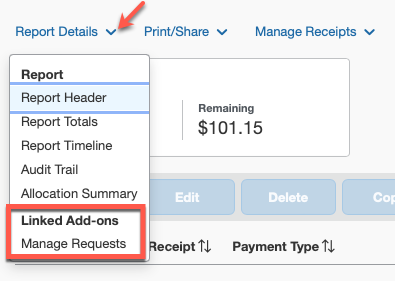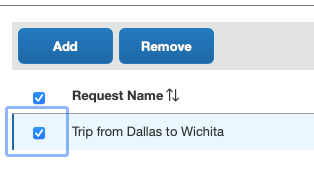- Home
- :
- Product Forums
- :
- Concur Expense Forum
- :
- Re: How to Delete Itinerary from Expense Report Wh...
This content from the SAP Concur Community was machine translated for your convenience. SAP does not provide any guarantee regarding the correctness or completeness of this machine translated text. View original text custom.banner_survey_translated_text
- Mute
- Subscribe
- Bookmark
- Report Inappropriate Content
How to Delete Itinerary from Expense Report When Using a Personal Credit Card
What is the best and safest way to delete my travel itinerary for my airfare and hotel charges so I can submit an expense report for reminbursement? The system notes this is required because I paid for my travel with a person credit card. ( I do not have a corporate travel/credit card.)
This content from the SAP Concur Community was machine translated for your convenience. SAP does not provide any guarantee regarding the correctness or completeness of this machine translated text. View original text custom.banner_survey_translated_text
- Mute
- Subscribe
- Bookmark
- Report Inappropriate Content
@Marketingman to do this, log into SAP Concur. Click Expense at the top of the screen. This takes you to the Manage Expenses page. There will be a section labeled Available Expenses. You should see the itinerary items there. Each one will have a little checkbox next to it. Click all that you need to delete. Once selected, you should see the Delete button turn on. Click Delete. That should do it.
Let me know how it works out for you. 🙂
Thank you,
Kevin
SAP Concur Community Manager
Did this response answer your question? Be sure to select “Accept as Solution” so your fellow community members can be helped by it as well.

This content from the SAP Concur Community was machine translated for your convenience. SAP does not provide any guarantee regarding the correctness or completeness of this machine translated text. View original text custom.banner_survey_translated_text
- Mute
- Subscribe
- Bookmark
- Report Inappropriate Content
Hi Kevin - No luck getting rid of the itinerary link to process the personal credit card expense. Still trying to solve the problem before year end. When I went to Available Expenses - there were no itinerary items listed to review/delete. The exception calling for an itinerary remains.
This content from the SAP Concur Community was machine translated for your convenience. SAP does not provide any guarantee regarding the correctness or completeness of this machine translated text. View original text custom.banner_survey_translated_text
- Mute
- Subscribe
- Bookmark
- Report Inappropriate Content
@Marketingman Okay, so I think I found what is blocking you. The wording is off a little because it said to delete the itinerary. I believe because you have a Travel Request associated to this expense report, it is seeing this as a travel itinerary. Having a Request attached makes the system think you paid for all the items on the request with a company card. But in this case you didn't, so I think you can delete the Travel Request from the report. Give this a try and see if the Red Exception goes away. Open your expense report, then see screenshots below.
I'll await your reply.
Thank you,
Kevin
SAP Concur Community Manager
Did this response answer your question? Be sure to select “Accept as Solution” so your fellow community members can be helped by it as well.

This content from the SAP Concur Community was machine translated for your convenience. SAP does not provide any guarantee regarding the correctness or completeness of this machine translated text. View original text custom.banner_survey_translated_text
- Mute
- Subscribe
- Bookmark
- Report Inappropriate Content
Hi Kevin - Thanks for the suggestion. I will test your idea tomorrow and provide an update.
Regards,
Jim
This content from the SAP Concur Community was machine translated for your convenience. SAP does not provide any guarantee regarding the correctness or completeness of this machine translated text. View original text custom.banner_survey_translated_text
- Mute
- Subscribe
- Bookmark
- Report Inappropriate Content
@Marketingman you are making me wait that long. 🙂 I'll await your update. Fingers crossed.
Thank you,
Kevin
SAP Concur Community Manager
Did this response answer your question? Be sure to select “Accept as Solution” so your fellow community members can be helped by it as well.

This content from the SAP Concur Community was machine translated for your convenience. SAP does not provide any guarantee regarding the correctness or completeness of this machine translated text. View original text custom.banner_survey_translated_text
- Mute
- Subscribe
- Bookmark
- Report Inappropriate Content
HNY Kevin - You'll be happy to know I tested your suggestions but the system still didn't allow me to submit my expense report. So I went back to square one and started over. Somehow I did a bare bones submission without any reference to specific dates, locations or a specific hotel. I attached my hotel invoice that included a few incidentals like coffee and a snack, plus all the miscellaneous taxes and hit submit and it went through like no big deal - to my amazement! Could I replicate what I did for the submission to work - very unlikely. I appreciate your suggestions and thank you for being open to sharing your expertise. 😊
This content from the SAP Concur Community was machine translated for your convenience. SAP does not provide any guarantee regarding the correctness or completeness of this machine translated text. View original text custom.banner_survey_translated_text
- Mute
- Subscribe
- Bookmark
- Report Inappropriate Content
@Marketingman Happy New Year to you too. Well, I'm typing this with mixed emotions. I'm bummed my suggestion didn't work. 🙂 However, I'm glad to hear you were able to get the expenses submitted.
Let's hope all your 2022 expense reports submit this easily. Cheers.
Thank you,
Kevin
SAP Concur Community Manager
Did this response answer your question? Be sure to select “Accept as Solution” so your fellow community members can be helped by it as well.