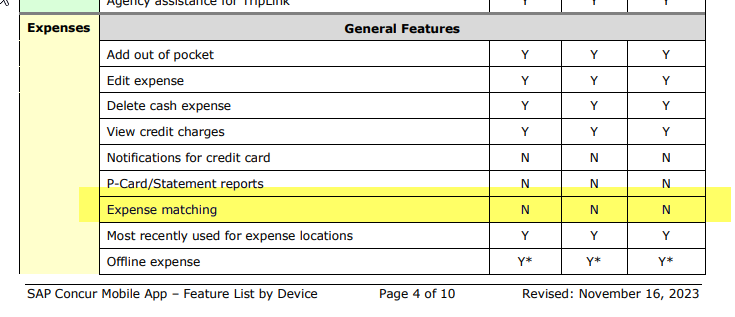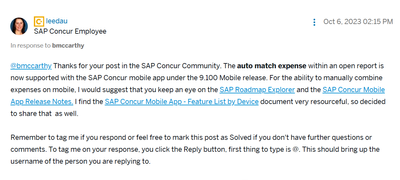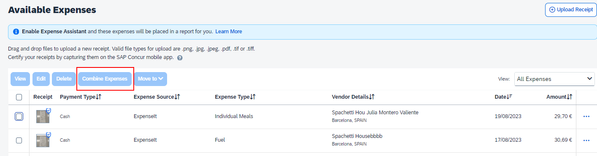- Home
- :
- Product Forums
- :
- Concur Expense Forum
- :
- Re: How the auto match expenses works in the mobil...
This content from the SAP Concur Community was machine translated for your convenience. SAP does not provide any guarantee regarding the correctness or completeness of this machine translated text. View original text custom.banner_survey_translated_text
- Mute
- Subscribe
- Bookmark
- Report Inappropriate Content
How the auto match expenses works in the mobile App?
I'm testing how the auto-match expenses work in the mobile app, but I can't figure it out yet.
I created a new expense and copied the transaction date, amount, and vendor name from a credit card transaction. The only difference is the payment type. I selected Pending card transaction. Then, I put both transactions (CC and Pending card transaction) in the same report.
However, the auto-match didn't work.
I'm wondering how this feature works in the app since the mobile app is the most used method of submitting reports in our company.
Thanks and regards.
Maria
- Labels:
-
Help
-
How To
-
Mobile App
This content from the SAP Concur Community was machine translated for your convenience. SAP does not provide any guarantee regarding the correctness or completeness of this machine translated text. View original text custom.banner_survey_translated_text
- Mute
- Subscribe
- Bookmark
- Report Inappropriate Content
In our company, there are few employees who use their cell phone to report expenses.
This year, one of the objectives we have set is to encourage the use of mobile phones to create expenses, for example when on a trip and take advantage of the time at an airport waiting for the flight.
This content from the SAP Concur Community was machine translated for your convenience. SAP does not provide any guarantee regarding the correctness or completeness of this machine translated text. View original text custom.banner_survey_translated_text
- Mute
- Subscribe
- Bookmark
- Report Inappropriate Content
Hi,
Do have experience in Matching expenses automatically within the mobile app?
Thanks
This content from the SAP Concur Community was machine translated for your convenience. SAP does not provide any guarantee regarding the correctness or completeness of this machine translated text. View original text custom.banner_survey_translated_text
- Mute
- Subscribe
- Bookmark
- Report Inappropriate Content
Hi @MEcnx
I'm not an expert.
We are at the beginning reading manuals: Mobile: User Guides - Professional Standard (concurtraining.com)
The Matching Expesnses funcionallity is not available in the mobile application: SAP Concur Mobile App - Feature List by - iPhone, iPad, Android (concurtraining.com)
BR,
cj
This content from the SAP Concur Community was machine translated for your convenience. SAP does not provide any guarantee regarding the correctness or completeness of this machine translated text. View original text custom.banner_survey_translated_text
- Mute
- Subscribe
- Bookmark
- Report Inappropriate Content
Hi @cjmarimo ,
You are right! I read the same document. However, I found a similar issue in this community and the answer was that auto-match expense is available in the SAP Concur mobile app but I couldn't do it.
Thanks
Maria
How to combine expenses in Concur Mobile? - SAP Concur Community
This content from the SAP Concur Community was machine translated for your convenience. SAP does not provide any guarantee regarding the correctness or completeness of this machine translated text. View original text custom.banner_survey_translated_text
- Mute
- Subscribe
- Bookmark
- Report Inappropriate Content
Hi @MEcnx
I haven't seen that it can be done manually on the mobile app. And this is what the leedau's issue indicates, and it also indicates thet let us have attention to the "SAP Roadmap Explorer" which is the forecast of the next improvements, and "SAP Concur Mobile App Release Notes".
Currently, to do it manually we go to the web.
We select the card transaction and the ticket capture, and click "Combine Expenses"
This content from the SAP Concur Community was machine translated for your convenience. SAP does not provide any guarantee regarding the correctness or completeness of this machine translated text. View original text custom.banner_survey_translated_text
- Mute
- Subscribe
- Bookmark
- Report Inappropriate Content
Hi @cjmarimo ,
Thanks for your prompt answer. I know how to do it manually on the web.
My question referred to how the automatic matching works that she mentioned.
@leedau mentioned that in the app this match is automatic when she said " The auto-match expense within an open report is now supported with the SAP Concur mobile app under the 9.100 Mobile release."
@leedau Could you clear up this topic?
Thanks
This content from the SAP Concur Community was machine translated for your convenience. SAP does not provide any guarantee regarding the correctness or completeness of this machine translated text. View original text custom.banner_survey_translated_text
- Mute
- Subscribe
- Bookmark
- Report Inappropriate Content
@MEcnx what you tested was an out of pocket expense with a pending item. This isn't how it works. The auto-matching is when the system sees a Pending Item and matches it to an actual credit card charge. Although you copied details of a credit card expense, you didn't copy the payment type. Pending Items do not match to out of pocket items.
If you want to test, there are two ways:
1. You would need to set up a test credit card feed and create your own fake transactions file. Likely, you don't have access to set up test card feed.
2. If you have an assigned company card, you would need to use that card. Then, take a picture of a receipt using the mobile app. Sounds like your company is using ExpenseIt. Let ExpenseIt analyze the receipt image. This should create a Pending Card Transaction item. Next, you would need to wait until the company card transaction uploads into your profile. Once it does, it should auto-match to the Pending item.
I hope this helps.
Thank you,
Kevin
SAP Concur Community Manager
Did this response answer your question? Be sure to select “Accept as Solution” so your fellow community members can be helped by it as well.