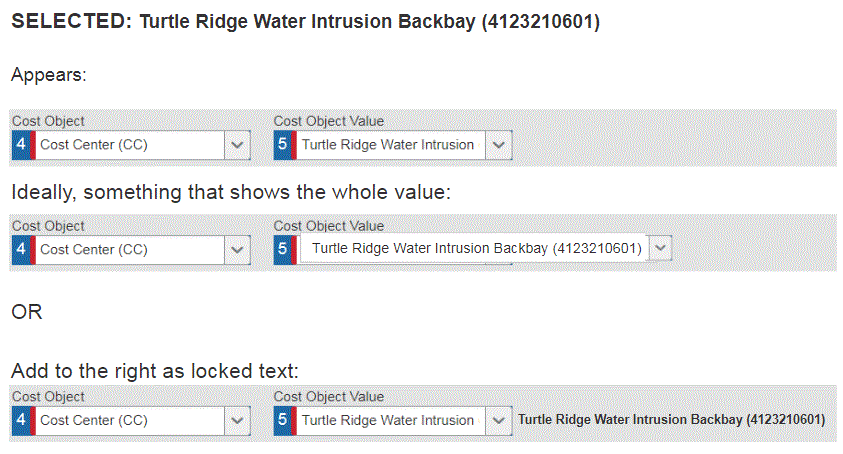- Home
- :
- Product Forums
- :
- Concur Expense Forum
- :
- How do you handle field truncations?
This content from the SAP Concur Community was machine translated for your convenience. SAP does not provide any guarantee regarding the correctness or completeness of this machine translated text. View original text custom.banner_survey_translated_text
- Mute
- Subscribe
- Bookmark
- Report Inappropriate Content
How do you handle field truncations?
We've had this come up quite a bit from users, but now Expense Processors would like to address it for faster processing and review
The issue: fields displayed don't mirror the full description/value available in the selection. How do handle this /deal with it?
Example of the issue: The cost object value field on a expense line displays 28 characters. However, the options for selection include description AND the value. This results in possible entries going to +40 characters in length.
Ideally, we would like for all fields displayed to equal the same number of characters that can be selected, or to display the ENTIRE value/entry as locked text to the right of the selection.
SCREEN EXAMPLE:
This content from the SAP Concur Community was machine translated for your convenience. SAP does not provide any guarantee regarding the correctness or completeness of this machine translated text. View original text custom.banner_survey_translated_text
- Mute
- Subscribe
- Bookmark
- Report Inappropriate Content
We don't have a solution for that but we also have this issue. I notice this most in our expense types. In some cases the info at the end is crucial for determining which expense type was used. And it can be cut off from view.
T-Mobile
Senior Analyst Travel, Card & Expense
US
https://www.linkedin.com/in/sandra-ahola-4704553/