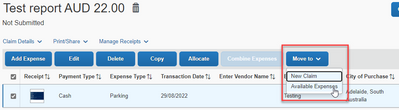- Home
- :
- Product Forums
- :
- Concur Expense Forum
- :
- How do you delete a receipt from a line item
This content from the SAP Concur Community was machine translated for your convenience. SAP does not provide any guarantee regarding the correctness or completeness of this machine translated text. View original text custom.banner_survey_translated_text
- Mute
- Subscribe
- Bookmark
- Report Inappropriate Content
How do you delete a receipt from a line item
On the desktop application of Concur Expense, how do I remove a receipt from a line item? I don't see the three dots anymore. This receipt belongs on another line item. Thank you.
- Labels:
-
Help
This content from the SAP Concur Community was machine translated for your convenience. SAP does not provide any guarantee regarding the correctness or completeness of this machine translated text. View original text custom.banner_survey_translated_text
- Mute
- Subscribe
- Bookmark
- Report Inappropriate Content
What is the Source and Payment Type for the expense?
If the expense is in a report, have you tried moving it to Available Expenses?
Depending on the expense source, that may detach the receipt (move it to Available Receipts).
This content from the SAP Concur Community was machine translated for your convenience. SAP does not provide any guarantee regarding the correctness or completeness of this machine translated text. View original text custom.banner_survey_translated_text
- Mute
- Subscribe
- Bookmark
- Report Inappropriate Content
Hi, I need to remove a receipt that was uploaded via the mobile app to a line item in a report. When I did what you suggested but moving it to available expense it just took the line item off that report and added it back to available expenses. I need to remove the receipt image.
This content from the SAP Concur Community was machine translated for your convenience. SAP does not provide any guarantee regarding the correctness or completeness of this machine translated text. View original text custom.banner_survey_translated_text
- Mute
- Subscribe
- Bookmark
- Report Inappropriate Content
@PaulaDesr if you could provide a screenshot of the expense/receipt in question, I would better be able to provide assistance. As @DeanR mentioned, the receipt source (e-receipt or ExpenseIt) also determines how the receipt must be deleted/detached.
Thank you,
Kevin
SAP Concur Community Manager
Did this response answer your question? Be sure to select “Accept as Solution” so your fellow community members can be helped by it as well.