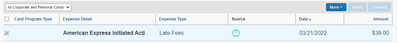- Home
- :
- Product Forums
- :
- Concur Expense Forum
- :
- How do I delete a duplicate expense?
This content from the SAP Concur Community was machine translated for your convenience. SAP does not provide any guarantee regarding the correctness or completeness of this machine translated text. View original text custom.banner_survey_translated_text
- Mute
- Subscribe
- Bookmark
- Report Inappropriate Content
How do I delete a duplicate expense?
I was not charged twice by the vendor. I took a picture of the receipt and Concur added two expenses; one that included my tip and one that did not. The actual expense has already been paid but I keep getting the duplicate (non-tip) expense pop up in my "available expenses" tab. Is there some way I can get rid of this expense?
This content from the SAP Concur Community was machine translated for your convenience. SAP does not provide any guarantee regarding the correctness or completeness of this machine translated text. View original text custom.banner_survey_translated_text
- Mute
- Subscribe
- Bookmark
- Report Inappropriate Content
@Ben26 you can simply delete the item. Click Expense at the top of the SAP Concur home screen. On the next screen, scroll down a bit to the Available Expenses list. Click the little checkbox next to the item. This will activate the Delete button. 🙂
Thank you,
Kevin
SAP Concur Community Manager
Did this response answer your question? Be sure to select “Accept as Solution” so your fellow community members can be helped by it as well.

This content from the SAP Concur Community was machine translated for your convenience. SAP does not provide any guarantee regarding the correctness or completeness of this machine translated text. View original text custom.banner_survey_translated_text
- Mute
- Subscribe
- Bookmark
- Report Inappropriate Content
I do not see a delete button - nor was it activated. How can I find where the delete button is. See screenshot.
This content from the SAP Concur Community was machine translated for your convenience. SAP does not provide any guarantee regarding the correctness or completeness of this machine translated text. View original text custom.banner_survey_translated_text
- Mute
- Subscribe
- Bookmark
- Report Inappropriate Content
That is a late fee. You cannot delete actual transactions on the card. It will need to be submitted on a report.
This content from the SAP Concur Community was machine translated for your convenience. SAP does not provide any guarantee regarding the correctness or completeness of this machine translated text. View original text custom.banner_survey_translated_text
- Mute
- Subscribe
- Bookmark
- Report Inappropriate Content
Hi, I have a similar situation but, when I deleted them they goes to "available transactions".