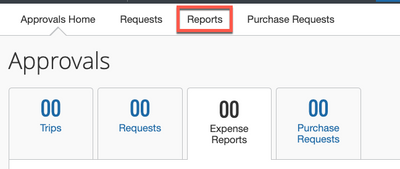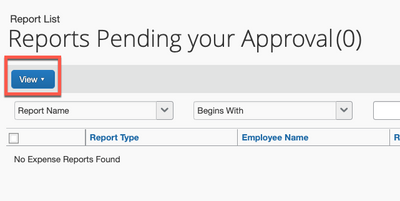- Home
- :
- Product Forums
- :
- Concur Expense Forum
- :
- Re: How can a reviewer view a previously submitted...
This content from the SAP Concur Community was machine translated for your convenience. SAP does not provide any guarantee regarding the correctness or completeness of this machine translated text. View original text custom.banner_survey_translated_text
- Mute
- Subscribe
- Bookmark
- Report Inappropriate Content
How can a reviewer view a previously submitted/closed expense report?
When a reviewer sees an error flag for a potential duplication of expense from a prior expense report, how can they view the previous report to ensure that there is not a duplication?
Solved! Go to Solution.
This content from the SAP Concur Community was machine translated for your convenience. SAP does not provide any guarantee regarding the correctness or completeness of this machine translated text. View original text custom.banner_survey_translated_text
- Mute
- Subscribe
- Bookmark
- Report Inappropriate Content
@santhony is the reviewer someone who is also submitting the report on behalf of someone else? Is the reviewer the approver of the report and needs to go back and see a previously approved report?
I'm asking because there are a couple of different ways people can view others' reports.
Sounds like you are asking about an approver. If so, when the approver logs in to SAP Concur, they can click Approvals at the top of the screen. On the next screen, they should click Reports (see screenshot). From the Reports screen, click the View button to see choices for viewing past reports that they have approved.
Thank you,
Kevin
SAP Concur Community Manager
Did this response answer your question? Be sure to select “Accept as Solution” so your fellow community members can be helped by it as well.
This content from the SAP Concur Community was machine translated for your convenience. SAP does not provide any guarantee regarding the correctness or completeness of this machine translated text. View original text custom.banner_survey_translated_text
- Mute
- Subscribe
- Bookmark
- Report Inappropriate Content
@santhony is the reviewer someone who is also submitting the report on behalf of someone else? Is the reviewer the approver of the report and needs to go back and see a previously approved report?
I'm asking because there are a couple of different ways people can view others' reports.
Sounds like you are asking about an approver. If so, when the approver logs in to SAP Concur, they can click Approvals at the top of the screen. On the next screen, they should click Reports (see screenshot). From the Reports screen, click the View button to see choices for viewing past reports that they have approved.
Thank you,
Kevin
SAP Concur Community Manager
Did this response answer your question? Be sure to select “Accept as Solution” so your fellow community members can be helped by it as well.
This content from the SAP Concur Community was machine translated for your convenience. SAP does not provide any guarantee regarding the correctness or completeness of this machine translated text. View original text custom.banner_survey_translated_text
- Mute
- Subscribe
- Bookmark
- Report Inappropriate Content
Yes- the reviewer was the approver of the previous report. This is exactly what I needed. Thanks!