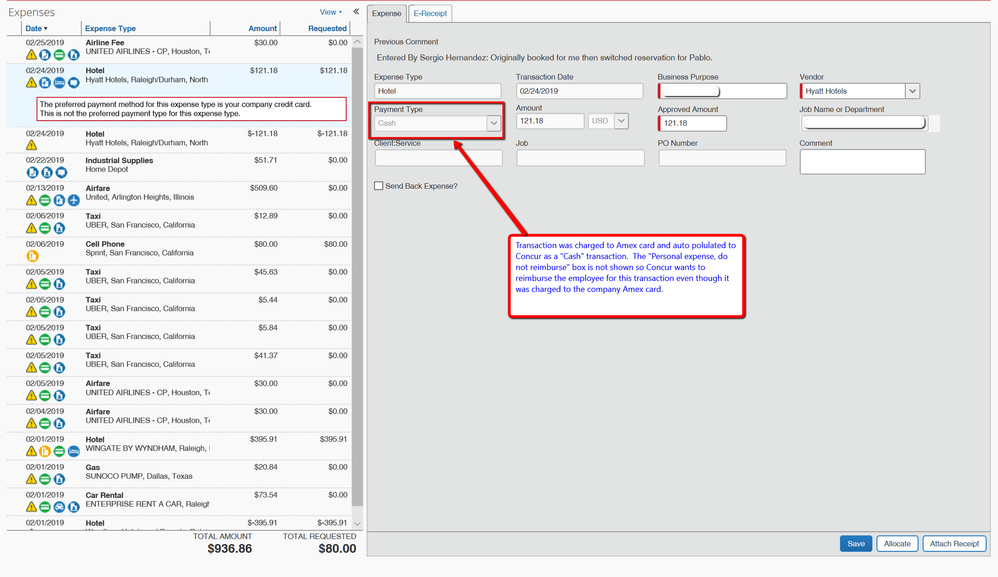- Home
- :
- Product Forums
- :
- Concur Expense Forum
- :
- Re: Hotel Paid w/ Company Amex - Marked as "CASH" ...
This content from the SAP Concur Community was machine translated for your convenience. SAP does not provide any guarantee regarding the correctness or completeness of this machine translated text. View original text custom.banner_survey_translated_text
- Mute
- Subscribe
- Bookmark
- Report Inappropriate Content
Hotel Paid w/ Company Amex - Marked as "CASH" - Cannot Mark as Personal
Hello,
We are having a recurring issue with several employees where a hotel or airfare transaction is charged to the company Amex card but is auto populated into Concur as a "Cash" transaction. The "Personal expense, do not reimburse" box is not shown on these transactions or is grayed out.
So Concur wants to reimburse the employee for the transaction even though it was charged to the company Amex card and there is no way that we can find to change it.
Our workaround is to manually create a duplicate transaction with the same amount but negative.
Has anyone had this problem and figured out a way to fix it? I have included a screen shot for reference.
FYI: Some of these transactions may be from people other than the employee in question arranging the travel for them and / or the travel is being purchased directly through Concur.
Thank you in advance for any help you can provide!!
This content from the SAP Concur Community was machine translated for your convenience. SAP does not provide any guarantee regarding the correctness or completeness of this machine translated text. View original text custom.banner_survey_translated_text
- Mute
- Subscribe
- Bookmark
- Report Inappropriate Content
This is a common issue. The employee reconciled an e-receipt without including the card transaction. You should have 2 options-
1. Wait for the card transaction to show up and match it with this e-receipt so it will show as Corp Card payment type.
2. Delete the e-receipt and don't submit anything - in the case that the trx is with another employee or you just don't need this e-receipt.
T-Mobile
Senior Analyst Travel, Card & Expense
US
https://www.linkedin.com/in/sandra-ahola-4704553/
This content from the SAP Concur Community was machine translated for your convenience. SAP does not provide any guarantee regarding the correctness or completeness of this machine translated text. View original text custom.banner_survey_translated_text
- Mute
- Subscribe
- Bookmark
- Report Inappropriate Content
Hi Sandra,
Thank you for the response! In this case, the employee did receonsile the transaction that was auto-populated into concur (The e-receipt was already attached to the transaction). And this is happening whether a receipt is attached or not.
On a separate note, there are other hotel transactions that are listed as "Amex" (not "Cash), that Concur wants to reimburse the employee for even though it was a company card transaction. In both cases, we cannot find a way to change the billing to the card. The only way we've found to resolve is to create that 2nd duplicate entry with a negative dollar amount.
Thank you!
Nate
This content from the SAP Concur Community was machine translated for your convenience. SAP does not provide any guarantee regarding the correctness or completeness of this machine translated text. View original text custom.banner_survey_translated_text
- Mute
- Subscribe
- Bookmark
- Report Inappropriate Content
Sandra is correct. If you notice in the screenshot most of the other expenses have the green AMEX icon. The one you highlighted does not. What you are seeing is the e-receipt and hotel itinerary item. These default to cash unless they get matched to the card charge. So, the employee needs to let those items sit in Available Expenses until the card charge comes in and matches. That is the only way you can get the payment type to change.
I don't know how you are set up, but employees should not receive reimbursements for AMEX charges. They submit those and then a payment is sent to AMEX to pay off that individual's statement or maybe you are paying the entire statement received from AMEX. However, if you are setup where your AMEX cards are Individual Billed/Individual Paid, then the employee would receive funds to pay off their AMEX card. It's difficult to answer/provide help not knowing how your system is setup. However, it appears you want employees to pay for Hotel on the AMEX card, if that is the case, they need to make sure the AMEX charge has come into Available Expenses. The green icon is the most important. 🙂
Thank you,
Kevin
SAP Concur Community Manager
Did this response answer your question? Be sure to select “Accept as Solution” so your fellow community members can be helped by it as well.

This content from the SAP Concur Community was machine translated for your convenience. SAP does not provide any guarantee regarding the correctness or completeness of this machine translated text. View original text custom.banner_survey_translated_text
- Mute
- Subscribe
- Bookmark
- Report Inappropriate Content
Kevin, I have a situation to reconcile an AmEx charge that doesn't match the receipt. The issue was for hotel payment in which I paid $100 pet deposit with a personal card and the rest with the AmEx corporate card. Upon check-out the hotel waived the pet fee but kept the personal card payment so now the receipt is $100 more than the charge. Is there a way to be reimbursed for the personal $100 and clear the AmEx charge in the report? Thanks in advance!
This content from the SAP Concur Community was machine translated for your convenience. SAP does not provide any guarantee regarding the correctness or completeness of this machine translated text. View original text custom.banner_survey_translated_text
- Mute
- Subscribe
- Bookmark
- Report Inappropriate Content
@nicolasqa just so I'm clear...the hotel receipt shows $100 more than what was actually charged to your AMEX card, correct? For example, your receipt shows $500, but AMEX only shows $400 and that was the amount that you see in SAP Concur? If so, your company shouldn't care if the receipt total is higher. Where you would see issues is if the amount on the AMEX card is higher than the receipt. Just use the Comment field for the Hotel expense to explain why the receipt total is higher.
Then, just create an out of pocket expense for the $100 and again use the Comment field to explain what it was for. I don't know what expense type you should use for a Pet Deposit, you'll have to use your best judgment. If the hotel receipt was not an e-receipt, you will probably need to attach the same receipt for the hotel to the pet deposit expense. I'm not sure how you attached the hotel receipt. If you have a copy of the receipt stored on your computer, you can just add the same receipt to the pet deposit expense.
Let me know if this makes sense.
Thank you,
Kevin
SAP Concur Community Manager
Did this response answer your question? Be sure to select “Accept as Solution” so your fellow community members can be helped by it as well.

This content from the SAP Concur Community was machine translated for your convenience. SAP does not provide any guarantee regarding the correctness or completeness of this machine translated text. View original text custom.banner_survey_translated_text
- Mute
- Subscribe
- Bookmark
- Report Inappropriate Content
Hello,
We are also having this issue - and believe it may be linked to e-receipts. The itinerary is pre-populated as we also have Concur Travel. Our airfare is company paid (on a card employees have no access to), but employees see this in their receipts and think they should claim it.
Would removing our e-receipt enablement options fix this? Is there a separate configuration for itineraries, and how can we turn it off?
Thanks,
Nikki
This content from the SAP Concur Community was machine translated for your convenience. SAP does not provide any guarantee regarding the correctness or completeness of this machine translated text. View original text custom.banner_survey_translated_text
- Mute
- Subscribe
- Bookmark
- Report Inappropriate Content
@ngaiger I believe SAP Concur can turn off itineraries from coming in. You would need to submit a Support ticket to SAP Concur Support.
Thank you,
Kevin
SAP Concur Community Manager
Did this response answer your question? Be sure to select “Accept as Solution” so your fellow community members can be helped by it as well.

This content from the SAP Concur Community was machine translated for your convenience. SAP does not provide any guarantee regarding the correctness or completeness of this machine translated text. View original text custom.banner_survey_translated_text
- Mute
- Subscribe
- Bookmark
- Report Inappropriate Content
Thank you Kevin - we have submitted many tickets. It's in a permanent loop of Concur blaming our travel agency and our travel agency blaming Concur (each claiming it is on the other's back-end). No one actually wants to take responsibility for turning it off, so i was trying to do it myself! 🙂
I will submit another ticket...
This content from the SAP Concur Community was machine translated for your convenience. SAP does not provide any guarantee regarding the correctness or completeness of this machine translated text. View original text custom.banner_survey_translated_text
- Mute
- Subscribe
- Bookmark
- Report Inappropriate Content
@ngaiger This issue came up from someone else here on the community and I found out that turning off itineraries flowing from Travel to Expense is done by SAP Concur. When you submit your ticket, reference this Knowledge Base Article number where it says this is turned off my SAP Concur. Knowledge Base Article Number: 000015960.
do you know who your SAP Concur Client Success Manager is? If so, reach out to them. They might be able to push this through a little faster for you.
Thank you,
Kevin
SAP Concur Community Manager
Did this response answer your question? Be sure to select “Accept as Solution” so your fellow community members can be helped by it as well.

This content from the SAP Concur Community was machine translated for your convenience. SAP does not provide any guarantee regarding the correctness or completeness of this machine translated text. View original text custom.banner_survey_translated_text
- Mute
- Subscribe
- Bookmark
- Report Inappropriate Content
When no one else can find the right answer, @KevinDis always there to help!! Thank you!!