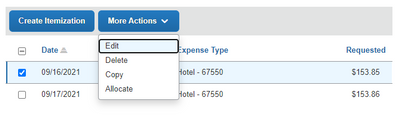- Home
- :
- Product Forums
- :
- Concur Expense
- :
- Hotel Itemizations not divisible by number of nigh...
This content from the SAP Concur Community was machine translated for your convenience. SAP does not provide any guarantee regarding the correctness or completeness of this machine translated text. View original text custom.banner_survey_translated_text
- Mute
- Subscribe
- Bookmark
- Report Inappropriate Content
Hotel Itemizations not divisible by number of nights stayed
I have a 4 night hotel stay with a meal expense. The total invoice is not divisible by 4 and I cannot submit the expense report until it is. What can I do to make this match? The total invoice is $510.37. Is there a way to NOT have the meal itemization spread across all 4 nights?
Solved! Go to Solution.
This content from the SAP Concur Community was machine translated for your convenience. SAP does not provide any guarantee regarding the correctness or completeness of this machine translated text. View original text custom.banner_survey_translated_text
- Mute
- Subscribe
- Bookmark
- Report Inappropriate Content
Can you click on the dropdown arrow of the Hotel, and then edit just one itemization line? I am assuming Concur split it into four for you. You would highlight one and update that one to update the amount and Save. This would allow the total to be an uneven number, like 510.37. This is a screen shot of how to do this in the new UI, but you may be on the old UI where there is a little dropdown arrow to get to the itemizations.
Best,
Travel and Expense System Administrator
This content from the SAP Concur Community was machine translated for your convenience. SAP does not provide any guarantee regarding the correctness or completeness of this machine translated text. View original text custom.banner_survey_translated_text
- Mute
- Subscribe
- Bookmark
- Report Inappropriate Content
@331592 Hello there. The meal expense should be entered as a single itemization after you have entered Room Rate and Room Taxes as nightly recurring charges. My guess is you entered the amount of the meal on the same screen where you entered room rate and room tax, which would then show the meal as a recurring charge. So, if your meal was, let's say $20, you are probably seeing a $20 charge for each night, which throws off the total of itemizations, because the $20 each night adds up to $80 total.
I see you were able to get a workaround where you just manually changed the nightly amounts of the meal.
In the future, when you are entering your itemizations, on the screen where you enter the Check-in and Check-out dates and number of nights, enter in the room rate and room taxes only. Click Save.The system creates itemizations for each night of your stay showing the room rate and room tax. You will see a remaining amount in red. Now you can enter additional charges that are not recurring (such as meal). Use the Expense Type field to choose Meal, enter the date the meal charge appears on your hotel bill. Enter the amount then click Save. This is how you enter one-off type charges that are not a charge that appears on your bill for each night.
I hope this helps for future reports.
Thank you,
Kevin
SAP Concur Community Manager
Did this response answer your question? Be sure to select “Accept as Solution” so your fellow community members can be helped by it as well.
This content from the SAP Concur Community was machine translated for your convenience. SAP does not provide any guarantee regarding the correctness or completeness of this machine translated text. View original text custom.banner_survey_translated_text
- Mute
- Subscribe
- Bookmark
- Report Inappropriate Content
Can you click on the dropdown arrow of the Hotel, and then edit just one itemization line? I am assuming Concur split it into four for you. You would highlight one and update that one to update the amount and Save. This would allow the total to be an uneven number, like 510.37. This is a screen shot of how to do this in the new UI, but you may be on the old UI where there is a little dropdown arrow to get to the itemizations.
Best,
Travel and Expense System Administrator
This content from the SAP Concur Community was machine translated for your convenience. SAP does not provide any guarantee regarding the correctness or completeness of this machine translated text. View original text custom.banner_survey_translated_text
- Mute
- Subscribe
- Bookmark
- Report Inappropriate Content
@331592 Hello there. The meal expense should be entered as a single itemization after you have entered Room Rate and Room Taxes as nightly recurring charges. My guess is you entered the amount of the meal on the same screen where you entered room rate and room tax, which would then show the meal as a recurring charge. So, if your meal was, let's say $20, you are probably seeing a $20 charge for each night, which throws off the total of itemizations, because the $20 each night adds up to $80 total.
I see you were able to get a workaround where you just manually changed the nightly amounts of the meal.
In the future, when you are entering your itemizations, on the screen where you enter the Check-in and Check-out dates and number of nights, enter in the room rate and room taxes only. Click Save.The system creates itemizations for each night of your stay showing the room rate and room tax. You will see a remaining amount in red. Now you can enter additional charges that are not recurring (such as meal). Use the Expense Type field to choose Meal, enter the date the meal charge appears on your hotel bill. Enter the amount then click Save. This is how you enter one-off type charges that are not a charge that appears on your bill for each night.
I hope this helps for future reports.
Thank you,
Kevin
SAP Concur Community Manager
Did this response answer your question? Be sure to select “Accept as Solution” so your fellow community members can be helped by it as well.