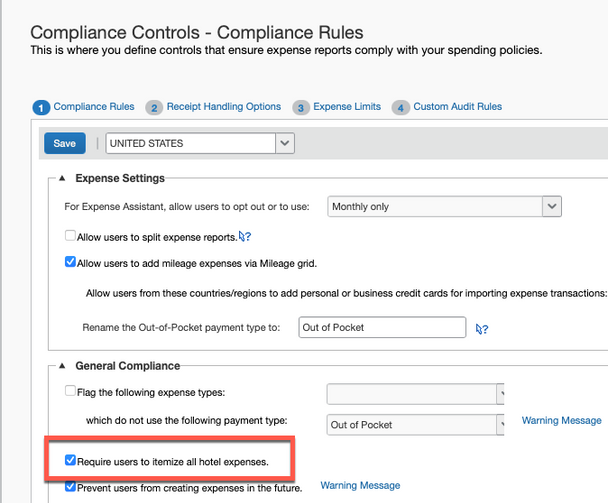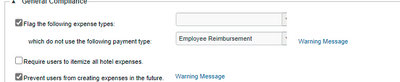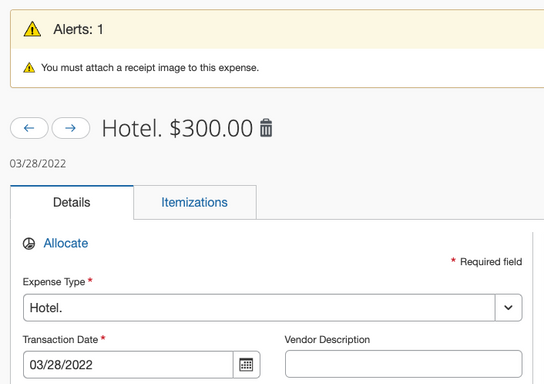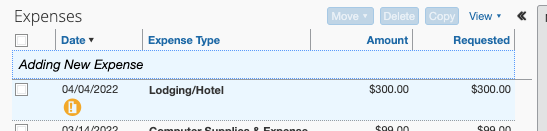- Home
- :
- Product Forums
- :
- Concur Expense Forum
- :
- Re: Hotel Itemization
This content from the SAP Concur Community was machine translated for your convenience. SAP does not provide any guarantee regarding the correctness or completeness of this machine translated text. View original text custom.banner_survey_translated_text
- Mute
- Subscribe
- Bookmark
- Report Inappropriate Content
Hotel Itemization
Hello,
Is there a way to change how Hotels itemization works. I don't need the daily room rate, taxes and # of nights. I would like it to itemize like other expenses so that the employees can enter a Total Room amount / Total Meal amount / Total Parking Fees. We are tracking the total amounts not the daily expenses.
Right now they are putting in the data, then going back to edit as needed for totals.
thanks,
Solved! Go to Solution.
This content from the SAP Concur Community was machine translated for your convenience. SAP does not provide any guarantee regarding the correctness or completeness of this machine translated text. View original text custom.banner_survey_translated_text
- Mute
- Subscribe
- Bookmark
- Report Inappropriate Content
@KUAviation you can turn off the hotel itemization requirement. That way they can still itemize, but the Number of nights, daily room rate, etc. won't show and be required. See screenshot for the setting to disable Hotel itemization requirement.
Thank you,
Kevin
SAP Concur Community Manager
Did this response answer your question? Be sure to select “Accept as Solution” so your fellow community members can be helped by it as well.
This content from the SAP Concur Community was machine translated for your convenience. SAP does not provide any guarantee regarding the correctness or completeness of this machine translated text. View original text custom.banner_survey_translated_text
- Mute
- Subscribe
- Bookmark
- Report Inappropriate Content
@KUAviation you can turn off the hotel itemization requirement. That way they can still itemize, but the Number of nights, daily room rate, etc. won't show and be required. See screenshot for the setting to disable Hotel itemization requirement.
Thank you,
Kevin
SAP Concur Community Manager
Did this response answer your question? Be sure to select “Accept as Solution” so your fellow community members can be helped by it as well.
This content from the SAP Concur Community was machine translated for your convenience. SAP does not provide any guarantee regarding the correctness or completeness of this machine translated text. View original text custom.banner_survey_translated_text
- Mute
- Subscribe
- Bookmark
- Report Inappropriate Content
Hello @KevinD ,
I have unchecked this in the General Compliance - Control Rules and users are still having to itemize all hotel expenses. The number of nights, daily room rate, etc shows and is required.
Christine
This content from the SAP Concur Community was machine translated for your convenience. SAP does not provide any guarantee regarding the correctness or completeness of this machine translated text. View original text custom.banner_survey_translated_text
- Mute
- Subscribe
- Bookmark
- Report Inappropriate Content
I had the same issue, they still had to itemize. I ended up creating my own expense item for hotel rooms and hotel meals.
This content from the SAP Concur Community was machine translated for your convenience. SAP does not provide any guarantee regarding the correctness or completeness of this machine translated text. View original text custom.banner_survey_translated_text
- Mute
- Subscribe
- Bookmark
- Report Inappropriate Content
I'm having the same issue with our reports, I never had the itemization clicked in the first place but it still makes everyone do it for hotels. Its pretty frustrating
This content from the SAP Concur Community was machine translated for your convenience. SAP does not provide any guarantee regarding the correctness or completeness of this machine translated text. View original text custom.banner_survey_translated_text
- Mute
- Subscribe
- Bookmark
- Report Inappropriate Content
@PApollo Out of curiosity, I went into your site to test this out. It didn't require me to itemize a hotel. See my screenshot below. Could you provide me a screenshot of where you are seeing that itemization is required? Or maybe you corrected the issue in the last few hours. 🙂
Thank you,
Kevin
SAP Concur Community Manager
Did this response answer your question? Be sure to select “Accept as Solution” so your fellow community members can be helped by it as well.
This content from the SAP Concur Community was machine translated for your convenience. SAP does not provide any guarantee regarding the correctness or completeness of this machine translated text. View original text custom.banner_survey_translated_text
- Mute
- Subscribe
- Bookmark
- Report Inappropriate Content
@KUAviation I checked your site and I see only one expense type named Hotel and I do see that the Require users to itemize all hotel expenses is turned on. Did you create your own expense types or do some other workaround?
Thank you,
Kevin
SAP Concur Community Manager
Did this response answer your question? Be sure to select “Accept as Solution” so your fellow community members can be helped by it as well.
This content from the SAP Concur Community was machine translated for your convenience. SAP does not provide any guarantee regarding the correctness or completeness of this machine translated text. View original text custom.banner_survey_translated_text
- Mute
- Subscribe
- Bookmark
- Report Inappropriate Content
thanks Kevin for the follow up. I ended up creating new expense types Hotel-Rooms, Hotels-Meals and Hotels-Parking. They have to break down the hotel bill into these 3 expense as a total expense.
I also noted the comment below on using or not using expenseit. i'll let them know this
This content from the SAP Concur Community was machine translated for your convenience. SAP does not provide any guarantee regarding the correctness or completeness of this machine translated text. View original text custom.banner_survey_translated_text
- Mute
- Subscribe
- Bookmark
- Report Inappropriate Content
@cpolifka1 did this get resolved? I just went into your site and tested adding a Lodging/Hotel expense. It didn't show itemizations being required. See screenshot.
Thank you,
Kevin
SAP Concur Community Manager
Did this response answer your question? Be sure to select “Accept as Solution” so your fellow community members can be helped by it as well.
This content from the SAP Concur Community was machine translated for your convenience. SAP does not provide any guarantee regarding the correctness or completeness of this machine translated text. View original text custom.banner_survey_translated_text
- Mute
- Subscribe
- Bookmark
- Report Inappropriate Content
@KevinD - Thank you for responding. I am having the user test this. It happened once they matched the receipt to the expense. They used the Mobile App - Expenseit to take a picture then match this expense together to move into the expense report. This is when the issue happened. We have this unchecked for itemization for some time, but some reason Concur requires itemization with Hotel receipts. It does not happen with all hotel expenses. So not sure if it is a glitch, concur learning behavior at this point.
Christine
This content from the SAP Concur Community was machine translated for your convenience. SAP does not provide any guarantee regarding the correctness or completeness of this machine translated text. View original text custom.banner_survey_translated_text
- Mute
- Subscribe
- Bookmark
- Report Inappropriate Content
@cpolifka1 it is not a glitch. ExpenseIt is programmed to itemize hotel expenses, so once there are any itemizations, the user must complete them all to meet the requirement of having the entire hotel bill total accounted for.
Thank you,
Kevin
SAP Concur Community Manager
Did this response answer your question? Be sure to select “Accept as Solution” so your fellow community members can be helped by it as well.
This content from the SAP Concur Community was machine translated for your convenience. SAP does not provide any guarantee regarding the correctness or completeness of this machine translated text. View original text custom.banner_survey_translated_text
- Mute
- Subscribe
- Bookmark
- Report Inappropriate Content
@KevinD Is there an alternative way to handle this. We do not require hotels/lodging to be itemized. Should they use the receipt that is emailed to them and then save it and attach separately when they create a expense report to prevent this?
Christine
This content from the SAP Concur Community was machine translated for your convenience. SAP does not provide any guarantee regarding the correctness or completeness of this machine translated text. View original text custom.banner_survey_translated_text
- Mute
- Subscribe
- Bookmark
- Report Inappropriate Content
@cpolifka1 yes, they should not use ExpenseIt for hotel receipts. That should fix the issue.
Thank you,
Kevin
SAP Concur Community Manager
Did this response answer your question? Be sure to select “Accept as Solution” so your fellow community members can be helped by it as well.
This content from the SAP Concur Community was machine translated for your convenience. SAP does not provide any guarantee regarding the correctness or completeness of this machine translated text. View original text custom.banner_survey_translated_text
- Mute
- Subscribe
- Bookmark
- Report Inappropriate Content
thank you, Kevin.
This content from the SAP Concur Community was machine translated for your convenience. SAP does not provide any guarantee regarding the correctness or completeness of this machine translated text. View original text custom.banner_survey_translated_text
- Mute
- Subscribe
- Bookmark
- Report Inappropriate Content
@Kevin - we found an alternative solutions. The employee sends the related receipt to receipts@concur.com and this avoids having to itemizing. Thank you for your help
Christine
This content from the SAP Concur Community was machine translated for your convenience. SAP does not provide any guarantee regarding the correctness or completeness of this machine translated text. View original text custom.banner_survey_translated_text
- Mute
- Subscribe
- Bookmark
- Report Inappropriate Content
Still looking for a better way with the Hotel expense. Is it possible to turn off the [ each night ] for the additional charges under [nightly Lodging Expense]?
This content from the SAP Concur Community was machine translated for your convenience. SAP does not provide any guarantee regarding the correctness or completeness of this machine translated text. View original text custom.banner_survey_translated_text
- Mute
- Subscribe
- Bookmark
- Report Inappropriate Content
@KUAviation I think if if you update the Hotel expense type as a site administrator and change the Spend Category to Other, you won't see the itemization fields. If this doesn't work, you can create your own expense type for hotel and put it in the Other spend category. That way the fields available to fill out for users will be the same as any other expense type.
You will need to deactivate the current hotel expense type, then create a new expense type. Since you cannot have two expense types with the same name, I suggest adding z-do not use in front of the Hotel expense type you deactivate. That way the new expense type can be named Hotel.
Thank you,
Kevin
SAP Concur Community Manager
Did this response answer your question? Be sure to select “Accept as Solution” so your fellow community members can be helped by it as well.