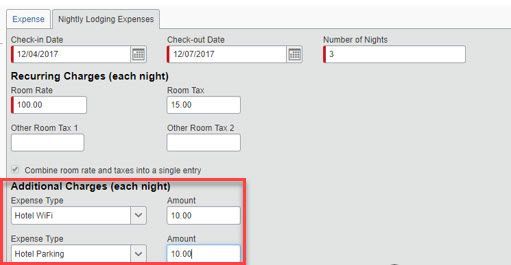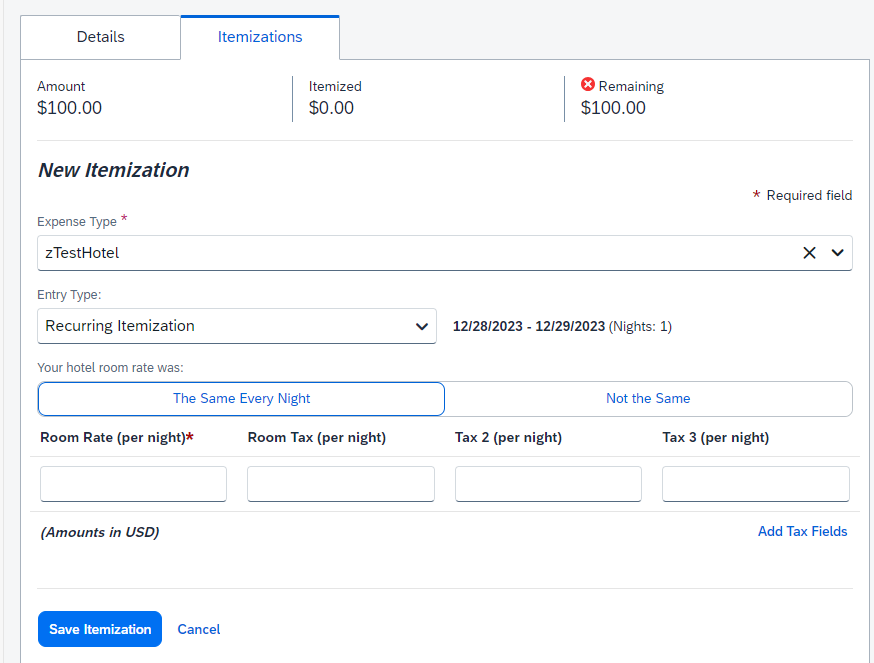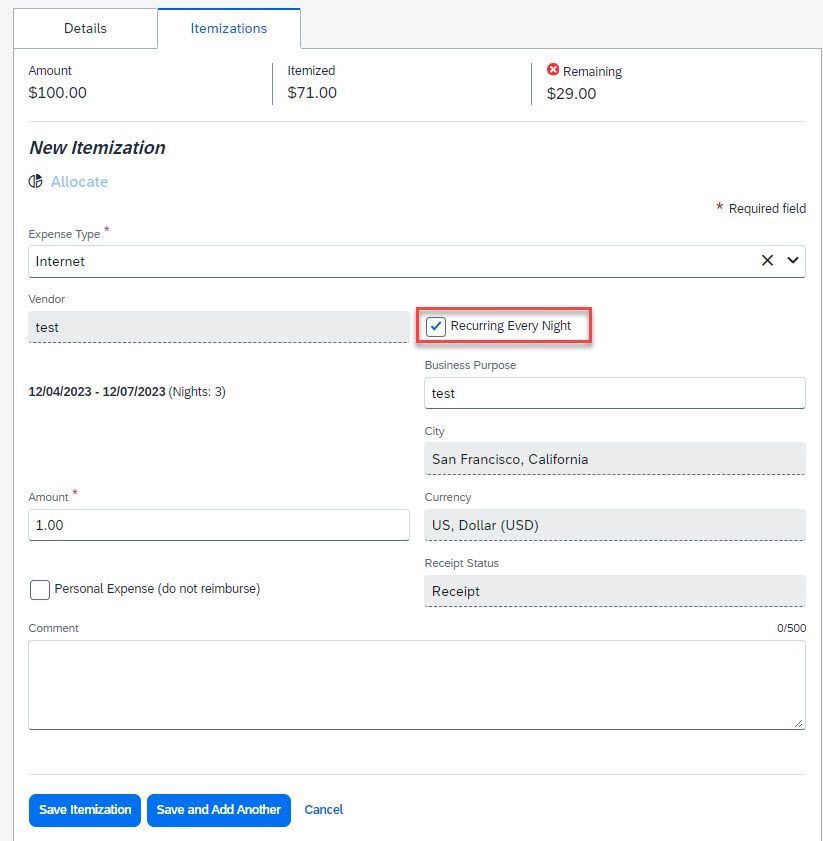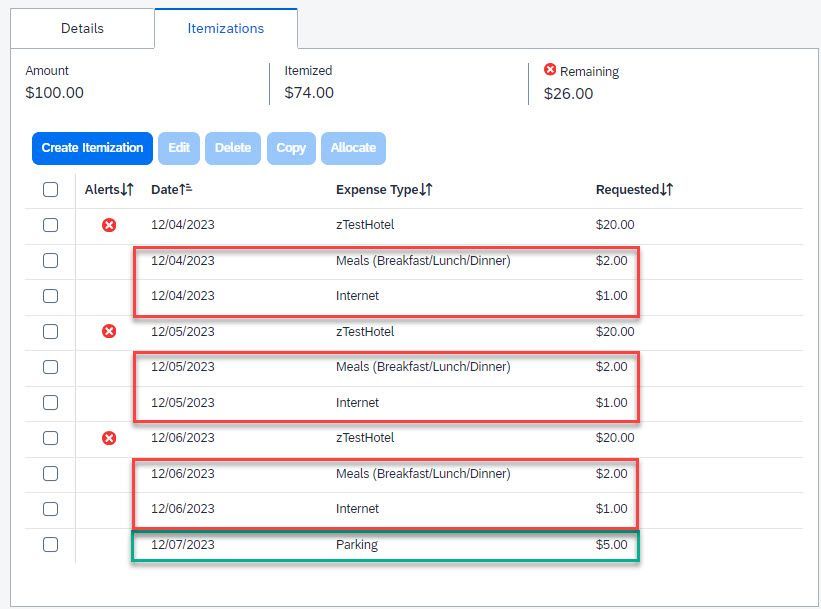- Home
- :
- Product Forums
- :
- Concur Expense Forum
- :
- Hotel Itemization Old Form vs New Form
This content from the SAP Concur Community was machine translated for your convenience. SAP does not provide any guarantee regarding the correctness or completeness of this machine translated text. View original text custom.banner_survey_translated_text
- Mute
- Subscribe
- Bookmark
- Report Inappropriate Content
Hotel Itemization Old Form vs New Form
Is there a way I can have the old form or at least add the additional charges (using different expense types) to current form?
It seems like it was taken out with the new UI.
Please advise. Thanks
Solved! Go to Solution.
This content from the SAP Concur Community was machine translated for your convenience. SAP does not provide any guarantee regarding the correctness or completeness of this machine translated text. View original text custom.banner_survey_translated_text
- Mute
- Subscribe
- Bookmark
- Report Inappropriate Content
I see. It was just done differently / separately but will have the same results. Check the "Recurring Every Night" checkbox if you want it in all dates (red). Uncheck and enter the date if just for that date (green).
This content from the SAP Concur Community was machine translated for your convenience. SAP does not provide any guarantee regarding the correctness or completeness of this machine translated text. View original text custom.banner_survey_translated_text
- Mute
- Subscribe
- Bookmark
- Report Inappropriate Content
@rcorpuz unfortunately there is no way to revert back to the old form. Also, there isn't an option to put in charges that are the same amount, but different expenses. The workaround is to enter in the recurring amount charge using one expense type then save. After saved, you can update the expense type on the other itemizations.
Thank you,
Kevin
SAP Concur Community Manager
Did this response answer your question? Be sure to select “Accept as Solution” so your fellow community members can be helped by it as well.

This content from the SAP Concur Community was machine translated for your convenience. SAP does not provide any guarantee regarding the correctness or completeness of this machine translated text. View original text custom.banner_survey_translated_text
- Mute
- Subscribe
- Bookmark
- Report Inappropriate Content
I see. It was just done differently / separately but will have the same results. Check the "Recurring Every Night" checkbox if you want it in all dates (red). Uncheck and enter the date if just for that date (green).