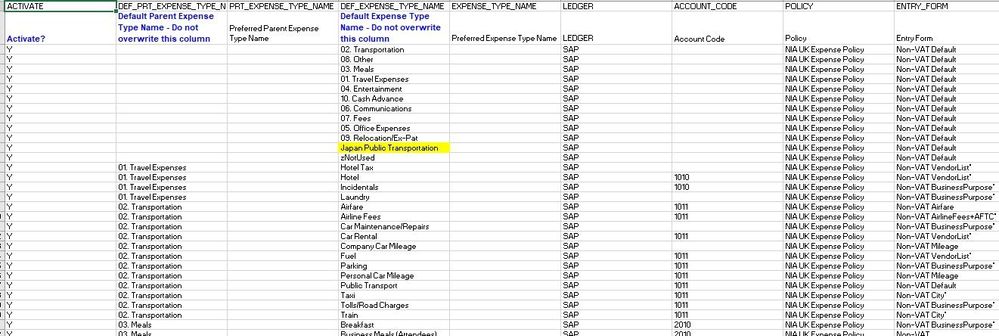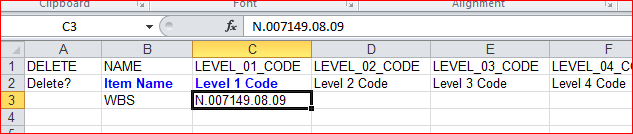- Home
- :
- Product Forums
- :
- Concur Expense Forum
- :
- Re: GL Codes/ Cost Centres
This content from the SAP Concur Community was machine translated for your convenience. SAP does not provide any guarantee regarding the correctness or completeness of this machine translated text. View original text custom.banner_survey_translated_text
- Mute
- Subscribe
- Bookmark
- Report Inappropriate Content
GL Codes/ Cost Centres
Hi, May I know how to import a new cost centre or GL code into Concur? This is regarding those that have not moved from our SAP to Concur automatically, so we need to push them through manually. Cheers, Majid
This content from the SAP Concur Community was machine translated for your convenience. SAP does not provide any guarantee regarding the correctness or completeness of this machine translated text. View original text custom.banner_survey_translated_text
- Mute
- Subscribe
- Bookmark
- Report Inappropriate Content
Hi,
Technically there is no straight upload is avaibale. However, you can use expense type upload and update GL codes there 🙂
Hope this helps!
Warm Regards
R Venkataramanan
www.linkedin.com/in/venkatravi
This content from the SAP Concur Community was machine translated for your convenience. SAP does not provide any guarantee regarding the correctness or completeness of this machine translated text. View original text custom.banner_survey_translated_text
- Mute
- Subscribe
- Bookmark
- Report Inappropriate Content
hi Venkat, can you kindly give more details please? Possibly a pathway/ screenshot for uploading GL codes/ Cost centres.
Regards
Majid
This content from the SAP Concur Community was machine translated for your convenience. SAP does not provide any guarantee regarding the correctness or completeness of this machine translated text. View original text custom.banner_survey_translated_text
- Mute
- Subscribe
- Bookmark
- Report Inappropriate Content
@Majidh wrote:hi Venkat, can you kindly give more details please? Possibly a pathway/ screenshot for uploading GL codes/ Cost centres.
Regards
Majid
Hi,
Please find the pic below:
This content from the SAP Concur Community was machine translated for your convenience. SAP does not provide any guarantee regarding the correctness or completeness of this machine translated text. View original text custom.banner_survey_translated_text
- Mute
- Subscribe
- Bookmark
- Report Inappropriate Content
@Majidh for uploading cost centers, you need to go to Administration>Expense>List Management. Here you can create a new list named Cost Centers. After you click New, you will see a screen where you will name the list. On the lower part of the screen is where you add your list items. You should see an Import button. This will allow you to open the Import Template, fill it out, save it, then you can upload the list.
Thank you,
Kevin
SAP Concur Community Manager
Did this response answer your question? Be sure to select “Accept as Solution” so your fellow community members can be helped by it as well.

This content from the SAP Concur Community was machine translated for your convenience. SAP does not provide any guarantee regarding the correctness or completeness of this machine translated text. View original text custom.banner_survey_translated_text
- Mute
- Subscribe
- Bookmark
- Report Inappropriate Content
Hi Kevin,
Thank you so much for advice. I think, i have the idea now however, when I imported the file I was instructed to click on the link to import the data in excel as below, then i checked the upload review and it was saying successful however, this code still is not showing up in my Concur. Am i doing something wrong? should I add the details of this WBS code in words? Please, advise. Regards, Majid
This content from the SAP Concur Community was machine translated for your convenience. SAP does not provide any guarantee regarding the correctness or completeness of this machine translated text. View original text custom.banner_survey_translated_text
- Mute
- Subscribe
- Bookmark
- Report Inappropriate Content
@Majidh maybe try removing the periods between N and the different numbers. It might be that the system will only accept numbers or letters and not special characters. Give that a try and let know if it works.
Thank you,
Kevin
SAP Concur Community Manager
Did this response answer your question? Be sure to select “Accept as Solution” so your fellow community members can be helped by it as well.