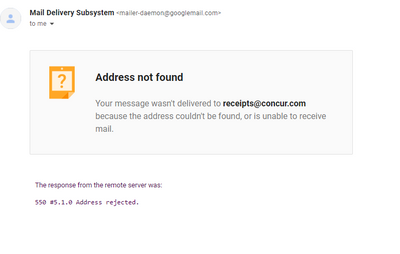- Home
- :
- Product Forums
- :
- Concur Expense Forum
- :
- Re: Forwarding a receipt from gmail to receipts@co...
This content from the SAP Concur Community was machine translated for your convenience. SAP does not provide any guarantee regarding the correctness or completeness of this machine translated text. View original text custom.banner_survey_translated_text
- Mute
- Subscribe
- Bookmark
- Report Inappropriate Content
Forwarding a receipt from gmail to receipts@concur.com error
Howdy, I have forwarded many receipts before, however when I am trying this time it is replying with the below message. This email thread has about 15 receipts that I am going through one by one.
Solved! Go to Solution.
This content from the SAP Concur Community was machine translated for your convenience. SAP does not provide any guarantee regarding the correctness or completeness of this machine translated text. View original text custom.banner_survey_translated_text
- Mute
- Subscribe
- Bookmark
- Report Inappropriate Content
This content from the SAP Concur Community was machine translated for your convenience. SAP does not provide any guarantee regarding the correctness or completeness of this machine translated text. View original text custom.banner_survey_translated_text
- Mute
- Subscribe
- Bookmark
- Report Inappropriate Content
@c85hubert That is odd that you have been able to do this in the past but not now. If the issue persists, you may need to save each receipt to your computer and then attach them to the expenses they belong to.
Are the receipts embedded in the emails? If so, you can usually right click the image and save or use some sort of screen capture tool for each receipt. I know it sounds like extra work, but I think it would take about the same amount of time since it sounds like you are forwarding one receipt at at time, unless I misunderstood you. 🙂
Thank you,
Kevin
SAP Concur Community Manager
Did this response answer your question? Be sure to select “Accept as Solution” so your fellow community members can be helped by it as well.
This content from the SAP Concur Community was machine translated for your convenience. SAP does not provide any guarantee regarding the correctness or completeness of this machine translated text. View original text custom.banner_survey_translated_text
- Mute
- Subscribe
- Bookmark
- Report Inappropriate Content
Hi Kevin,
One of my users is also reporting issues with sending to the receipts@concur.com email address. She got the following bounce-back message:
----- The following addresses had permanent fatal errors ----- <receipts@concur.com>
(reason: 550 #5.1.0 Address rejected.)
----- Transcript of session follows ----- ... while talking to mx1.sap.c3s2.iphmx.com.:
>>> RCPT To:<receipts@concur.com>
<<< 550 #5.1.0 Address rejected.
550 5.1.1 <receipts@concur.com>... User unknown
>>> DATA
<<< 503 #5.5.1 RCPT first
Is there maybe something wrong with it?
Thanks,
Torie Hightower
This content from the SAP Concur Community was machine translated for your convenience. SAP does not provide any guarantee regarding the correctness or completeness of this machine translated text. View original text custom.banner_survey_translated_text
- Mute
- Subscribe
- Bookmark
- Report Inappropriate Content
On 09/01/2021, All current Users receiving the same error as posted by others.
Delivery has failed to these recipients or groups: receipts@concur.com
A problem occurred while delivering your message to this email address. Try sending your message again.
The following organization rejected your message: [68.232.156.179].
Thank you,
Tammy
This content from the SAP Concur Community was machine translated for your convenience. SAP does not provide any guarantee regarding the correctness or completeness of this machine translated text. View original text custom.banner_survey_translated_text
- Mute
- Subscribe
- Bookmark
- Report Inappropriate Content
The email address has changed to receipts@concursolutions.com
This content from the SAP Concur Community was machine translated for your convenience. SAP does not provide any guarantee regarding the correctness or completeness of this machine translated text. View original text custom.banner_survey_translated_text
- Mute
- Subscribe
- Bookmark
- Report Inappropriate Content
This content from the SAP Concur Community was machine translated for your convenience. SAP does not provide any guarantee regarding the correctness or completeness of this machine translated text. View original text custom.banner_survey_translated_text
- Mute
- Subscribe
- Bookmark
- Report Inappropriate Content
This can't be correct -the GUI and documentation still all refer to receipts@concur.com.
Also, even though I did not get messages rejected they aren't appearing after several minutes with that email.
This content from the SAP Concur Community was machine translated for your convenience. SAP does not provide any guarantee regarding the correctness or completeness of this machine translated text. View original text custom.banner_survey_translated_text
- Mute
- Subscribe
- Bookmark
- Report Inappropriate Content
I agree, all the current documentation indicates receipts@concur.com and same for all of our company User Guides so they will need to be updated. Before I do that, I am going to submit a support case ticket to Concur so they can verify that @Concur.com will no longer be used for emailing receipts.
This content from the SAP Concur Community was machine translated for your convenience. SAP does not provide any guarantee regarding the correctness or completeness of this machine translated text. View original text custom.banner_survey_translated_text
- Mute
- Subscribe
- Bookmark
- Report Inappropriate Content
Hello all. I haven't received any communication regarding the imaging service being down, but since the issue is not isolated to just one customer, there must be an outage with the imaging service. I've also posted internally about the email address being changed to receipts@concursolutions.com. I didn't see any internal communication regarding this change, so I'm hoping to get some clarification about this.
Thank you,
Kevin
SAP Concur Community Manager
Did this response answer your question? Be sure to select “Accept as Solution” so your fellow community members can be helped by it as well.
This content from the SAP Concur Community was machine translated for your convenience. SAP does not provide any guarantee regarding the correctness or completeness of this machine translated text. View original text custom.banner_survey_translated_text
- Mute
- Subscribe
- Bookmark
- Report Inappropriate Content
Hello all. Update on this issue. This is a known issue and was being worked on yesterday. I have been told the issue is resolved but due to the issue yesterday, there may be a delay in processing receipts.
Thank you,
Kevin
SAP Concur Community Manager
Did this response answer your question? Be sure to select “Accept as Solution” so your fellow community members can be helped by it as well.