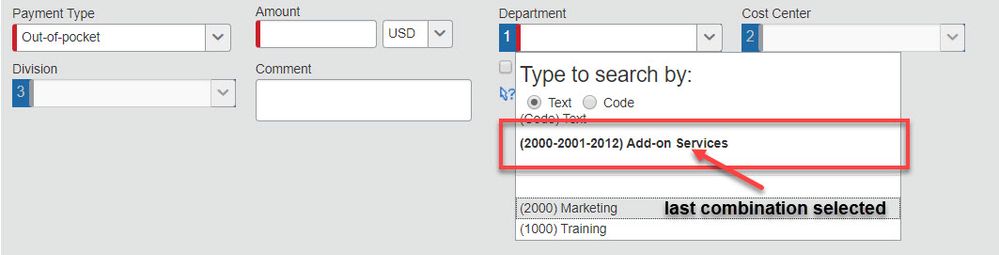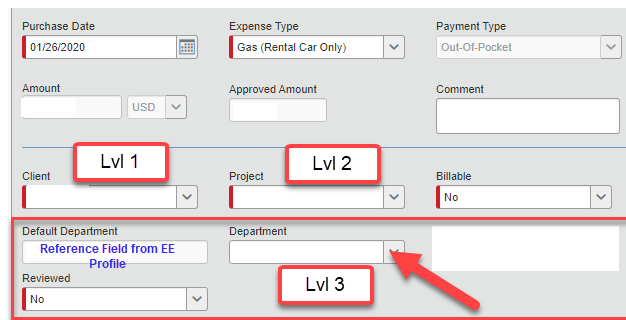- Home
- :
- Product Forums
- :
- Concur Expense Forum
- :
- Re: Forms & Fields - Setting Defaults from Connect...
This content from the SAP Concur Community was machine translated for your convenience. SAP does not provide any guarantee regarding the correctness or completeness of this machine translated text. View original text custom.banner_survey_translated_text
- Mute
- Subscribe
- Bookmark
- Report Inappropriate Content
Forms & Fields - Setting Defaults from Connected List
Is there a way to set forms & fields to default a selection based on a Connected List? Ex. User selects client (level 1), then project (level 2), and then department would auto-popluate based on the prior 2 choices (assuming there is only 1 option left at level 3)? We're attempting to cut down on the # of processor touchpoints and this would be a big win for us.
- Labels:
-
Configuration
This content from the SAP Concur Community was machine translated for your convenience. SAP does not provide any guarantee regarding the correctness or completeness of this machine translated text. View original text custom.banner_survey_translated_text
- Mute
- Subscribe
- Bookmark
- Report Inappropriate Content
@McKinley The only way this is possible is through a validation table which, 1. Needs to be built correctly, 2. Relies on an import that is done manually. If you want to add to your connected list and have new options auto-populate in the third level of your list, then the import file needs to be edited and then imported to update. If your connected list won't ever change, then this could work without any additional work other than the initial creation of the validation table.
So, I guess the question is what will be easier for your company? Someone updating, maintaining and importing the validation table or your users making a selection in the third level.
BTW...the system will rememeber previous combinations users have selected, so let's say I'm a user and I click the dropdown for the first level list. I should see at the top of the list a bolded selection (see screenshot) of the last combination for the three connected fields.
I'm curious as to what you mean by "processor touch points". Can you explain that a bit for me, please?
I hope the screenshot helps.
Kevin
Thank you,
Kevin
SAP Concur Community Manager
Did this response answer your question? Be sure to select “Accept as Solution” so your fellow community members can be helped by it as well.
This content from the SAP Concur Community was machine translated for your convenience. SAP does not provide any guarantee regarding the correctness or completeness of this machine translated text. View original text custom.banner_survey_translated_text
- Mute
- Subscribe
- Bookmark
- Report Inappropriate Content
@KevinD - Our processors perform both the audit and accounting functions; we don't subscribe to the outside service. It is the processor's responsibility to select the department (this is the field that is in our SAE) so we do not leave this for our expense users to complete. I will also note that we are a cost object approval set-up and users may select as many clients and projects as necessary in a single report which means that we cannot always use the copy down from header feature. The red box shown below are fields that are only seen/touched by the processor so if a user submits a 20 line expense report each with a different client and project, then the processor is currently having to touch every line to tag the department. Our company is also adding a 4th level to this list for classification so that will be another processor touchpoint. Any advice would be great; I'll look into validation tables.
This content from the SAP Concur Community was machine translated for your convenience. SAP does not provide any guarantee regarding the correctness or completeness of this machine translated text. View original text custom.banner_survey_translated_text
- Mute
- Subscribe
- Bookmark
- Report Inappropriate Content
Okay, I was thinking those fields were visible to the employees. The only thing I can see to speed things up for processors is to use the mass edit option. So, if let's say 10 line items all have the same deapartment, the Processor can select all 10 lines, then use the Edit option. They then should be able to choose a Department. This will fill in the Department field for all 10 lines. See if that will work for your processor.
Kevin
Thank you,
Kevin
SAP Concur Community Manager
Did this response answer your question? Be sure to select “Accept as Solution” so your fellow community members can be helped by it as well.
This content from the SAP Concur Community was machine translated for your convenience. SAP does not provide any guarantee regarding the correctness or completeness of this machine translated text. View original text custom.banner_survey_translated_text
- Mute
- Subscribe
- Bookmark
- Report Inappropriate Content
@KevinD : Can you please share process document for Validation rules [with Examples]. I have not tried Validation Audit Rule.
Really interested to learn this.
This content from the SAP Concur Community was machine translated for your convenience. SAP does not provide any guarantee regarding the correctness or completeness of this machine translated text. View original text custom.banner_survey_translated_text
- Mute
- Subscribe
- Bookmark
- Report Inappropriate Content
@Venkat here is a link to a document about Validation Audit Rules: http://www.concurtraining.com/customers/tech_pubs/Docs/_Current/SG_Exp/Exp_SG_Audit_Rules_Validation....
Thank you,
Kevin
SAP Concur Community Manager
Did this response answer your question? Be sure to select “Accept as Solution” so your fellow community members can be helped by it as well.
This content from the SAP Concur Community was machine translated for your convenience. SAP does not provide any guarantee regarding the correctness or completeness of this machine translated text. View original text custom.banner_survey_translated_text
- Mute
- Subscribe
- Bookmark
- Report Inappropriate Content
@KevinD : Thanks for sharing the link.
I would like to request for the following details as well.
1. Real-time scenario for validation. and
2. Sample sheet (used for upload)
Warm Regards
R Venkataramanan