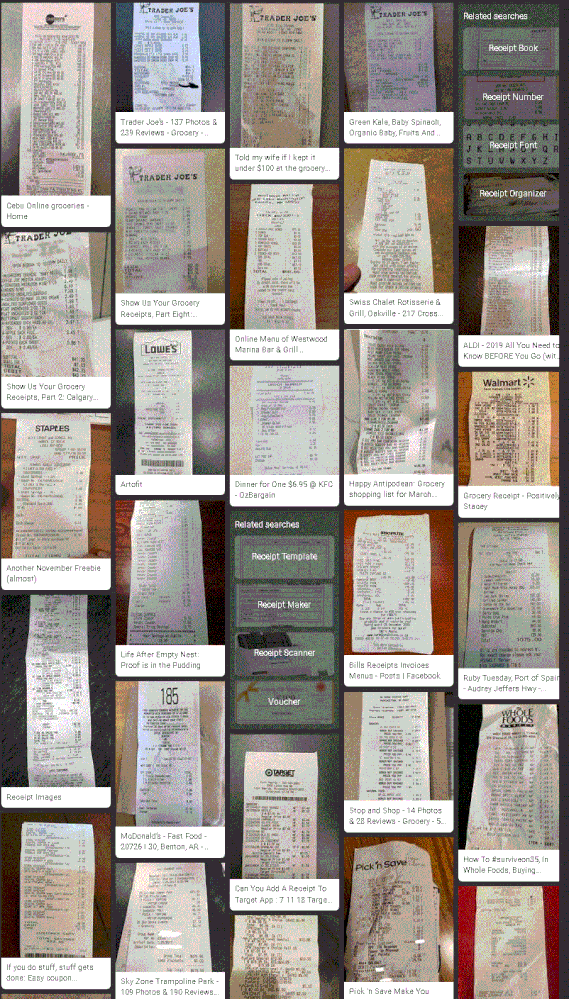- Home
- :
- Product Forums
- :
- Concur Expense Forum
- :
- For Desktop, how best to scan a large batch of rec...
This content from the SAP Concur Community was machine translated for your convenience. SAP does not provide any guarantee regarding the correctness or completeness of this machine translated text. View original text custom.banner_survey_translated_text
- Mute
- Subscribe
- Bookmark
- Report Inappropriate Content
For Desktop, how best to scan a large batch of receipts? labour ratio scan/upload is enormous
majority of my labor is scanning each receipt rather than upload or email to Concur. I need help for most effective practice to scan numerous receipts. Example below is a list of fake receipts (Receipts sourced from public )handed over at one time monthly. Do I have to scan each receipt seperately?
My use case situation as follows:
- No connector between Concur Expense to Scanner
- Scanner lack pertinent Accessibility such as following:
- copy and paste text
- keyboard Text Replacement
- attachment of each Receipt within single Scan of hand-assembled receipts.
APPENDIX
Replying to myself with attachment is my work around to add post-processing to attachment from my Enterprise grade scanner. My need persists until my manager is willing to spend time required of Mobile Receipt App that come with Concur App.
How to reply to all with attachments (outlook version 16.52) - Microsoft Q&A
How to reply to all with attachments (outlook version 16.52)
- Labels:
-
Best Practices
-
How To
This content from the SAP Concur Community was machine translated for your convenience. SAP does not provide any guarantee regarding the correctness or completeness of this machine translated text. View original text custom.banner_survey_translated_text
- Mute
- Subscribe
- Bookmark
- Report Inappropriate Content
Hello @panes-rubrics ,
I see two options
1. Both user and delegate register their emails and the delegate sends receipts from scanner to Concur email using own email and delegator's name in subject
2. Delegate uses mobile app to take receipt images when creating manual expenses as a delegate. These manual expenses and receipts and receipt images will add to the delegator account and can be used in expense report creation
Text from the Profile> Email addressed section in Concur
Delegates can initiate the verification process on behalf of a user. The user will receive the verification code. Travel Arrangers and Delegates should verify their email address in their own profile.
1. The Expense Delegate should verify email address in own profile
2. The Expense User should verify email address in own profile
3. The Expense Delegate should be listed in the User's list of Expense Delegates
Once these steps are complete, the Delegate can simply send the email to receipts@concur.com, and include the user's verified email address in the Subject line of the email. This will ensure that the receipt is associated to the correct user.
Hope this helps.
This content from the SAP Concur Community was machine translated for your convenience. SAP does not provide any guarantee regarding the correctness or completeness of this machine translated text. View original text custom.banner_survey_translated_text
- Mute
- Subscribe
- Bookmark
- Report Inappropriate Content
Thanks for information. but majority of my labor is scanning each receipt rather than upload or email to Concur. Is there a better way?
I uploaded a fake list to demonstrate. Due to lack of business smartphone, Mobile Concur App is not accessible, what is step by step procedure that is better than scan each receipt by Enterprise grade photocopier/scanner?
This content from the SAP Concur Community was machine translated for your convenience. SAP does not provide any guarantee regarding the correctness or completeness of this machine translated text. View original text custom.banner_survey_translated_text
- Mute
- Subscribe
- Bookmark
- Report Inappropriate Content
@panes-rubrics without access to the mobile app, then scanning is your only option.
However, if your company by chance, doesn't require receipts to be attached to each line item, then you can place several receipts on the scanner at once and scan multiple receipts into one image. This will save you time, however only if you are not required to attach receipts on the line item level.
Thank you,
Kevin
SAP Concur Community Manager
Did this response answer your question? Be sure to select “Accept as Solution” so your fellow community members can be helped by it as well.