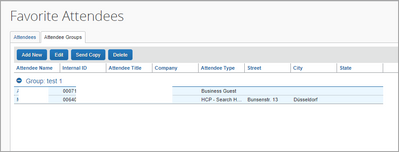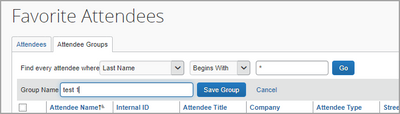- Home
- :
- Product Forums
- :
- Concur Expense Forum
- :
- Re: For Attendee Group created for receipts with s...
This content from the SAP Concur Community was machine translated for your convenience. SAP does not provide any guarantee regarding the correctness or completeness of this machine translated text. View original text custom.banner_survey_translated_text
- Mute
- Subscribe
- Bookmark
- Report Inappropriate Content
For Attendee Group created for receipts with same attendees, rename to match future receipts?
I run into above need when initially presented with receipts with same names.
At Attendee Group creation when considering its name (in absence of other information such as Meeting Name), I chose Region (but should have chosen Area) because of Region common to Attendees of receipts at creation time. I did not choose location of expense because I anticipated future expense for same Group in different location.
However, later on, I run into other receipts for same Meeting, but attendees from different regions. How to rename Group to match new information?
Name I should have chosen is Area instead of Region.
However, this requires foresight.
Is it possible to rename a Attendee Group?
Otherwise, isn't foresight required for creating Attendee Group?
Solved! Go to Solution.
- Labels:
-
Best Practices
-
How To
This content from the SAP Concur Community was machine translated for your convenience. SAP does not provide any guarantee regarding the correctness or completeness of this machine translated text. View original text custom.banner_survey_translated_text
- Mute
- Subscribe
- Bookmark
- Report Inappropriate Content
Navigate to your profile, click Favorite Attendees under Expense Settings. You can then select group and choose Edit to rename.
Hope this helps.
Best regards,
Rohan
Rohan Patil
SAP Concur Community enthusiast
✅Did this response answer your question? Be sure to select “Accept as Solution” so your fellow community members can be helped by it as well.
This content from the SAP Concur Community was machine translated for your convenience. SAP does not provide any guarantee regarding the correctness or completeness of this machine translated text. View original text custom.banner_survey_translated_text
- Mute
- Subscribe
- Bookmark
- Report Inappropriate Content
My intuition is since I created Group in a Attendees Window under Expense Claim Window, the rename option would be under same Expense Claim Window .
Now I know I have to exit Expense Claim Window .and go to Profile Window..
Kind Regards
Sunny
This content from the SAP Concur Community was machine translated for your convenience. SAP does not provide any guarantee regarding the correctness or completeness of this machine translated text. View original text custom.banner_survey_translated_text
- Mute
- Subscribe
- Bookmark
- Report Inappropriate Content
Navigate to your profile, click Favorite Attendees under Expense Settings. You can then select group and choose Edit to rename.
Hope this helps.
Best regards,
Rohan
Rohan Patil
SAP Concur Community enthusiast
✅Did this response answer your question? Be sure to select “Accept as Solution” so your fellow community members can be helped by it as well.
This content from the SAP Concur Community was machine translated for your convenience. SAP does not provide any guarantee regarding the correctness or completeness of this machine translated text. View original text custom.banner_survey_translated_text
- Mute
- Subscribe
- Bookmark
- Report Inappropriate Content
My intuition is since I created Group in a Attendees Window under Expense Claim Window, the rename option would be under same Expense Claim Window .
Now I know I have to exit Expense Claim Window .and go to Profile Window..
Kind Regards
Sunny
This content from the SAP Concur Community was machine translated for your convenience. SAP does not provide any guarantee regarding the correctness or completeness of this machine translated text. View original text custom.banner_survey_translated_text
- Mute
- Subscribe
- Bookmark
- Report Inappropriate Content
Hi Sunny @panes-rubrics ,
I believe the ability to create attendee groups during expense entry is just an added convenience. The original idea was such groups are managed as part of the profile. The ability to edit groups during expense entry would be good to have. However, it may confuse other users as groups should not undergo change so often.
Best regards,
Rohan
Rohan Patil
SAP Concur Community enthusiast
✅Did this response answer your question? Be sure to select “Accept as Solution” so your fellow community members can be helped by it as well.