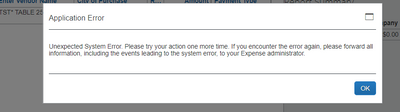- Home
- :
- Product Forums
- :
- Concur Expense Forum
- :
- Re: Feedback on NextGen Expense UI
This content from the SAP Concur Community was machine translated for your convenience. SAP does not provide any guarantee regarding the correctness or completeness of this machine translated text. View original text custom.banner_survey_translated_text
- Mute
- Subscribe
- Bookmark
- Report Inappropriate Content
Feedback on NextGen Expense UI
Hi all,
We are excited to announce a brand new Early Adopter Care program is available, specifically designed to gather feedback from customers/end-users using NextGen Expense UI to talk to Expense product team to improve user experience.
Details can be found on the Influence portal here: NextGen UI for Expense – End User Feedback Early Adopter Care program.
(if you have not yet visited the Influence site, you will be directed to a registration form first).
Product Requirements:
- Concur Expense (Professional or Standard)- active use for at least 6 months
- NextGen UI for Concur Expense enabled
- Nice to have: Configurations that have Attendees, Itemizations, Allocations, Receipts,
Once you register, Expense product team will be in touch with admins to kick off the program and will request to connect with end-users who are willing to provide feedback on the new UI.
- Labels:
-
NextGen UI
This content from the SAP Concur Community was machine translated for your convenience. SAP does not provide any guarantee regarding the correctness or completeness of this machine translated text. View original text custom.banner_survey_translated_text
- Mute
- Subscribe
- Bookmark
- Report Inappropriate Content
Returned from holidays to find us pushed over to this new UI. I am a generally competent admin veteran and tested this, with much difficulty, today to complete only a few small expense entries, they took over an hour instead of the normal 15-20 minutes. I have made the dreaded realization that processing expenses for my team will now take 500% longer. Why eliminate one screen, at a glance layouts and usability for overzealous spacing and tabs not one person asked for or needed? This is a master class in inefficient design. Slow, cumbersome, unintuitive and over-complicated... Reverting is the best course of action here.
This content from the SAP Concur Community was machine translated for your convenience. SAP does not provide any guarantee regarding the correctness or completeness of this machine translated text. View original text custom.banner_survey_translated_text
- Mute
- Subscribe
- Bookmark
- Report Inappropriate Content
As someone who logs in as a delegate for half of my organization, the new UI is cumbersome, time consuming, and has made multi-tasking impossible. As the compliance manage for my organization, I beg to not change the UI.
Concur made our lives so easier, and I have no idea why or who green light such an inefficient change.
Please listen to your users, I have searched this forum and cannot find one person that praises the new UI in any way.
That has to say something... I am not update adverse as many of my co-workers are, but significant changes have to be made to the UI & options to view/work on the report as a whole need to come back.
If i wanted to create a expense report one at a time, I'd use the app
This content from the SAP Concur Community was machine translated for your convenience. SAP does not provide any guarantee regarding the correctness or completeness of this machine translated text. View original text custom.banner_survey_translated_text
- Mute
- Subscribe
- Bookmark
- Report Inappropriate Content
Well said. I have attempted to explain similar feedback to my Expense department.
This content from the SAP Concur Community was machine translated for your convenience. SAP does not provide any guarantee regarding the correctness or completeness of this machine translated text. View original text custom.banner_survey_translated_text
- Mute
- Subscribe
- Bookmark
- Report Inappropriate Content
This is one of those "If it isn't broke, don't fix it" cases. And if you do want to fix it regardless, at least do some testing before rolling it out to your entire user base.
An option to "Revert to Old UI" would be nice, at least until you figure out the teething problems with this new one.
This content from the SAP Concur Community was machine translated for your convenience. SAP does not provide any guarantee regarding the correctness or completeness of this machine translated text. View original text custom.banner_survey_translated_text
- Mute
- Subscribe
- Bookmark
- Report Inappropriate Content
Bring back the forwarding calendar invites to add attendees feature. Getting rid of the feature that allowed users to forward a meeting notice to populate attendees is extremely disappointing and has become a HUGE pain point for our users. Filling out a spreadsheet to upload takes a ridiculous amount of time compared to forwarding an email. All this has done in our company is discourage users from adding attendees, which in turn affects our analysis of attendee spend.
This content from the SAP Concur Community was machine translated for your convenience. SAP does not provide any guarantee regarding the correctness or completeness of this machine translated text. View original text custom.banner_survey_translated_text
- Mute
- Subscribe
- Bookmark
- Report Inappropriate Content
Just adding to the "This UI is terrible" thread. Thanks for tripling the amount of time it takes to process a report. Click, wait, click, wait. Are you all getting paid by the click?
This content from the SAP Concur Community was machine translated for your convenience. SAP does not provide any guarantee regarding the correctness or completeness of this machine translated text. View original text custom.banner_survey_translated_text
- Mute
- Subscribe
- Bookmark
- Report Inappropriate Content
Chiming in along with everyone else. My google search feed is currently "alternatives to SAP Concur" because I can't migrate our users away from this awful new UI fast enough. I don't have time to do this, and it's going to be a monumental task for all of us IT admins to have to do it - but we also know when a good thing has gone bad. It doesn't seem like there is any intention to roll-back the UI, so I think the rest of us are planning an end of calendar year cutover to something that our users won't scream at us over...
This content from the SAP Concur Community was machine translated for your convenience. SAP does not provide any guarantee regarding the correctness or completeness of this machine translated text. View original text custom.banner_survey_translated_text
- Mute
- Subscribe
- Bookmark
- Report Inappropriate Content
This must have not been tested at all, its full of bugs and is HORRIBLE to use. Just go back to the other UI this is borderline unusable
This content from the SAP Concur Community was machine translated for your convenience. SAP does not provide any guarantee regarding the correctness or completeness of this machine translated text. View original text custom.banner_survey_translated_text
- Mute
- Subscribe
- Bookmark
- Report Inappropriate Content
I am willing to tolerate the changes in the interface, I understand that change needs to happen. That being said your changes related to receipts were a massive step backward. You more than tripled the amount of time it takes me to identify what receipts I or my team emailed to reciepts@concur.com to match up to a corporate CC expense list. There is zero flow to the new receipt design, I need to fumble through thumbnail images to find the one I need to attach - it's a complete nightmare. I will not comment any further - many have already made similar comments. Fix the problem ASAP please - the solution you put forward is not tenable, if you cannot correct it before my next expense report is due please provide a path back to the old interface.
This content from the SAP Concur Community was machine translated for your convenience. SAP does not provide any guarantee regarding the correctness or completeness of this machine translated text. View original text custom.banner_survey_translated_text
- Mute
- Subscribe
- Bookmark
- Report Inappropriate Content
change actually did not need to happen, though... especially without end user testing. If they did do testing, that was a monumental failure, as well. No one asked for this experience downgrade and I'd like to start sending them a bill for all this wasted time.
This content from the SAP Concur Community was machine translated for your convenience. SAP does not provide any guarantee regarding the correctness or completeness of this machine translated text. View original text custom.banner_survey_translated_text
- Mute
- Subscribe
- Bookmark
- Report Inappropriate Content
Please give us the option to have the multi-pane view. As someone who looks for un-attached receipts to identify outstanding expenses this is a much slower interface.
This content from the SAP Concur Community was machine translated for your convenience. SAP does not provide any guarantee regarding the correctness or completeness of this machine translated text. View original text custom.banner_survey_translated_text
- Mute
- Subscribe
- Bookmark
- Report Inappropriate Content
The new UI is horrible and time consuming when it comes to adding receipt to expense.
The receipt catalog needs to be a separate window. This is a colossal PITA for in the field sales people.
This content from the SAP Concur Community was machine translated for your convenience. SAP does not provide any guarantee regarding the correctness or completeness of this machine translated text. View original text custom.banner_survey_translated_text
- Mute
- Subscribe
- Bookmark
- Report Inappropriate Content
I can see where y'all were trying to take this, and it could be positive, but right now it appears that it needs to go back to the workshop for some cleanup and deeper UI/UX testing.
This content from the SAP Concur Community was machine translated for your convenience. SAP does not provide any guarantee regarding the correctness or completeness of this machine translated text. View original text custom.banner_survey_translated_text
- Mute
- Subscribe
- Bookmark
- Report Inappropriate Content
You guys even make submitting feedback as terrible as the new UI. I am not registering for yet another forum to submit my concerns. Allow this to serve as notice that the new UI is garbage, adds significantly more time to the process.
This content from the SAP Concur Community was machine translated for your convenience. SAP does not provide any guarantee regarding the correctness or completeness of this machine translated text. View original text custom.banner_survey_translated_text
- Mute
- Subscribe
- Bookmark
- Report Inappropriate Content
I Concur with everyone above. We are experiencing so many issues, reports take longer to create, constantly receive the spinning wheel of doom (loading, loading, loading), Adding Attendees broke one day, next day we can't attach receipts, the next day I can't approve reports. This is actually my first time ever complaining in 6 years. I was always the leader expressing nothing but "Positive" things about Concur. This is a an Adminsitrator/Processor's nightmare. I'm working until 11:00 PM at night often to catch up with all the bad feedback from our Users. 😭😬😩
Today's problem>>>>>
Users can't attach receipts today, 11/1/2022. I can't approve any reports.
This content from the SAP Concur Community was machine translated for your convenience. SAP does not provide any guarantee regarding the correctness or completeness of this machine translated text. View original text custom.banner_survey_translated_text
- Mute
- Subscribe
- Bookmark
- Report Inappropriate Content
I cannot comprehend how some companies can take SW that works, make it not work nearly as well, and still launch it as an improvement. There is no way that long time, unbiased, concur users tested this and gave positive feedback. There is not one feature that has been improved. In fact, most of what worked well has been buried in oversized windows that take 3 extra clicks to get to, or eliminated all together. I'm astonished at how bad this is. The question is whether you tell us that we are all wrong and stick with it regardless of the issues, or will you get rid of this debacle and give us the old UI back?
This content from the SAP Concur Community was machine translated for your convenience. SAP does not provide any guarantee regarding the correctness or completeness of this machine translated text. View original text custom.banner_survey_translated_text
- Mute
- Subscribe
- Bookmark
- Report Inappropriate Content
Hi all - NextGen UI is released but we are still working on improvements and your feedback is guiding us on where to focus and improve. Can I ask you to take a min to respond to this short survey? This will help us better understand your challenges.
This content from the SAP Concur Community was machine translated for your convenience. SAP does not provide any guarantee regarding the correctness or completeness of this machine translated text. View original text custom.banner_survey_translated_text
- Mute
- Subscribe
- Bookmark
- Report Inappropriate Content
even the survey doesn't work... just a spinning blue circle. Why did you release the UI when it still needed improvements? What was the rush? Where did the demand for a UI that take 400-500% more time to use come from? Do you think your customers do their work on a mobile phone? They do not. We enter expenses on the mobile app and other simple things but nearly all of us use a PC and large screen to do reports and other time consuming work. Did you even ask?
This content from the SAP Concur Community was machine translated for your convenience. SAP does not provide any guarantee regarding the correctness or completeness of this machine translated text. View original text custom.banner_survey_translated_text
- Mute
- Subscribe
- Bookmark
- Report Inappropriate Content
I am astonished at how incredibly bad this new version is and how completely it disregards and overlooks the needs and requirements for the administrative professionals that actually process expenses and expense reports on behalf of executives as is common in most large companies; I am talking about the features and functionality that afford the heavy user, the delegate who processes expenses & reports for multiple people each month, the tools with which to put together an expense report efficiently, speedily and comfortably (has the Concur development team ever heard of ergonomic health and safety??) We don’t put together expense reports on our phones or mobile devices; we use the company laptop and 27 - 32” monitors with a keyboard and mouse. As hundreds of comments here on these forums have already indicated, what once took a drag & drop, and perhaps a mouse click or two, now takes multiple to almost endless mouse clicks, with repeated drilling down and opening of single windows to do even the simplest things. Multiply those hundreds of mouse clicks, opening and closings of single windows and the constantly having to drill down for information (once easily available and visible “at a glance” in the former interface) by 4-6 detailed expense reports per month and you’ve created all the conditions necessary for a good case of carpal tunnel syndrome, hand and wrist pain, eye strain, frustration and general mind numbing. Concur, believe me when I tell you that no one who knows better wants to sit in front of a slow moving, poorly designed, inefficient, “do one thing at a time” type of program for hours each month just to get the job done.
There is nothing intuitive about this new interface that I have found. It is “dumb” and clunky with no accessibility adjustments available whatsoever. As commenters before me have said, it appears that Concur is catering now primarily to mobile device users and as such is forcing this layout upon all users (I don’t know anyone that compiles and completes detailed travel and expense reports on their phones.) As such the new layout is needlessly huge, non-adjustable and visually taxing on a large screen display. Has Concur ever heard of accessibility features? So that users can customize and comfortably and safely use their product?
How on earth did Concur come up with the idea of removing the “desktop view”, the “expert user” view, the “high volume or heavy user” view or whatever you’d like to call the original layout and fully featured interface? I work for a bay area company that employs over 1000 people and in almost all cases, it is the Executive Assistants who actually do the expense reports. I’ve worked in similar roles for almost 20 years, and used Concur for much of that time, and it was the Assistants that created and completed the detailed travel and expense reports - on their desktop or laptop systems, not a mobile device.
Before I found these forums, I’d already written to both my admin managers and our internal service team that says they are in contact with the Concur support team. So far not much response except to indicate that Concur tells them they have no intention of moving anyone back to the former interface. If that is the case, in spite of and in the face of all this clear dislike of the new product, from the community and their customer base, then I think it is probably time for us to find a smarter, more agile and intuitive travel and expense program that is fully featured and ergonomically safe for individuals to use.
This content from the SAP Concur Community was machine translated for your convenience. SAP does not provide any guarantee regarding the correctness or completeness of this machine translated text. View original text custom.banner_survey_translated_text
- Mute
- Subscribe
- Bookmark
- Report Inappropriate Content
Too much wasted space with the new interface making it lengthy to find what I need when using the PC. Go back to the condensed appearance
This content from the SAP Concur Community was machine translated for your convenience. SAP does not provide any guarantee regarding the correctness or completeness of this machine translated text. View original text custom.banner_survey_translated_text
- Mute
- Subscribe
- Bookmark
- Report Inappropriate Content
Terrible experience!!!! Everything takes 3-4X longer because it is dumbed down to the lowest common denominator. Now employees are being pulled from productivity longer because of this absolute MISS. Our enterprise (over 5000+ users) is pushing forward with evaluating alternatives on an emergency basis due to this issue ALONE.