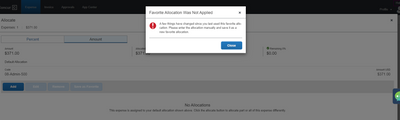- Home
- :
- Product Forums
- :
- Concur Expense Forum
- :
- Re: Favorited Allocations No Longer Working
This content from the SAP Concur Community was machine translated for your convenience. SAP does not provide any guarantee regarding the correctness or completeness of this machine translated text. View original text custom.banner_survey_translated_text
- Mute
- Subscribe
- Bookmark
- Report Inappropriate Content
Favorited Allocations No Longer Working
Month after month we're getting the below screenshot. This requires us to recreate the favorited allocation every month (defeating the purpose). Does anyone know a way to edit a favorited allocation without having to relist all of them and save it as a new favorite?
This content from the SAP Concur Community was machine translated for your convenience. SAP does not provide any guarantee regarding the correctness or completeness of this machine translated text. View original text custom.banner_survey_translated_text
- Mute
- Subscribe
- Bookmark
- Report Inappropriate Content
@Jmathieu I looked in your account and I was able to see you had four favorites saved in your allocations. Are you not able to add a fifth favorite?
Thank you,
Kevin
SAP Concur Community Manager
Did this response answer your question? Be sure to select “Accept as Solution” so your fellow community members can be helped by it as well.

This content from the SAP Concur Community was machine translated for your convenience. SAP does not provide any guarantee regarding the correctness or completeness of this machine translated text. View original text custom.banner_survey_translated_text
- Mute
- Subscribe
- Bookmark
- Report Inappropriate Content
Hi @KevinD , I am able to but would rather edit the existing as many of our favorites have 50+ allocations so it would be easier to remove the single line item that is triggering the error rather than create a new favorite each month.