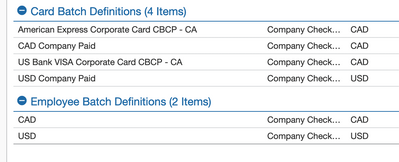- Home
- :
- Product Forums
- :
- Concur Expense Forum
- :
- Exporting Concur Expense - Company Paid Transactio...
This content from the SAP Concur Community was machine translated for your convenience. SAP does not provide any guarantee regarding the correctness or completeness of this machine translated text. View original text custom.banner_survey_translated_text
- Mute
- Subscribe
- Bookmark
- Report Inappropriate Content
Exporting Concur Expense - Company Paid Transactions
I have an export file for company paid items (like airfare) which is included in the export file; but there are also amounts due to the employees which does not appear in the export file. Is there another file that is created for those items due to employees? Or is this a setup issue?
Solved! Go to Solution.
This content from the SAP Concur Community was machine translated for your convenience. SAP does not provide any guarantee regarding the correctness or completeness of this machine translated text. View original text custom.banner_survey_translated_text
- Mute
- Subscribe
- Bookmark
- Report Inappropriate Content
@Nankafu Batches are divided out by payment type, so company paid items would not be mixed with out of pocket (due employee) exports. The screenshot below is taken from your site. Notice that there is a Card Batch Definition and an Employee Batch Definition. The Employee Batch is for all out of pocket expenses. It looks like you started out on our Standard version of SAP Concur then migrated to Professional. This is why your batches are separated and not all combined into one batch. So, to answer your question, yes...there is a separate export for due employees.
Thank you,
Kevin
SAP Concur Community Manager
Did this response answer your question? Be sure to select “Accept as Solution” so your fellow community members can be helped by it as well.

This content from the SAP Concur Community was machine translated for your convenience. SAP does not provide any guarantee regarding the correctness or completeness of this machine translated text. View original text custom.banner_survey_translated_text
- Mute
- Subscribe
- Bookmark
- Report Inappropriate Content
@Nankafu Batches are divided out by payment type, so company paid items would not be mixed with out of pocket (due employee) exports. The screenshot below is taken from your site. Notice that there is a Card Batch Definition and an Employee Batch Definition. The Employee Batch is for all out of pocket expenses. It looks like you started out on our Standard version of SAP Concur then migrated to Professional. This is why your batches are separated and not all combined into one batch. So, to answer your question, yes...there is a separate export for due employees.
Thank you,
Kevin
SAP Concur Community Manager
Did this response answer your question? Be sure to select “Accept as Solution” so your fellow community members can be helped by it as well.

This content from the SAP Concur Community was machine translated for your convenience. SAP does not provide any guarantee regarding the correctness or completeness of this machine translated text. View original text custom.banner_survey_translated_text
- Mute
- Subscribe
- Bookmark
- Report Inappropriate Content
Thank you, this helped a lot and cleared up the issue 🙂