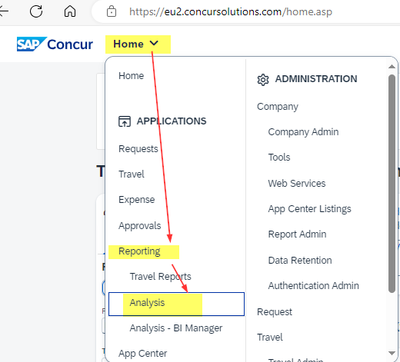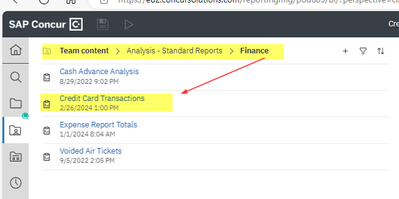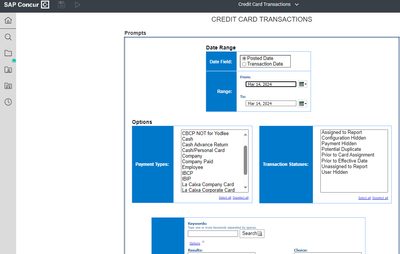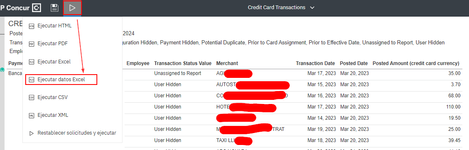- Home
- :
- Product Forums
- :
- Concur Expense Forum
- :
- Export Card Transactions to Excel
This content from the SAP Concur Community was machine translated for your convenience. SAP does not provide any guarantee regarding the correctness or completeness of this machine translated text. View original text custom.banner_survey_translated_text
- Mute
- Subscribe
- Bookmark
- Report Inappropriate Content
Export Card Transactions to Excel
Hello,
Is there a way to export the "Card Transactions" tab in concur to Excel?
Our team is wanting an ability to easily compare the card transactions that show up in concur to the card transactions showing up in our ERP system. Without being able to export the card transactions it is very difficult to compare these together and requires manual work resulting in human errors. If we can export the card transactions from Concur into excel then we would be able to use different formulas and functions to make this process much easier, more accurate, and more efficient.
If this is not an option already then I believe it would be an easy thing to implement since all of the information is already held within Concur and presented in the proper format. Many users would benefit greatly from this.
Thank you
Solved! Go to Solution.
This content from the SAP Concur Community was machine translated for your convenience. SAP does not provide any guarantee regarding the correctness or completeness of this machine translated text. View original text custom.banner_survey_translated_text
- Mute
- Subscribe
- Bookmark
- Report Inappropriate Content
Hello @KP12
In Analysis/Intelligent reports, you can find the "Credit Card Transactions" report where you can apply filters and the result can be exported to Excel.
In Analysis/Intelligent: to look for "Credit Card Transactions" report
"Credit Card Transactions" report:
Export results to Excel:
BR,
cj
This content from the SAP Concur Community was machine translated for your convenience. SAP does not provide any guarantee regarding the correctness or completeness of this machine translated text. View original text custom.banner_survey_translated_text
- Mute
- Subscribe
- Bookmark
- Report Inappropriate Content
Hello @KP12
In Analysis/Intelligent reports, you can find the "Credit Card Transactions" report where you can apply filters and the result can be exported to Excel.
In Analysis/Intelligent: to look for "Credit Card Transactions" report
"Credit Card Transactions" report:
Export results to Excel:
BR,
cj
This content from the SAP Concur Community was machine translated for your convenience. SAP does not provide any guarantee regarding the correctness or completeness of this machine translated text. View original text custom.banner_survey_translated_text
- Mute
- Subscribe
- Bookmark
- Report Inappropriate Content
@KP12 from within the product itself, there is not a way. So, I would echo what @cjmarimo posted. Cognos can get you what you are looking for.
Thank you,
Kevin
SAP Concur Community Manager
Did this response answer your question? Be sure to select “Accept as Solution” so your fellow community members can be helped by it as well.

This content from the SAP Concur Community was machine translated for your convenience. SAP does not provide any guarantee regarding the correctness or completeness of this machine translated text. View original text custom.banner_survey_translated_text
- Mute
- Subscribe
- Bookmark
- Report Inappropriate Content
Hi cj,
thank you for the information. Unfortunately I see only these menue items:
How can this be expanded? Thanks a lot for yor help and best wishes from deutsche Post AG / DHL Group