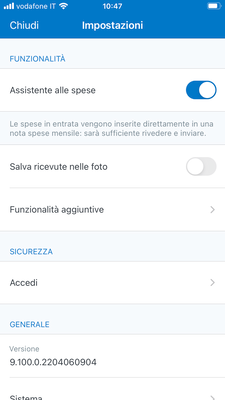- Home
- :
- Product Forums
- :
- Concur Expense Forum
- :
- Expenseit in mobile APP
This content from the SAP Concur Community was machine translated for your convenience. SAP does not provide any guarantee regarding the correctness or completeness of this machine translated text. View original text custom.banner_survey_translated_text
- Mute
- Subscribe
- Bookmark
- Report Inappropriate Content
Expenseit in mobile APP
I use SAPConcour APP on my Iphone using 3 different accounts.
When I log-in for 2 of them, on Setting I can find the option "expenseit" and this option is turned on.
In one of them I don't have the "expenseit" option. See att. pictures.
I think is not a proble of the APP, but a problem of that account.
I have already cancelled the APP and downloaded a new version but nothing happened.
How can I solve?
Thank you

- Labels:
-
Help
This content from the SAP Concur Community was machine translated for your convenience. SAP does not provide any guarantee regarding the correctness or completeness of this machine translated text. View original text custom.banner_survey_translated_text
- Mute
- Subscribe
- Bookmark
- Report Inappropriate Content
@ponzi are all three of these accounts within the same instance of SAP Concur or in other words, are all the accounts for the same company?
Thank you,
Kevin
SAP Concur Community Manager
Did this response answer your question? Be sure to select “Accept as Solution” so your fellow community members can be helped by it as well.

This content from the SAP Concur Community was machine translated for your convenience. SAP does not provide any guarantee regarding the correctness or completeness of this machine translated text. View original text custom.banner_survey_translated_text
- Mute
- Subscribe
- Bookmark
- Report Inappropriate Content
Hi @KevinD ,
I confirm that all the accounts are for the same company.
Below the pics for the third account
Can you help me?
Thank you
This content from the SAP Concur Community was machine translated for your convenience. SAP does not provide any guarantee regarding the correctness or completeness of this machine translated text. View original text custom.banner_survey_translated_text
- Mute
- Subscribe
- Bookmark
- Report Inappropriate Content
@ponzi It appears you are logging in as different people. I think those that you are the delegate for, correct?
Which of the accounts is not showing ExpenseIt? Just give me the first name of the person. That way I can ask our mobile team why ExpenseIt wouldn't be showing for this person.
Thank you,
Kevin
SAP Concur Community Manager
Did this response answer your question? Be sure to select “Accept as Solution” so your fellow community members can be helped by it as well.

This content from the SAP Concur Community was machine translated for your convenience. SAP does not provide any guarantee regarding the correctness or completeness of this machine translated text. View original text custom.banner_survey_translated_text
- Mute
- Subscribe
- Bookmark
- Report Inappropriate Content
Unfortunately I can't give you this info, due to the company policy.
Is there any chance I can check with my IT department? do you have any suggestion to give me?
This content from the SAP Concur Community was machine translated for your convenience. SAP does not provide any guarantee regarding the correctness or completeness of this machine translated text. View original text custom.banner_survey_translated_text
- Mute
- Subscribe
- Bookmark
- Report Inappropriate Content