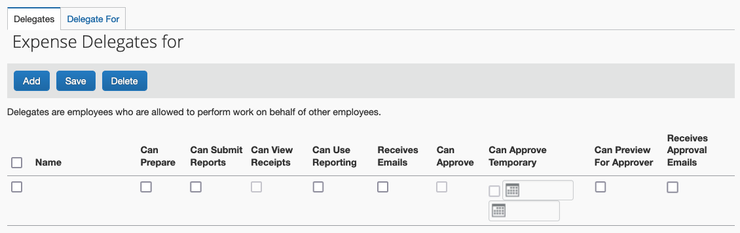- Home
- :
- Product Forums
- :
- Concur Expense Forum
- :
- Expense tab not visible for my manager's profile
This content from the SAP Concur Community was machine translated for your convenience. SAP does not provide any guarantee regarding the correctness or completeness of this machine translated text. View original text custom.banner_survey_translated_text
- Mute
- Subscribe
- Bookmark
- Report Inappropriate Content
Expense tab not visible for my manager's profile
Hi there, only the Travel tab is visible on my leader's profile and I need the Expenses tab as well. He has given delegate access but it is still not there when I go to his profile. Help!
This content from the SAP Concur Community was machine translated for your convenience. SAP does not provide any guarantee regarding the correctness or completeness of this machine translated text. View original text custom.banner_survey_translated_text
- Mute
- Subscribe
- Bookmark
- Report Inappropriate Content
@ryansusi I looked up both profiles and the reason you do not see the Expense tab is because although your manager added you as a delegate, he didn't assign you any permissions. See screenshot below. I removed the names, but this see how none of the checkboxes are checked? That is why you do not see the Expense tab. Have your manager sign in, go to Profile>Profile Settings>Expense Settings>Expense Delegates. There he should see your name and needs to check the boxes for the tasks he wants to delegate to you, then click Save.
Thank you,
Kevin
SAP Concur Community Manager
Did this response answer your question? Be sure to select “Accept as Solution” so your fellow community members can be helped by it as well.

This content from the SAP Concur Community was machine translated for your convenience. SAP does not provide any guarantee regarding the correctness or completeness of this machine translated text. View original text custom.banner_survey_translated_text
- Mute
- Subscribe
- Bookmark
- Report Inappropriate Content
Thanks Kevin! I will ask my Leader to try this approach this morning! Will let you know if it works!