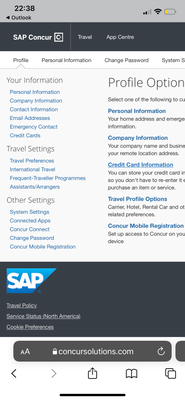- Home
- :
- Product Forums
- :
- Concur Expense Forum
- :
- Re: Expense sections have disappeared
This content from the SAP Concur Community was machine translated for your convenience. SAP does not provide any guarantee regarding the correctness or completeness of this machine translated text. View original text custom.banner_survey_translated_text
- Mute
- Subscribe
- Bookmark
- Report Inappropriate Content
Expense sections have disappeared
Logged in to complete my most recent business mileage claim. I have done this for over 2years but I can no longer see an expense section or the section with my vehicle details in. The only sections I can now see are hotel, car hire and travel. has somebody changed something without my knowledge
This content from the SAP Concur Community was machine translated for your convenience. SAP does not provide any guarantee regarding the correctness or completeness of this machine translated text. View original text custom.banner_survey_translated_text
- Mute
- Subscribe
- Bookmark
- Report Inappropriate Content
Looks like your employee profile has lost the Expense role. Your employee admin can check your profile and tick the Expense User box.
Regards, Mark
This content from the SAP Concur Community was machine translated for your convenience. SAP does not provide any guarantee regarding the correctness or completeness of this machine translated text. View original text custom.banner_survey_translated_text
- Mute
- Subscribe
- Bookmark
- Report Inappropriate Content
John, I have seen Concur menu links get "lost", it is kind of sporadic. You might try logging out, closing the browser, then logging back in. We've had this happen with our users. You might also wait 15 minutes or so before logging back in, as it didn't always clear immediately for us. I've seen others report this also.
Though it could be as mlansing mentioned, a role/permission that was mistakenly removed from your user account.
This content from the SAP Concur Community was machine translated for your convenience. SAP does not provide any guarantee regarding the correctness or completeness of this machine translated text. View original text custom.banner_survey_translated_text
- Mute
- Subscribe
- Bookmark
- Report Inappropriate Content
@John5 your permission has not changed, I just checked. Try what @dlamont suggested. If that doesn't work, then contact a system admin. I'm sending a private message here on the Community with a name. Check the little envelope icon in the upper right corner.
Thank you,
Kevin
SAP Concur Community Manager
Did this response answer your question? Be sure to select “Accept as Solution” so your fellow community members can be helped by it as well.