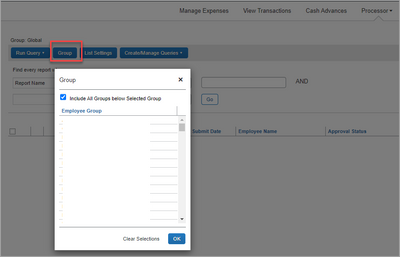- Home
- :
- Product Forums
- :
- Concur Expense Forum
- :
- Expense reports
This content from the SAP Concur Community was machine translated for your convenience. SAP does not provide any guarantee regarding the correctness or completeness of this machine translated text. View original text custom.banner_survey_translated_text
- Mute
- Subscribe
- Bookmark
- Report Inappropriate Content
Expense reports
We are trying to access expense reports using just the client/job order number rather than by the normal process. We want to have all the expense records just from that customer not from the individual technician. We cant find the prompt to access this. Can you help
This content from the SAP Concur Community was machine translated for your convenience. SAP does not provide any guarantee regarding the correctness or completeness of this machine translated text. View original text custom.banner_survey_translated_text
- Mute
- Subscribe
- Bookmark
- Report Inappropriate Content
Hi @Blair1 ,
I assume that you are acting as an expense processor. You can use queries to filter the expense reports based on data available in various fields of expense reports, profiles etc. You can find details in the search queries at below link.
https://www.concurtraining.com/customers/tech_pubs/Docs/_Current/UG_Exp/Exp_UG_Processor.pdf
If the customers belong to a separate employee group, you can also start by filtering for that employee group instead of the default "All groups that I can access"
Hope this helps.
Best regards,
Rohan
Rohan Patil
SAP Concur Community enthusiast
✅Did this response answer your question? Be sure to select “Accept as Solution” so your fellow community members can be helped by it as well.
This content from the SAP Concur Community was machine translated for your convenience. SAP does not provide any guarantee regarding the correctness or completeness of this machine translated text. View original text custom.banner_survey_translated_text
- Mute
- Subscribe
- Bookmark
- Report Inappropriate Content
@Blair1 are employees entering the client/job order number on the report header, on entries or both? If entering on Report Header, you can create a query that pulls reports with this information.
Do you know how to create custom queries on the Processor screen?
Thank you,
Kevin
SAP Concur Community Manager
Did this response answer your question? Be sure to select “Accept as Solution” so your fellow community members can be helped by it as well.