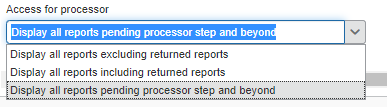- Home
- :
- Product Forums
- :
- Concur Expense Forum
- :
- Re: Expense processor permissions roles
This content from the SAP Concur Community was machine translated for your convenience. SAP does not provide any guarantee regarding the correctness or completeness of this machine translated text. View original text custom.banner_survey_translated_text
- Mute
- Subscribe
- Bookmark
- Report Inappropriate Content
Expense processor permissions roles
Hi all
An expense processor had completed approved by mistake an expense report before the manager approve. This is not supposed to happen.
The workflow has 3 levels of authorized approvers and the 4th and last step is the expense processor which have the initial status "approved & in accounting review".
I have checked the roles: the processor has only the roles Expense processor and Expense user and he is not defined has an Expense Approver.
What configuration can be missing to this happen?
Thanks in advance and Best regards
Cristina
Solved! Go to Solution.
- Labels:
-
Configuration
This content from the SAP Concur Community was machine translated for your convenience. SAP does not provide any guarantee regarding the correctness or completeness of this machine translated text. View original text custom.banner_survey_translated_text
- Mute
- Subscribe
- Bookmark
- Report Inappropriate Content
@Cris_Mira update...The processor role trumps all workflow roles assigned to that workflow step. So, what happened is by system design. The processor can approve a report at any step in the workflow.
Thank you,
Kevin
SAP Concur Community Manager
Did this response answer your question? Be sure to select “Accept as Solution” so your fellow community members can be helped by it as well.
This content from the SAP Concur Community was machine translated for your convenience. SAP does not provide any guarantee regarding the correctness or completeness of this machine translated text. View original text custom.banner_survey_translated_text
- Mute
- Subscribe
- Bookmark
- Report Inappropriate Content
On the professional version(not sure about standard version)there is also an option on the Expense Processor role that can be utilized that will filter out expense reports to limit the reports Processors have access to. You may need to scroll down to see the option, but when we assign the Expense Processor role, we limit what is displayed on the Processor to "Display all reports pending processor step and beyond". This limits what is displayed to the Processor when they process expense reports.
This content from the SAP Concur Community was machine translated for your convenience. SAP does not provide any guarantee regarding the correctness or completeness of this machine translated text. View original text custom.banner_survey_translated_text
- Mute
- Subscribe
- Bookmark
- Report Inappropriate Content
@Cris_Mira could you send me the name of the processor that did the approval out of order please?
Send the name in a private message by clicking my username (KevinD) then click Message.
Thank you,
Kevin
SAP Concur Community Manager
Did this response answer your question? Be sure to select “Accept as Solution” so your fellow community members can be helped by it as well.
This content from the SAP Concur Community was machine translated for your convenience. SAP does not provide any guarantee regarding the correctness or completeness of this machine translated text. View original text custom.banner_survey_translated_text
- Mute
- Subscribe
- Bookmark
- Report Inappropriate Content
@Cris_Mira update...The processor role trumps all workflow roles assigned to that workflow step. So, what happened is by system design. The processor can approve a report at any step in the workflow.
Thank you,
Kevin
SAP Concur Community Manager
Did this response answer your question? Be sure to select “Accept as Solution” so your fellow community members can be helped by it as well.
This content from the SAP Concur Community was machine translated for your convenience. SAP does not provide any guarantee regarding the correctness or completeness of this machine translated text. View original text custom.banner_survey_translated_text
- Mute
- Subscribe
- Bookmark
- Report Inappropriate Content
Hi Kevin
Oh I didn't know that!! So what happened is the standard behavior of the system.
Thank you very much for your explanation!
This content from the SAP Concur Community was machine translated for your convenience. SAP does not provide any guarantee regarding the correctness or completeness of this machine translated text. View original text custom.banner_survey_translated_text
- Mute
- Subscribe
- Bookmark
- Report Inappropriate Content
On the professional version(not sure about standard version)there is also an option on the Expense Processor role that can be utilized that will filter out expense reports to limit the reports Processors have access to. You may need to scroll down to see the option, but when we assign the Expense Processor role, we limit what is displayed on the Processor to "Display all reports pending processor step and beyond". This limits what is displayed to the Processor when they process expense reports.
This content from the SAP Concur Community was machine translated for your convenience. SAP does not provide any guarantee regarding the correctness or completeness of this machine translated text. View original text custom.banner_survey_translated_text
- Mute
- Subscribe
- Bookmark
- Report Inappropriate Content
Thank you rwingerd!