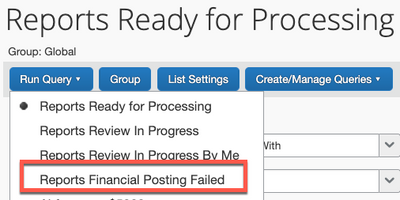- Home
- :
- Product Forums
- :
- Concur Expense Forum
- :
- Re: Expense pay
This content from the SAP Concur Community was machine translated for your convenience. SAP does not provide any guarantee regarding the correctness or completeness of this machine translated text. View original text custom.banner_survey_translated_text
- Mute
- Subscribe
- Bookmark
- Report Inappropriate Content
Expense pay
Hi All,
I wanted to understand the expense pay process. can any one please help me understand overall process for expense pay as to how the employee/card companies get paid through concur pay?
Regards,
Saikripa Naik
This content from the SAP Concur Community was machine translated for your convenience. SAP does not provide any guarantee regarding the correctness or completeness of this machine translated text. View original text custom.banner_survey_translated_text
- Mute
- Subscribe
- Bookmark
- Report Inappropriate Content
Also, If the company is using concur pay how the actual payment happens? is it through ERP?
This content from the SAP Concur Community was machine translated for your convenience. SAP does not provide any guarantee regarding the correctness or completeness of this machine translated text. View original text custom.banner_survey_translated_text
- Mute
- Subscribe
- Bookmark
- Report Inappropriate Content
We use Bambora (Concur Pay) and if your employees are reimbursed for their expenses to pay for the credit cards, then there is a direct deposit from Concur to the employee's bank account in the system. We do not have a company paid system so I cannot advise.
Agfa
This content from the SAP Concur Community was machine translated for your convenience. SAP does not provide any guarantee regarding the correctness or completeness of this machine translated text. View original text custom.banner_survey_translated_text
- Mute
- Subscribe
- Bookmark
- Report Inappropriate Content
Hi Nancy,
Thank you for the response, that was helpful
Regards,
Saikripa Naik
This content from the SAP Concur Community was machine translated for your convenience. SAP does not provide any guarantee regarding the correctness or completeness of this machine translated text. View original text custom.banner_survey_translated_text
- Mute
- Subscribe
- Bookmark
- Report Inappropriate Content
@sainaik Expense Pay can also be used to pay off employees company credit cards. Same idea applies as paying employees, instead Expense Pay draws funds and sends to the card issuer.
Thank you,
Kevin
SAP Concur Community Manager
Did this response answer your question? Be sure to select “Accept as Solution” so your fellow community members can be helped by it as well.

This content from the SAP Concur Community was machine translated for your convenience. SAP does not provide any guarantee regarding the correctness or completeness of this machine translated text. View original text custom.banner_survey_translated_text
- Mute
- Subscribe
- Bookmark
- Report Inappropriate Content
Hi Kevin,
Thank you for the response, could you please help me understand the follow-up question on the same topic - let's assume If the entity is using expense pay and for some reason Bank/employees did not receive the payment. what is next? where can I track the reason for non-payment?
This content from the SAP Concur Community was machine translated for your convenience. SAP does not provide any guarantee regarding the correctness or completeness of this machine translated text. View original text custom.banner_survey_translated_text
- Mute
- Subscribe
- Bookmark
- Report Inappropriate Content
@sainaik you can use the Process Reports screen to run a query that will return reports with Financial Posting Failed. From here if you open each report and go to the Audit Trail (Report Details>Audit Trail) you can see the reason for the failure.
Thank you,
Kevin
SAP Concur Community Manager
Did this response answer your question? Be sure to select “Accept as Solution” so your fellow community members can be helped by it as well.

This content from the SAP Concur Community was machine translated for your convenience. SAP does not provide any guarantee regarding the correctness or completeness of this machine translated text. View original text custom.banner_survey_translated_text
- Mute
- Subscribe
- Bookmark
- Report Inappropriate Content