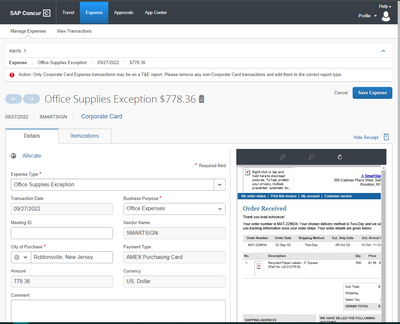- Home
- :
- Product Forums
- :
- Concur Expense Forum
- :
- Re: Expense help
This content from the SAP Concur Community was machine translated for your convenience. SAP does not provide any guarantee regarding the correctness or completeness of this machine translated text. View original text custom.banner_survey_translated_text
- Mute
- Subscribe
- Bookmark
- Report Inappropriate Content
Expense help
Good morning,
I am getting the following message as an error. I need help! A number to talk to an actual person would help as well. Thanks.
Action: Only Corporate Card Expense transactions may be on a T&E report. Please remove any non-Corporate Card transactions and add them to the correct report type
Also, I am in a Pharma DC and none of the EXPENSE TYPE work for what I need. Items such as plumber, or culligan, or pallets. Anyone know what they should go under?
- Labels:
-
Help
This content from the SAP Concur Community was machine translated for your convenience. SAP does not provide any guarantee regarding the correctness or completeness of this machine translated text. View original text custom.banner_survey_translated_text
- Mute
- Subscribe
- Bookmark
- Report Inappropriate Content
@jmdavis1977 looks like you resolved your issue. 🙂
Thank you,
Kevin
SAP Concur Community Manager
Did this response answer your question? Be sure to select “Accept as Solution” so your fellow community members can be helped by it as well.
This content from the SAP Concur Community was machine translated for your convenience. SAP does not provide any guarantee regarding the correctness or completeness of this machine translated text. View original text custom.banner_survey_translated_text
- Mute
- Subscribe
- Bookmark
- Report Inappropriate Content
Hello,
@KevinD I am having the same issue and can't seem to get ahold of any internal support.
Please Help!
Thanks,
Brad
This content from the SAP Concur Community was machine translated for your convenience. SAP does not provide any guarantee regarding the correctness or completeness of this machine translated text. View original text custom.banner_survey_translated_text
- Mute
- Subscribe
- Bookmark
- Report Inappropriate Content
.
This content from the SAP Concur Community was machine translated for your convenience. SAP does not provide any guarantee regarding the correctness or completeness of this machine translated text. View original text custom.banner_survey_translated_text
- Mute
- Subscribe
- Bookmark
- Report Inappropriate Content
@bscwharze do you have a company card or cards assigned to you? Sounds like the card you have is a P-Card. Most companies set up a P-Card policy for expense reports. What I want you to do is open up the expense report in question. Once open, click Report Details. From the drop down list, select Report Header. When the report header window opens up, look for a field that says either Policy or Report Policy. If this field has a drop down arrow, click this and see if there is an option that says "PCard". If so, choose this then click Save.
Give that a try and see if it works. Please come back here and let me know.
Thank you,
Kevin
SAP Concur Community Manager
Did this response answer your question? Be sure to select “Accept as Solution” so your fellow community members can be helped by it as well.
This content from the SAP Concur Community was machine translated for your convenience. SAP does not provide any guarantee regarding the correctness or completeness of this machine translated text. View original text custom.banner_survey_translated_text
- Mute
- Subscribe
- Bookmark
- Report Inappropriate Content
Thanks for the quick response @KevinD. Below is an image of what I'm seeing, and I don't believe there's a policy/report policy dropdown.
This content from the SAP Concur Community was machine translated for your convenience. SAP does not provide any guarantee regarding the correctness or completeness of this machine translated text. View original text custom.banner_survey_translated_text
- Mute
- Subscribe
- Bookmark
- Report Inappropriate Content
@bscwharze click Cancel on this screen to go back to the report as a whole, then you'll see the Report Details option I mentioned. Right now you are drilled into a single entry. The Report Details isn't available when viewing an entry. It is there, trust me. 🙂
Thank you,
Kevin
SAP Concur Community Manager
Did this response answer your question? Be sure to select “Accept as Solution” so your fellow community members can be helped by it as well.
This content from the SAP Concur Community was machine translated for your convenience. SAP does not provide any guarantee regarding the correctness or completeness of this machine translated text. View original text custom.banner_survey_translated_text
- Mute
- Subscribe
- Bookmark
- Report Inappropriate Content
This content from the SAP Concur Community was machine translated for your convenience. SAP does not provide any guarantee regarding the correctness or completeness of this machine translated text. View original text custom.banner_survey_translated_text
- Mute
- Subscribe
- Bookmark
- Report Inappropriate Content
@bscwharze I've also been called an angel. LOL. Glad I could help.
Thank you,
Kevin
SAP Concur Community Manager
Did this response answer your question? Be sure to select “Accept as Solution” so your fellow community members can be helped by it as well.