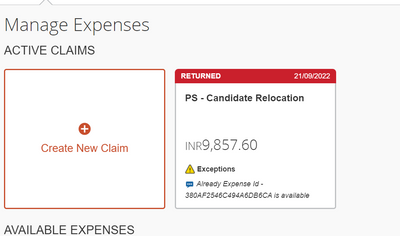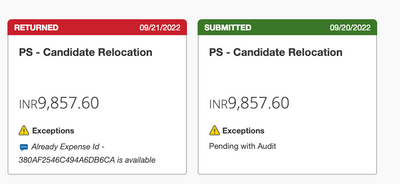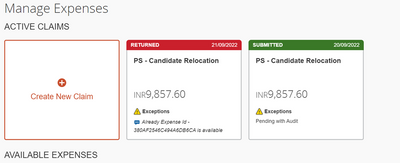- Home
- :
- Product Forums
- :
- Concur Expense Forum
- :
- Re: Expense error- Already expense ID
This content from the SAP Concur Community was machine translated for your convenience. SAP does not provide any guarantee regarding the correctness or completeness of this machine translated text. View original text custom.banner_survey_translated_text
- Mute
- Subscribe
- Bookmark
- Report Inappropriate Content
Expense error- Already expense ID
Hello All
Need help in understanding how concur works actually.
I have submitted my relocation expense request earlier which went to wrong manager where we don't any any control to select approver. he sent it back as he don't have authority to do so.
Now I have deleted the old request and raised new one believing now it will go to correct manager for approval, but after submitting the request I get system reply that expense ID for same period is already there and I cant move forward. Please assist.
This content from the SAP Concur Community was machine translated for your convenience. SAP does not provide any guarantee regarding the correctness or completeness of this machine translated text. View original text custom.banner_survey_translated_text
- Mute
- Subscribe
- Bookmark
- Report Inappropriate Content
@vinayakM your original expense claim is Pending with Audit. See my screenshot taken from your SAP Concur profile. That is what the system is telling you. The one in green is the original and is still going through the approval process.
Thank you,
Kevin
SAP Concur Community Manager
Did this response answer your question? Be sure to select “Accept as Solution” so your fellow community members can be helped by it as well.
This content from the SAP Concur Community was machine translated for your convenience. SAP does not provide any guarantee regarding the correctness or completeness of this machine translated text. View original text custom.banner_survey_translated_text
- Mute
- Subscribe
- Bookmark
- Report Inappropriate Content
Hi Kevin
The Original one I have deleted. red one is second request raised which gave me error.
as work around and avoid error I have raised third request with dates changed, that is the green one.
Let me give you an background step wise.
1) I have raise the request which went to wrong manager for approval.
2) He sent it back as he don't have authority to approve.
3) I have deleted the request which he sent back and created new.
4) In new request, I use the same date of travelling as I have used in original request(which already deleted).
5) on submitting the above request, it gave an error as shown in above screenshot.(which is red in color as status)
6) Then Just work around and avoid this error, I have raised an another new request with dates changed which got submitted successfully and showing green in status.
Now shall I wait until the green one gets approve or we can do something to red request.
please guide.