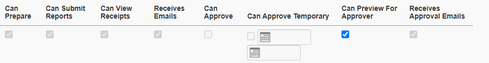- Home
- :
- Product Forums
- :
- Concur Expense Forum
- :
- Expense claims review before approval
This content from the SAP Concur Community was machine translated for your convenience. SAP does not provide any guarantee regarding the correctness or completeness of this machine translated text. View original text custom.banner_survey_translated_text
- Mute
- Subscribe
- Bookmark
- Report Inappropriate Content
Expense claims review before approval
Hello All,
Some of the executives in our company want someone to review the expense reports submitted for their approval before them. This allows them to spend less time reviewing the expense reports.
Please let me know if there is an option to configure this in the approval workflow. Thank you in advance.
Regards,
Harsha
Solved! Go to Solution.
- Labels:
-
How To
This content from the SAP Concur Community was machine translated for your convenience. SAP does not provide any guarantee regarding the correctness or completeness of this machine translated text. View original text custom.banner_survey_translated_text
- Mute
- Subscribe
- Bookmark
- Report Inappropriate Content
1. The expense previewer must have an Expense Approver role. I don't believe so since they will not be approving. Side note: This previewer cannot also be given approval delegation even if they are an approver in the system for this person. They can only preview.
2. When the previewer clicks on "Notify Approver", does the approver receive an email? I haven't tested this, but I'm about 99% sure that yes, they will receive an email. Just like when a report has been submitted for approval.
Thank you,
Kevin
SAP Concur Community Manager
Did this response answer your question? Be sure to select “Accept as Solution” so your fellow community members can be helped by it as well.

This content from the SAP Concur Community was machine translated for your convenience. SAP does not provide any guarantee regarding the correctness or completeness of this machine translated text. View original text custom.banner_survey_translated_text
- Mute
- Subscribe
- Bookmark
- Report Inappropriate Content
Hi @KevinD,
I tried to set up a delegate a previewer without an expense approver role, the system did not give an option to preview the reports as a delegate. So the delegate requires an expense approver role.
Thank you for confirming that the system does send a notification to the approver after the previewer has verified the expense report. The approvers also see a check box against the expense report in the approval queue.
Thank you again for looking into this so quickly.
Regards,
Harsha
This content from the SAP Concur Community was machine translated for your convenience. SAP does not provide any guarantee regarding the correctness or completeness of this machine translated text. View original text custom.banner_survey_translated_text
- Mute
- Subscribe
- Bookmark
- Report Inappropriate Content
This actually just came up this morning. We are setting up the administrative assistants to receive a notification when a report is pending Admin approval. The assistant will log on as delegate for the admin and review the reports then add a comment that it's been reviewed, or simply let them know.
This content from the SAP Concur Community was machine translated for your convenience. SAP does not provide any guarantee regarding the correctness or completeness of this machine translated text. View original text custom.banner_survey_translated_text
- Mute
- Subscribe
- Bookmark
- Report Inappropriate Content
@Harsha you can accomplish this without touching your workflow. Workflow changes tend to complicate things, especially when what you are asking is for a small subset of employees.
What you can do is set all the executives up with a delegate that is allowed to Preview for them. This allows them to look it over prior to the executive. However, if they are just allowed to preview, they might not be able to send it back to the employee. I'll check on this and let you know, but this is much simpler than trying to do a workflow change.
Thank you,
Kevin
SAP Concur Community Manager
Did this response answer your question? Be sure to select “Accept as Solution” so your fellow community members can be helped by it as well.

This content from the SAP Concur Community was machine translated for your convenience. SAP does not provide any guarantee regarding the correctness or completeness of this machine translated text. View original text custom.banner_survey_translated_text
- Mute
- Subscribe
- Bookmark
- Report Inappropriate Content
@Harsha I checked on this and the Preview for Approver allows the previewer to send the report back if corrections are needed. If no corrections are needed, they will have the option to Notify Approver. I hope this helps.
Thank you,
Kevin
SAP Concur Community Manager
Did this response answer your question? Be sure to select “Accept as Solution” so your fellow community members can be helped by it as well.

This content from the SAP Concur Community was machine translated for your convenience. SAP does not provide any guarantee regarding the correctness or completeness of this machine translated text. View original text custom.banner_survey_translated_text
- Mute
- Subscribe
- Bookmark
- Report Inappropriate Content
Hi @KevinD,
This is perfect. I looked up at the Delegation configurations and saw this option. I made changes in our test environment and it worked. Thank you for your quick updates as always!
A couple of points or questions I have:
1. The expense previewer must have an Expense Approver role.
2. When the previewer clicks on "Notify Approver", does the approver receive an email?
Please confirm.
Regards,
Harsha
This content from the SAP Concur Community was machine translated for your convenience. SAP does not provide any guarantee regarding the correctness or completeness of this machine translated text. View original text custom.banner_survey_translated_text
- Mute
- Subscribe
- Bookmark
- Report Inappropriate Content
1. The expense previewer must have an Expense Approver role. I don't believe so since they will not be approving. Side note: This previewer cannot also be given approval delegation even if they are an approver in the system for this person. They can only preview.
2. When the previewer clicks on "Notify Approver", does the approver receive an email? I haven't tested this, but I'm about 99% sure that yes, they will receive an email. Just like when a report has been submitted for approval.
Thank you,
Kevin
SAP Concur Community Manager
Did this response answer your question? Be sure to select “Accept as Solution” so your fellow community members can be helped by it as well.

This content from the SAP Concur Community was machine translated for your convenience. SAP does not provide any guarantee regarding the correctness or completeness of this machine translated text. View original text custom.banner_survey_translated_text
- Mute
- Subscribe
- Bookmark
- Report Inappropriate Content
Hi @KevinD,
I tried to set up a delegate a previewer without an expense approver role, the system did not give an option to preview the reports as a delegate. So the delegate requires an expense approver role.
Thank you for confirming that the system does send a notification to the approver after the previewer has verified the expense report. The approvers also see a check box against the expense report in the approval queue.
Thank you again for looking into this so quickly.
Regards,
Harsha
This content from the SAP Concur Community was machine translated for your convenience. SAP does not provide any guarantee regarding the correctness or completeness of this machine translated text. View original text custom.banner_survey_translated_text
- Mute
- Subscribe
- Bookmark
- Report Inappropriate Content
@Harsha thank you for clarifying, I stand corrected. 🙂
Thank you,
Kevin
SAP Concur Community Manager
Did this response answer your question? Be sure to select “Accept as Solution” so your fellow community members can be helped by it as well.

This content from the SAP Concur Community was machine translated for your convenience. SAP does not provide any guarantee regarding the correctness or completeness of this machine translated text. View original text custom.banner_survey_translated_text
- Mute
- Subscribe
- Bookmark
- Report Inappropriate Content
All - We revised approver roles so now I need to preview for my team, then another will approve expense reports. However, I'm told our company only permits 1 expense report approver. We have the Professional edition and I would think our Admins could add a second approver option - yes? It sounds like in order for "Preview for Approver" to work for my team I need to be listed as an approver - maybe first in the workflow, then the other manager is second? Our current workaround is that the approver is forwarding the email notifications he receives to me to review the reports, then I "reply" and let him know it's OK to approve. Not a long term solution. Any advice appreciated. Thanks in advance.
This content from the SAP Concur Community was machine translated for your convenience. SAP does not provide any guarantee regarding the correctness or completeness of this machine translated text. View original text custom.banner_survey_translated_text
- Mute
- Subscribe
- Bookmark
- Report Inappropriate Content
@cincyvictorian you don't need to be listed as an approver, you just need the Approver permission turned on in your profile. As long as you have that, any other approver can add you as someone who can Preview when they add you as their delegate.
Thank you,
Kevin
SAP Concur Community Manager
Did this response answer your question? Be sure to select “Accept as Solution” so your fellow community members can be helped by it as well.

This content from the SAP Concur Community was machine translated for your convenience. SAP does not provide any guarantee regarding the correctness or completeness of this machine translated text. View original text custom.banner_survey_translated_text
- Mute
- Subscribe
- Bookmark
- Report Inappropriate Content
So, are you saying I need to have my Admin check "Can Approve" in the list above for my Team? She didn't check that because we have someone else approving the reports. We assumed that by checking "Can Preview for Approver" - the "blue" box - I would see the emails in my Task List to go in and review but that is not happening.
This content from the SAP Concur Community was machine translated for your convenience. SAP does not provide any guarantee regarding the correctness or completeness of this machine translated text. View original text custom.banner_survey_translated_text
- Mute
- Subscribe
- Bookmark
- Report Inappropriate Content
@cincyvictorian if you are only reviewing reports and not approving them, then you just need the Can Preview for Approver. Since you aren't approving, you will not receive a notification. The emails are sent to approvers, not previewers. The email is triggered by being in an approvers approval queue.
Does that make sense?
Thank you,
Kevin
SAP Concur Community Manager
Did this response answer your question? Be sure to select “Accept as Solution” so your fellow community members can be helped by it as well.

This content from the SAP Concur Community was machine translated for your convenience. SAP does not provide any guarantee regarding the correctness or completeness of this machine translated text. View original text custom.banner_survey_translated_text
- Mute
- Subscribe
- Bookmark
- Report Inappropriate Content
I appreciate your reply, Kevin. So, how are previewers notified that they need to review a report? I have the Preview box checked for everyone on my team. I need to know when a report has been submitted for my review which is the issue. I can only assume from your reply SAP doesn't have a workflow that will notify me if someone has submitted an expense report (*IF preview is checked)? If true, that's a huge outage. If there's not workflow for this then someone has to manually notify me every time a report is submitted - either the person submitting or the approver which is not a good use of time. Sorry, but I find it tough to believe no one has brought this up as a critical need somehow. I've Googled this issue to death and found something saying that it should be in my Tasks IF I'm in first approver position to review, then I can click on "Notify Approver" and that person approves it. BUT, I think we need to have two approver spots in the workflow and we only have one.