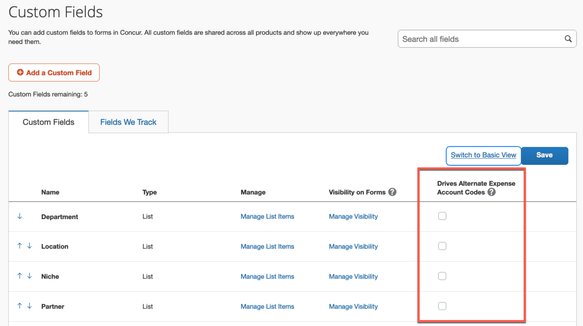- Home
- :
- Product Forums
- :
- Concur Expense Forum
- :
- Expense Types
This content from the SAP Concur Community was machine translated for your convenience. SAP does not provide any guarantee regarding the correctness or completeness of this machine translated text. View original text custom.banner_survey_translated_text
- Mute
- Subscribe
- Bookmark
- Report Inappropriate Content
Expense Types
I am very new to Concur Expense. Is there an option that allows me to map multiple GL accounts to one Expense Type and if so, how do I do that?
- Labels:
-
How To
This content from the SAP Concur Community was machine translated for your convenience. SAP does not provide any guarantee regarding the correctness or completeness of this machine translated text. View original text custom.banner_survey_translated_text
- Mute
- Subscribe
- Bookmark
- Report Inappropriate Content
@SMK04 you can do this by one of your custom fields. I've taken a screenshot for you. I believe of the four custom fields you have, you can only select one to drive the alternate account code. Once you have selected which field to use, you will need to go back to the Account Codes setup screen. There you would see the option to select the custom field, then you can add the alternate codes.
However, big caveat here...the custom field you choose to drive alternate account codes can only have 10 items in the list. So, if you were to select Department, for example, that list of departments can only have 10 items. As I'm looking at your site, you have more than 10 items in all of the custom field lists, so you may need to come up with a workaround.
Thank you,
Kevin
SAP Concur Community Manager
Did this response answer your question? Be sure to select “Accept as Solution” so your fellow community members can be helped by it as well.