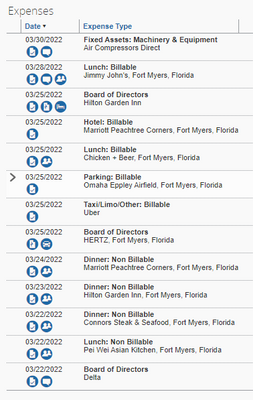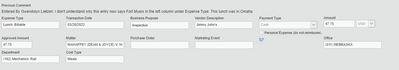- Home
- :
- Product Forums
- :
- Concur Expense Forum
- :
- Expense Type Column Shows a Location I Didn't Ente...
This content from the SAP Concur Community was machine translated for your convenience. SAP does not provide any guarantee regarding the correctness or completeness of this machine translated text. View original text custom.banner_survey_translated_text
- Mute
- Subscribe
- Bookmark
- Report Inappropriate Content
Expense Type Column Shows a Location I Didn't Enter
When I'm in an expense report, the column showing the expense type shows a geographic location I didn't enter on the second line after the vendor. This location does not show on the printed report, only on the entry page. Where does this data come from? Can I get rid of it?
Thank you for reading. Questions are welcome.
This content from the SAP Concur Community was machine translated for your convenience. SAP does not provide any guarantee regarding the correctness or completeness of this machine translated text. View original text custom.banner_survey_translated_text
- Mute
- Subscribe
- Bookmark
- Report Inappropriate Content
@GTL001 if you provide me a screenshot of the item in question, I should be able to answer your question.
Thank you,
Kevin
SAP Concur Community Manager
Did this response answer your question? Be sure to select “Accept as Solution” so your fellow community members can be helped by it as well.
This content from the SAP Concur Community was machine translated for your convenience. SAP does not provide any guarantee regarding the correctness or completeness of this machine translated text. View original text custom.banner_survey_translated_text
- Mute
- Subscribe
- Bookmark
- Report Inappropriate Content
Hello Again KevinD,
Thank you for taking the time to look into this conundrum. I've got three screenshots for you to consider. First is the report overview from the entry page which shows the erroneous info. Second and third are the detail entries for two receipts, one of which was in Ft Myers, FL, and the other Omaha, NE.
BTW, the location showing on the report entry overview webpage does NOT show on any of the actual reports. This wrong info is only visible when in an interactive report; it does not show in a printed/emailed report.
I am sure the application is pulling this info from something, because I would only enter a location name using typical USPS abbreviations, i.e. "Ft Myers, FL".
Check out the parking receipt for Omaha Eppley Airfield on the 25th, also labelled as "Fort Meyers, Florida". 🙂
This content from the SAP Concur Community was machine translated for your convenience. SAP does not provide any guarantee regarding the correctness or completeness of this machine translated text. View original text custom.banner_survey_translated_text
- Mute
- Subscribe
- Bookmark
- Report Inappropriate Content
@GTL001 here is what is happening...you have some expenses that were incurred in Ft. Myers. The location or city came from the E-receipt. Those are the items with the little lightning bolt. What the system does on the next out of pocket or manual expense you create is copies information, including city/location, from the previous expense. The system is trying to help you out by copying information because it assumes multiple expenses were incurred in the same location.
Now, what is tricky is your company has configured the City field to be hidden. That is why when you click on one of the entries to view the details, you don't see any city or location field. This isn't something you can do anything about.
The nice thing is that the city isn't affecting anything as far as the amounts of the expenses. Now, if some of these expenses were incurred outside the U.S., that could cause an issue.
Long story short, the wrong location showing won't adversely affect anything.
Thank you,
Kevin
SAP Concur Community Manager
Did this response answer your question? Be sure to select “Accept as Solution” so your fellow community members can be helped by it as well.