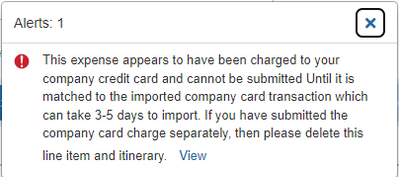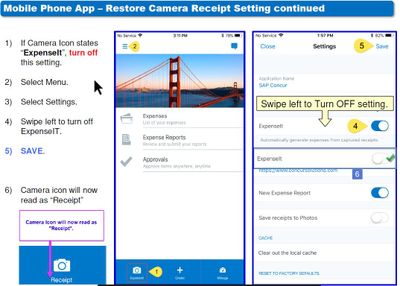- Home
- :
- Product Forums
- :
- Concur Expense Forum
- :
- Re: Expense Report Error
This content from the SAP Concur Community was machine translated for your convenience. SAP does not provide any guarantee regarding the correctness or completeness of this machine translated text. View original text custom.banner_survey_translated_text
- Mute
- Subscribe
- Bookmark
- Report Inappropriate Content
Expense Report Error
I am getting an error when trying to submit an expense report- stating that I used a company card when paying for the expense and I cannot submit the expense report until it is matched to the imported company card transaction.
I did not use a company card to pay. I used my personal credit card. How can I get around this error.
Appreciate any guidance
Solved! Go to Solution.
This content from the SAP Concur Community was machine translated for your convenience. SAP does not provide any guarantee regarding the correctness or completeness of this machine translated text. View original text custom.banner_survey_translated_text
- Mute
- Subscribe
- Bookmark
- Report Inappropriate Content
@rsheil you will need to delete this item from the report. Then, use the Add Expense button>Create New Expense tab to create a manual or out of pocket expense for this item. You will see a list of expense types, scroll down and find the expense type that matches the purchase. The item in question will now be showing in your Available Expenses. You can delete it from here as well.
What is happening, from the message you posted, is that you are doing your travel bookings in Concur Travel. Concur Travel sends these items to Concur Expense. Your company prefers Concur Travel items be paid with a company credit card. That is the reason for the message you received.
Thank you,
Kevin
SAP Concur Community Manager
Did this response answer your question? Be sure to select “Accept as Solution” so your fellow community members can be helped by it as well.
This content from the SAP Concur Community was machine translated for your convenience. SAP does not provide any guarantee regarding the correctness or completeness of this machine translated text. View original text custom.banner_survey_translated_text
- Mute
- Subscribe
- Bookmark
- Report Inappropriate Content
Depending on your organizations configuration and audit rule setup for this, you should still be able to submit the claim as an Out Of Pocket entry (as long as the audit rule is not a hard stop).
This content from the SAP Concur Community was machine translated for your convenience. SAP does not provide any guarantee regarding the correctness or completeness of this machine translated text. View original text custom.banner_survey_translated_text
- Mute
- Subscribe
- Bookmark
- Report Inappropriate Content
Thank you for the response. How do you submit as an Out of Pocket entry ?
This content from the SAP Concur Community was machine translated for your convenience. SAP does not provide any guarantee regarding the correctness or completeness of this machine translated text. View original text custom.banner_survey_translated_text
- Mute
- Subscribe
- Bookmark
- Report Inappropriate Content
You should be able to change the Payment Type from Pending Card Transaction to Cash or Out-of-Pocket (the wording will depend on your company's configuration).
This content from the SAP Concur Community was machine translated for your convenience. SAP does not provide any guarantee regarding the correctness or completeness of this machine translated text. View original text custom.banner_survey_translated_text
- Mute
- Subscribe
- Bookmark
- Report Inappropriate Content
Another way around it is from the Concur Mobile APP, turn off the "ExpenseIt" Feature. As you take pictures of the receipts they will be saved under your "Available Receipts" instead of "Available Expenses". I made this instruction for our Users because too many employees were submitting items as cash when they fell under Available Expenses. Also for other reasons.
This content from the SAP Concur Community was machine translated for your convenience. SAP does not provide any guarantee regarding the correctness or completeness of this machine translated text. View original text custom.banner_survey_translated_text
- Mute
- Subscribe
- Bookmark
- Report Inappropriate Content
@rsheil you will need to delete this item from the report. Then, use the Add Expense button>Create New Expense tab to create a manual or out of pocket expense for this item. You will see a list of expense types, scroll down and find the expense type that matches the purchase. The item in question will now be showing in your Available Expenses. You can delete it from here as well.
What is happening, from the message you posted, is that you are doing your travel bookings in Concur Travel. Concur Travel sends these items to Concur Expense. Your company prefers Concur Travel items be paid with a company credit card. That is the reason for the message you received.
Thank you,
Kevin
SAP Concur Community Manager
Did this response answer your question? Be sure to select “Accept as Solution” so your fellow community members can be helped by it as well.
This content from the SAP Concur Community was machine translated for your convenience. SAP does not provide any guarantee regarding the correctness or completeness of this machine translated text. View original text custom.banner_survey_translated_text
- Mute
- Subscribe
- Bookmark
- Report Inappropriate Content
Hi @KevinD
We don't use Concur Travel so I'm not familiar with this restriction on editing items in Concur Expense that have come from Concur Travel. Should there not be functionality to change the Payment Type as I suggested above, rather than having to delete the expense and manually create a new one?
This content from the SAP Concur Community was machine translated for your convenience. SAP does not provide any guarantee regarding the correctness or completeness of this machine translated text. View original text custom.banner_survey_translated_text
- Mute
- Subscribe
- Bookmark
- Report Inappropriate Content
@DeanR the payment type could be changed, but only if the company doesn't have an audit rule requiring itinerary items be matched to a company card transactions. I believe the Audit Rule condition is something like Entry Has Travel Itinerary Equals Yes. This essentially requires Concur Travel items to have the company card payment type, which most companies do not make available to be selected. It can be enabled, but I've seen this done rarely. So, in this scenario, the user would need to delete the item and create an out of pocket expense.
Thank you,
Kevin
SAP Concur Community Manager
Did this response answer your question? Be sure to select “Accept as Solution” so your fellow community members can be helped by it as well.
This content from the SAP Concur Community was machine translated for your convenience. SAP does not provide any guarantee regarding the correctness or completeness of this machine translated text. View original text custom.banner_survey_translated_text
- Mute
- Subscribe
- Bookmark
- Report Inappropriate Content
Got it. Thanks for the explanation.
This content from the SAP Concur Community was machine translated for your convenience. SAP does not provide any guarantee regarding the correctness or completeness of this machine translated text. View original text custom.banner_survey_translated_text
- Mute
- Subscribe
- Bookmark
- Report Inappropriate Content
It would not allow me to change the payment type
This content from the SAP Concur Community was machine translated for your convenience. SAP does not provide any guarantee regarding the correctness or completeness of this machine translated text. View original text custom.banner_survey_translated_text
- Mute
- Subscribe
- Bookmark
- Report Inappropriate Content
Thank you so helpful, this worked!
This content from the SAP Concur Community was machine translated for your convenience. SAP does not provide any guarantee regarding the correctness or completeness of this machine translated text. View original text custom.banner_survey_translated_text
- Mute
- Subscribe
- Bookmark
- Report Inappropriate Content
Hello
As per my experience to resolve the error, please double-check the expense details, verify transaction records, contact the expense report administrator, request a manual review, and seek clarification on company policies.
Hope it helps you.
Thank you.