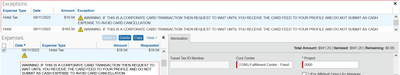- Home
- :
- Product Forums
- :
- Concur Expense Forum
- :
- Re: Exceptions issue
This content from the SAP Concur Community was machine translated for your convenience. SAP does not provide any guarantee regarding the correctness or completeness of this machine translated text. View original text custom.banner_survey_translated_text
- Mute
- Subscribe
- Bookmark
- Report Inappropriate Content
Exceptions issue
Showing the above error while it is not a corporate card transaction and I used my personal credit card. Please help guide with the way forward as the system is not allowing me to submit the expense with this exception.
This content from the SAP Concur Community was machine translated for your convenience. SAP does not provide any guarantee regarding the correctness or completeness of this machine translated text. View original text custom.banner_survey_translated_text
- Mute
- Subscribe
- Bookmark
- Report Inappropriate Content
Hi @shpriti ,
This is a warning (yellow triangle) rather than an error (red circle) so should not prevent submission. In line with responses to previous similar questions, you can ignore the warning if it is not a corporate card transaction.
This is the third question I've seen this week with the identical message wording, which is clearly confusing for non-corporate cardholders. Do the three users who raised it all work for the same company, or is there a Concur consultant(s) suggesting this configuration for multiple clients?
Cheers
Dean
This content from the SAP Concur Community was machine translated for your convenience. SAP does not provide any guarantee regarding the correctness or completeness of this machine translated text. View original text custom.banner_survey_translated_text
- Mute
- Subscribe
- Bookmark
- Report Inappropriate Content
Hello,
I am seeing this Yellow Alert on ALL expenses on my current report and on all reports that have been submitted to me (All within Amazon Advertising). No matter expense type, the error message continues to appear. I would prefer not to submit until this is resolved.
Thank you! Bailey
This content from the SAP Concur Community was machine translated for your convenience. SAP does not provide any guarantee regarding the correctness or completeness of this machine translated text. View original text custom.banner_survey_translated_text
- Mute
- Subscribe
- Bookmark
- Report Inappropriate Content
I am not able to submit as it would say first resolve the exception. How do I submit the expense then?
This content from the SAP Concur Community was machine translated for your convenience. SAP does not provide any guarantee regarding the correctness or completeness of this machine translated text. View original text custom.banner_survey_translated_text
- Mute
- Subscribe
- Bookmark
- Report Inappropriate Content
What is the Payment Type for the expenses that have warning exceptions? Are you getting a different message to the one in your screenshot when you try to submit? I ask because a warning level exception should not prevent submission.
Also please note that I am just a fellow Concur client with no access to your site so my knowledge of your situation is limited to what you share in your posts.
This content from the SAP Concur Community was machine translated for your convenience. SAP does not provide any guarantee regarding the correctness or completeness of this machine translated text. View original text custom.banner_survey_translated_text
- Mute
- Subscribe
- Bookmark
- Report Inappropriate Content
@DeanR I believe they work for the same company. This must be something new their company implemented as I've seen several other employees from this same company posting questions, but never this one.
Thank you,
Kevin
SAP Concur Community Manager
Did this response answer your question? Be sure to select “Accept as Solution” so your fellow community members can be helped by it as well.