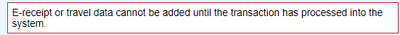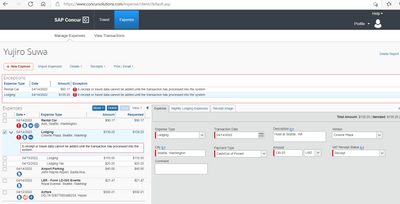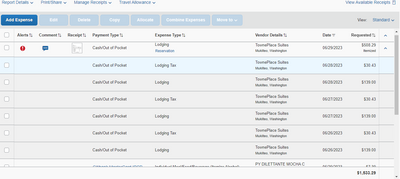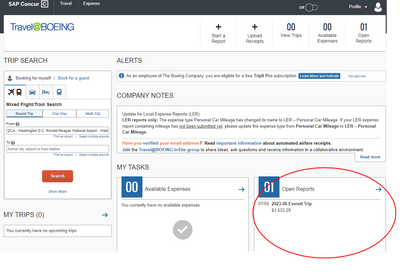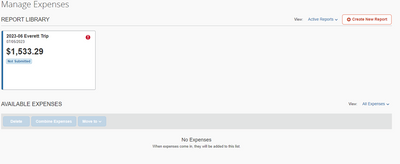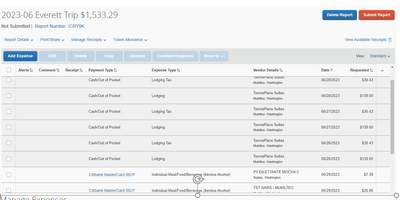- Home
- :
- Product Forums
- :
- Concur Expense Forum
- :
- Exception - travel data can not be added until tra...
This content from the SAP Concur Community was machine translated for your convenience. SAP does not provide any guarantee regarding the correctness or completeness of this machine translated text. View original text custom.banner_survey_translated_text
- Mute
- Subscribe
- Bookmark
- Report Inappropriate Content
Exception - travel data can not be added until transaction has processed into the system
Hello,
I am getting exception error message and can not submit expense report.
I have used my personal credit card for this line item and uploaded receipt to the report.
Exception shows as following image.
"E-receipt or travel data cannot be added until the transaction has processed into the system."
Would you tell me how to clear the exception?
Solved! Go to Solution.
This content from the SAP Concur Community was machine translated for your convenience. SAP does not provide any guarantee regarding the correctness or completeness of this machine translated text. View original text custom.banner_survey_translated_text
- Mute
- Subscribe
- Bookmark
- Report Inappropriate Content
@Ysuwa apparently your site has a rule in place that expects that Rental Cars and Hotels will be paid on a corporate card. The little car and bed icons are telling the system that you booked these items using SAP Concur, so then it wants there to be a corporate card charge for these. Since these are out of pocket, I would delete these two items from your report and then create them manually like you did for the parking expense that is on your report. Do you have the receipts for the car and the hotel to attach once you create the items manually?
Thank you,
Kevin
SAP Concur Community Manager
Did this response answer your question? Be sure to select “Accept as Solution” so your fellow community members can be helped by it as well.
This content from the SAP Concur Community was machine translated for your convenience. SAP does not provide any guarantee regarding the correctness or completeness of this machine translated text. View original text custom.banner_survey_translated_text
- Mute
- Subscribe
- Bookmark
- Report Inappropriate Content
@Ysuwa I was trying to look up your SAP Concur profile, but for some reason couldn't find it in any of the Boeing sites I found. Could you take a bigger screenshot for me please so I can see the expenses on your report? I'd like to see all the icons that are on the entry.
Thank you,
Kevin
SAP Concur Community Manager
Did this response answer your question? Be sure to select “Accept as Solution” so your fellow community members can be helped by it as well.
This content from the SAP Concur Community was machine translated for your convenience. SAP does not provide any guarantee regarding the correctness or completeness of this machine translated text. View original text custom.banner_survey_translated_text
- Mute
- Subscribe
- Bookmark
- Report Inappropriate Content
Kevin,
Thanks for looking into the issue.
I've took larger screenshot view as attached.
I have 2 item lines that I paid with my personal credit card instead of corporate card (reservation was made by corporates card).
I have no idea if that would cases exception or delay in the system.
Please let me know if you have any idea what it would case and how I can fix.
Thank you!
This content from the SAP Concur Community was machine translated for your convenience. SAP does not provide any guarantee regarding the correctness or completeness of this machine translated text. View original text custom.banner_survey_translated_text
- Mute
- Subscribe
- Bookmark
- Report Inappropriate Content
@Ysuwa apparently your site has a rule in place that expects that Rental Cars and Hotels will be paid on a corporate card. The little car and bed icons are telling the system that you booked these items using SAP Concur, so then it wants there to be a corporate card charge for these. Since these are out of pocket, I would delete these two items from your report and then create them manually like you did for the parking expense that is on your report. Do you have the receipts for the car and the hotel to attach once you create the items manually?
Thank you,
Kevin
SAP Concur Community Manager
Did this response answer your question? Be sure to select “Accept as Solution” so your fellow community members can be helped by it as well.
This content from the SAP Concur Community was machine translated for your convenience. SAP does not provide any guarantee regarding the correctness or completeness of this machine translated text. View original text custom.banner_survey_translated_text
- Mute
- Subscribe
- Bookmark
- Report Inappropriate Content
Hello. I'm getting the same error message when I attempt to submit my travel report. I had to pay for my hotel with my personal card and I added the expense and attached the receipt. I received the error message when I tried to submit it. I deleted it and started all over, but still no luck. Thank you for your help.
This content from the SAP Concur Community was machine translated for your convenience. SAP does not provide any guarantee regarding the correctness or completeness of this machine translated text. View original text custom.banner_survey_translated_text
- Mute
- Subscribe
- Bookmark
- Report Inappropriate Content
@JaneR please take a screenshot of your expense report so I can see all or at least as many line items as possible.Thank you.
Thank you,
Kevin
SAP Concur Community Manager
Did this response answer your question? Be sure to select “Accept as Solution” so your fellow community members can be helped by it as well.
This content from the SAP Concur Community was machine translated for your convenience. SAP does not provide any guarantee regarding the correctness or completeness of this machine translated text. View original text custom.banner_survey_translated_text
- Mute
- Subscribe
- Bookmark
- Report Inappropriate Content
Hello. Here's the screenshot:
This content from the SAP Concur Community was machine translated for your convenience. SAP does not provide any guarantee regarding the correctness or completeness of this machine translated text. View original text custom.banner_survey_translated_text
- Mute
- Subscribe
- Bookmark
- Report Inappropriate Content
@JaneR When you see the link Reservation, it means you booked the hotel through Concur Travel. Anything booked through Concur Travel is supposed to be paid on corporate card. So, if something is system generated, like this reservation, it cannot be submitted without being matched to a card transaction. You'll need to delete this item off the report and add a hotel expense manually.
Thank you,
Kevin
SAP Concur Community Manager
Did this response answer your question? Be sure to select “Accept as Solution” so your fellow community members can be helped by it as well.
This content from the SAP Concur Community was machine translated for your convenience. SAP does not provide any guarantee regarding the correctness or completeness of this machine translated text. View original text custom.banner_survey_translated_text
- Mute
- Subscribe
- Bookmark
- Report Inappropriate Content
Thank you, KevinD. I've attempted this and no luck. I will walk you through what I'm doing in terms of deleting and then entering manually.
First, the opening page
Next, the report I'm attempting to submit:
Finally, details of the report, which I entered manually and as a reimbursement. I do not see where else there is anything to remove.
Please be specific in terms of where/how to delete. Thank you.
This content from the SAP Concur Community was machine translated for your convenience. SAP does not provide any guarantee regarding the correctness or completeness of this machine translated text. View original text custom.banner_survey_translated_text
- Mute
- Subscribe
- Bookmark
- Report Inappropriate Content
I need additional help please.
This content from the SAP Concur Community was machine translated for your convenience. SAP does not provide any guarantee regarding the correctness or completeness of this machine translated text. View original text custom.banner_survey_translated_text
- Mute
- Subscribe
- Bookmark
- Report Inappropriate Content
@JaneR I just went into your account and I see you have two submitted reports. I guess you figured out the issue. 🙂
Thank you,
Kevin
SAP Concur Community Manager
Did this response answer your question? Be sure to select “Accept as Solution” so your fellow community members can be helped by it as well.
This content from the SAP Concur Community was machine translated for your convenience. SAP does not provide any guarantee regarding the correctness or completeness of this machine translated text. View original text custom.banner_survey_translated_text
- Mute
- Subscribe
- Bookmark
- Report Inappropriate Content
Thanks for the tip. I have receipts.
I will delete them and manually add them.
Thank you!