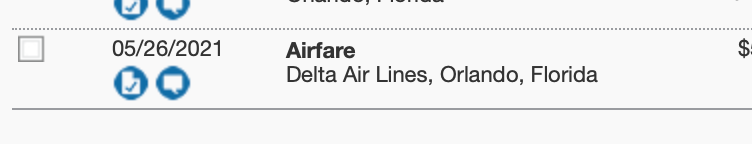- Home
- :
- Product Forums
- :
- Concur Expense Forum
- :
- Exception Error Code help
This content from the SAP Concur Community was machine translated for your convenience. SAP does not provide any guarantee regarding the correctness or completeness of this machine translated text. View original text custom.banner_survey_translated_text
- Mute
- Subscribe
- Bookmark
- Report Inappropriate Content
Exception Error Code help
Getting an exception error code when attempting to save an Airfare expense that was booked via Amex Global Travel on my behalf. It says: "This entry has an attached itinerary and must be matched to the corresponding charge before submission."
Does anyone know how to do this matching? I have already uploaded the PDF of the travel booking.
Thank you.
Solved! Go to Solution.
This content from the SAP Concur Community was machine translated for your convenience. SAP does not provide any guarantee regarding the correctness or completeness of this machine translated text. View original text custom.banner_survey_translated_text
- Mute
- Subscribe
- Bookmark
- Report Inappropriate Content
@craigmfeldman yes, that is definitely causing the issue. On your expense report you see the little airplane icon. The rule your company has is if the system sees the airplane icon on an expense report the payment method needs to be a corporate card. If you want to submit the expense, you need to delete the line item you have on your report. This will put the airplane icon back in your available expenses. Now you can create a new out of pocket expense entry that does not have the airplane icon (airfare itinerary item) associated to it. Give this a try and see if the red exception goes away after you save the entry.
Thank you,
Kevin
SAP Concur Community Manager
Did this response answer your question? Be sure to select “Accept as Solution” so your fellow community members can be helped by it as well.
This content from the SAP Concur Community was machine translated for your convenience. SAP does not provide any guarantee regarding the correctness or completeness of this machine translated text. View original text custom.banner_survey_translated_text
- Mute
- Subscribe
- Bookmark
- Report Inappropriate Content
@craigmfeldman in looking at your site, it appears there is a company travel credit card that is used to purchase airfare. Does that sound correct? Also, you didn't purchase the airfare on a corporate card that is assigned directly to you, right?
If that is the case, then it is likely you don't need to submit the airfare expense because if it was purchased on a corporate travel card, then the expense is considered "Company Paid" which means you shouldn't receive the reimbursement because the funds to pay off the airfare need to be directed to the corporate travel card account and not to you.
I hope this makes sense. Before you do anything, I would reach out to your direct manager and confirm with them that this is the case. Please let me know what your manager says. I recommend asking your manager, because I was only able to look briefly at your site and based on the limited information I can see, I'm not sure of all the policies and how exactly your company purchases airfare for employees.
I'll await your reply.
Thank you,
Kevin
SAP Concur Community Manager
Did this response answer your question? Be sure to select “Accept as Solution” so your fellow community members can be helped by it as well.
This content from the SAP Concur Community was machine translated for your convenience. SAP does not provide any guarantee regarding the correctness or completeness of this machine translated text. View original text custom.banner_survey_translated_text
- Mute
- Subscribe
- Bookmark
- Report Inappropriate Content
Hi @KevinD , thank you so much for your response. I actually do not have a corporate card so the charge was put through by Travel to my personal credit card and I am seeking the "out of pocket" reimbursement. Could that be causing the issue?
This content from the SAP Concur Community was machine translated for your convenience. SAP does not provide any guarantee regarding the correctness or completeness of this machine translated text. View original text custom.banner_survey_translated_text
- Mute
- Subscribe
- Bookmark
- Report Inappropriate Content
@craigmfeldman yes, that is definitely causing the issue. On your expense report you see the little airplane icon. The rule your company has is if the system sees the airplane icon on an expense report the payment method needs to be a corporate card. If you want to submit the expense, you need to delete the line item you have on your report. This will put the airplane icon back in your available expenses. Now you can create a new out of pocket expense entry that does not have the airplane icon (airfare itinerary item) associated to it. Give this a try and see if the red exception goes away after you save the entry.
Thank you,
Kevin
SAP Concur Community Manager
Did this response answer your question? Be sure to select “Accept as Solution” so your fellow community members can be helped by it as well.
This content from the SAP Concur Community was machine translated for your convenience. SAP does not provide any guarantee regarding the correctness or completeness of this machine translated text. View original text custom.banner_survey_translated_text
- Mute
- Subscribe
- Bookmark
- Report Inappropriate Content
This content from the SAP Concur Community was machine translated for your convenience. SAP does not provide any guarantee regarding the correctness or completeness of this machine translated text. View original text custom.banner_survey_translated_text
- Mute
- Subscribe
- Bookmark
- Report Inappropriate Content
@craigmfeldman I'll be here waiting to see the result.
Thank you,
Kevin
SAP Concur Community Manager
Did this response answer your question? Be sure to select “Accept as Solution” so your fellow community members can be helped by it as well.
This content from the SAP Concur Community was machine translated for your convenience. SAP does not provide any guarantee regarding the correctness or completeness of this machine translated text. View original text custom.banner_survey_translated_text
- Mute
- Subscribe
- Bookmark
- Report Inappropriate Content
Thank you @KevinD that seems to have done the trick! I was successfully able to manually enter to expense and the red flag went away. Thank you very much for the help.