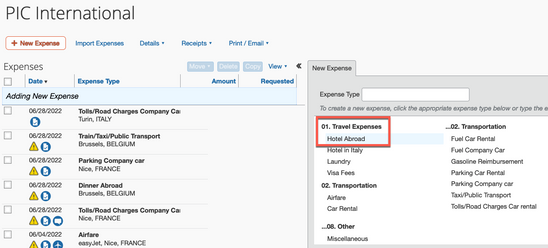- Home
- :
- Product Forums
- :
- Concur Expense Forum
- :
- Error while trying to 𝙀𝙭𝙥𝙚𝙣𝙨𝙚 𝙖 𝙏𝙧𝙞𝙥
This content from the SAP Concur Community was machine translated for your convenience. SAP does not provide any guarantee regarding the correctness or completeness of this machine translated text. View original text custom.banner_survey_translated_text
- Mute
- Subscribe
- Bookmark
- Report Inappropriate Content
Error while trying to 𝙀𝙭𝙥𝙚𝙣𝙨𝙚 𝙖 𝙏𝙧𝙞𝙥
Hi, while trying to Expense a Trip (hotel booking) from the section Travel I get this error:
Sorry, but something went wrong with this task. Try refreshing the page, or sign out and sign in again.
This content from the SAP Concur Community was machine translated for your convenience. SAP does not provide any guarantee regarding the correctness or completeness of this machine translated text. View original text custom.banner_survey_translated_text
- Mute
- Subscribe
- Bookmark
- Report Inappropriate Content
@albi instead of using the Travel section, have you tried going to Expense at the top of the screen, then starting a new report from there? Then add the hotel expense to the report. Give that a try and see if the error appears again.
Thank you,
Kevin
SAP Concur Community Manager
Did this response answer your question? Be sure to select “Accept as Solution” so your fellow community members can be helped by it as well.
This content from the SAP Concur Community was machine translated for your convenience. SAP does not provide any guarantee regarding the correctness or completeness of this machine translated text. View original text custom.banner_survey_translated_text
- Mute
- Subscribe
- Bookmark
- Report Inappropriate Content
Hi @KevinD,
thanks for your reply.
I forgot to mention that yes, I tried that as well, but I cannot add that hotel booking (nor another one I have in the list) as it's not appearing among available expenses in the Expense tab.
As the web is built on asp language I guess it's an error on SAP Concur server that is not processing the request correctly.
Any other idea?
Thanks
This content from the SAP Concur Community was machine translated for your convenience. SAP does not provide any guarantee regarding the correctness or completeness of this machine translated text. View original text custom.banner_survey_translated_text
- Mute
- Subscribe
- Bookmark
- Report Inappropriate Content
@albi in looking at your expense report, I see you pay for the expenses on your personal credit card and not with an assigned corporate card. Is that correct?
If so, just create the needed hotel expenses manually like you did for parking and meals. I also didn't see them showing in Available Expenses.
Thank you,
Kevin
SAP Concur Community Manager
Did this response answer your question? Be sure to select “Accept as Solution” so your fellow community members can be helped by it as well.
This content from the SAP Concur Community was machine translated for your convenience. SAP does not provide any guarantee regarding the correctness or completeness of this machine translated text. View original text custom.banner_survey_translated_text
- Mute
- Subscribe
- Bookmark
- Report Inappropriate Content
Hi @KevinD ,
I would avoid this workaround because the expense can stay there and the only way to delete it will be to eventually move it to a 0$ reimbursement expense report when the system will allow it again (as manual entry expense would have been already reimbursed in the meantime).
In this case I do not see the benefit of Travel linked with Expenses - I actually need to do the job twice.
Any other idea?
I do not have a corporate card, so yes expenses are paid with mine - except non-low cost flights.
Thanks,