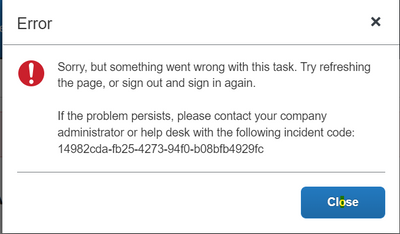- Home
- :
- Product Forums
- :
- Concur Expense Forum
- :
- Re: Error in introducing the business purpose for ...
This content from the SAP Concur Community was machine translated for your convenience. SAP does not provide any guarantee regarding the correctness or completeness of this machine translated text. View original text custom.banner_survey_translated_text
- Mute
- Subscribe
- Bookmark
- Report Inappropriate Content
Error in introducing the business purpose for travel expenses
Dear Team,
When I try to introduce the business purpose for the travel expenses it appears the following error:
I have tried to refresh the page and also sign out/sign in, it didn't work.
I kindly ask you to give me your support on that.
Thank you in advance for your help.
Looking forward to your quick response.
Best regards,
Monica
Solved! Go to Solution.
This content from the SAP Concur Community was machine translated for your convenience. SAP does not provide any guarantee regarding the correctness or completeness of this machine translated text. View original text custom.banner_survey_translated_text
- Mute
- Subscribe
- Bookmark
- Report Inappropriate Content
@z004kcaf and @wabbott2022 if you are still experiencing the issue, try using a different browser to see if the error still persists. This helps us narrow down whether it is a browser issue or the tool itself.
Thank you,
Kevin
SAP Concur Community Manager
Did this response answer your question? Be sure to select “Accept as Solution” so your fellow community members can be helped by it as well.
This content from the SAP Concur Community was machine translated for your convenience. SAP does not provide any guarantee regarding the correctness or completeness of this machine translated text. View original text custom.banner_survey_translated_text
- Mute
- Subscribe
- Bookmark
- Report Inappropriate Content
I am experiencing the same error message.
This content from the SAP Concur Community was machine translated for your convenience. SAP does not provide any guarantee regarding the correctness or completeness of this machine translated text. View original text custom.banner_survey_translated_text
- Mute
- Subscribe
- Bookmark
- Report Inappropriate Content
@z004kcaf and @wabbott2022 if you are still experiencing the issue, try using a different browser to see if the error still persists. This helps us narrow down whether it is a browser issue or the tool itself.
Thank you,
Kevin
SAP Concur Community Manager
Did this response answer your question? Be sure to select “Accept as Solution” so your fellow community members can be helped by it as well.
This content from the SAP Concur Community was machine translated for your convenience. SAP does not provide any guarantee regarding the correctness or completeness of this machine translated text. View original text custom.banner_survey_translated_text
- Mute
- Subscribe
- Bookmark
- Report Inappropriate Content
Dear Kevin,
Thank you for your quick response, I have tried to use a different browser - chrome, it appears the same error.
This content from the SAP Concur Community was machine translated for your convenience. SAP does not provide any guarantee regarding the correctness or completeness of this machine translated text. View original text custom.banner_survey_translated_text
- Mute
- Subscribe
- Bookmark
- Report Inappropriate Content
Hi Kevin,
I switched to Chrome and that appeared to fix my issue. When I use MS Edge, I cannot add text to the "Itinerary Name" field.