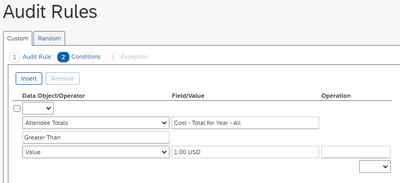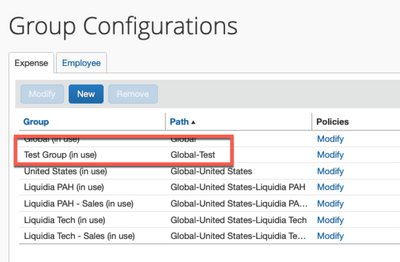- Home
- :
- Product Forums
- :
- Concur Expense Forum
- :
- Entry Attendee Submit Event
This content from the SAP Concur Community was machine translated for your convenience. SAP does not provide any guarantee regarding the correctness or completeness of this machine translated text. View original text custom.banner_survey_translated_text
- Mute
- Subscribe
- Bookmark
- Report Inappropriate Content
Entry Attendee Submit Event
I am trying to add an audit rule to check for annual cost on attendees. I have followed the steps in this guide https://www.concurtraining.com/customers/tech_pubs/Docs/_Current/SG_Exp/Exp_SG_Audit_Rules.pdf but no matter how simple I make the rule (i.e. total over $1 with no other conditions) I cannot get the rule to trigger. I think it might have to do with the "parent/itemization entries" the guide mentions, but I'm not sure. Has anyone had success using the Entry Attendee Submit Event? Can you let me know what I might be doing wrong?
This content from the SAP Concur Community was machine translated for your convenience. SAP does not provide any guarantee regarding the correctness or completeness of this machine translated text. View original text custom.banner_survey_translated_text
- Mute
- Subscribe
- Bookmark
- Report Inappropriate Content
@DB12345 try adding the attendee types you want included in the audit rule to your conditions. See if that will work. Also, for testing, you should apply the audit rule to the Test Group you have set up. Right now your rule is active for all employees.
Let me know how this works out.
Thank you,
Kevin
SAP Concur Community Manager
Did this response answer your question? Be sure to select “Accept as Solution” so your fellow community members can be helped by it as well.
This content from the SAP Concur Community was machine translated for your convenience. SAP does not provide any guarantee regarding the correctness or completeness of this machine translated text. View original text custom.banner_survey_translated_text
- Mute
- Subscribe
- Bookmark
- Report Inappropriate Content
@DB12345 also, how did you test the rule? Did you create a report in your own account?
Thank you,
Kevin
SAP Concur Community Manager
Did this response answer your question? Be sure to select “Accept as Solution” so your fellow community members can be helped by it as well.
This content from the SAP Concur Community was machine translated for your convenience. SAP does not provide any guarantee regarding the correctness or completeness of this machine translated text. View original text custom.banner_survey_translated_text
- Mute
- Subscribe
- Bookmark
- Report Inappropriate Content
Hi @KevinD - we don't have a test group setup - could you provide instructions for how to set that up? I tested the rule using a report in my own account. I initially had a condition to apply the rule only to specific attendee types but when that didn't work I removed it to see if that would help but it didn't work.
This content from the SAP Concur Community was machine translated for your convenience. SAP does not provide any guarantee regarding the correctness or completeness of this machine translated text. View original text custom.banner_survey_translated_text
- Mute
- Subscribe
- Bookmark
- Report Inappropriate Content
@DB12345 and you tested the rule by attempting to submit the report, correct?
You do have a Test Group set up. See my screenshot below. You also have two test users already created in your system, but you can certainly create more if need be. Best practice is to always activate new audit rules for the Test Group only until it is working as expected. Then turn it on for the other live groups.
Thank you,
Kevin
SAP Concur Community Manager
Did this response answer your question? Be sure to select “Accept as Solution” so your fellow community members can be helped by it as well.
This content from the SAP Concur Community was machine translated for your convenience. SAP does not provide any guarantee regarding the correctness or completeness of this machine translated text. View original text custom.banner_survey_translated_text
- Mute
- Subscribe
- Bookmark
- Report Inappropriate Content
OK I don't have group configurations visible to me so I don't know who is in it and am unable to add people. I have a ticket in to get some support on audit rules but no one has contacted me yet. I tested it by creating an expense and adding an attendee, I did not attempt to submit the report