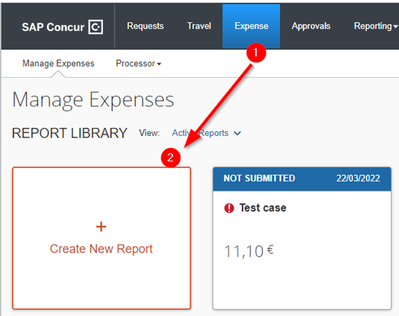- Home
- :
- Product Forums
- :
- Concur Expense Forum
- :
- Re: Entering a new report for mileage from a lapto...
This content from the SAP Concur Community was machine translated for your convenience. SAP does not provide any guarantee regarding the correctness or completeness of this machine translated text. View original text custom.banner_survey_translated_text
- Mute
- Subscribe
- Bookmark
- Report Inappropriate Content
Entering a new report for mileage from a laptop
When I try to create a new report from the expense tab, I don't see an option to create a new report. I read when on a mobile device there would be a + sign in upper right or left corners of the screen, but there are none on my laptop screen.
How can I do these process from my laptop?
Thank you,
Joan
This content from the SAP Concur Community was machine translated for your convenience. SAP does not provide any guarantee regarding the correctness or completeness of this machine translated text. View original text custom.banner_survey_translated_text
- Mute
- Subscribe
- Bookmark
- Report Inappropriate Content
Hi @Brucej1
Seems that you are trying to create an Expense Report in Concur Web.
- Go to Expense tab
- At the upper left part you will se create new report
For expense trainings check this https://www.concurtraining.com/toolkit/en/expense/end-user/ui02
Hope it helps.
This content from the SAP Concur Community was machine translated for your convenience. SAP does not provide any guarantee regarding the correctness or completeness of this machine translated text. View original text custom.banner_survey_translated_text
- Mute
- Subscribe
- Bookmark
- Report Inappropriate Content
@Brucej1 if you are still having the issue, can you please provide me a screenshot of what you are seeing or not seeing, please?
Thank you,
Kevin
SAP Concur Community Manager
Did this response answer your question? Be sure to select “Accept as Solution” so your fellow community members can be helped by it as well.