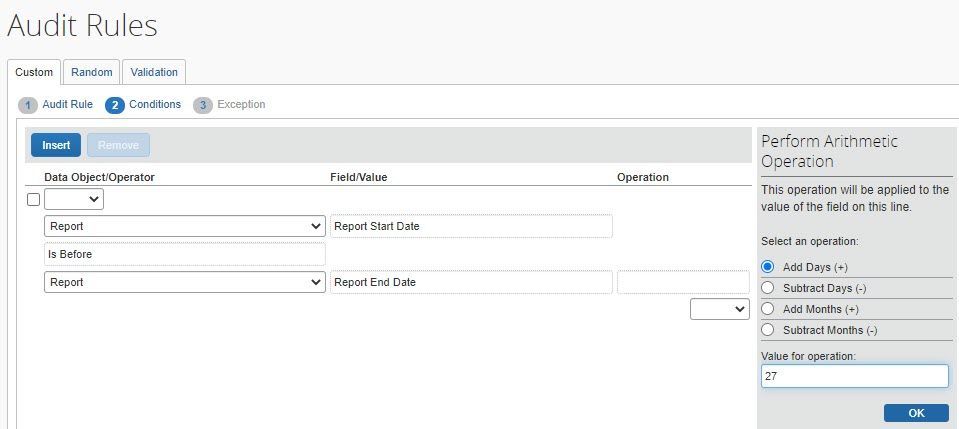- Home
- :
- Product Forums
- :
- Concur Expense Forum
- :
- Re: Encouraging users to only submit one expense r...
This content from the SAP Concur Community was machine translated for your convenience. SAP does not provide any guarantee regarding the correctness or completeness of this machine translated text. View original text custom.banner_survey_translated_text
- Mute
- Subscribe
- Bookmark
- Report Inappropriate Content
Encouraging users to only submit one expense report per month
Hi there, i have been following some threads in educating users about minimising the submission of expense reports etc, but does anyone know is there any system control available to limit a user to say, 12 reports per year, or 1 per calender month? Thanks
Solved! Go to Solution.
This content from the SAP Concur Community was machine translated for your convenience. SAP does not provide any guarantee regarding the correctness or completeness of this machine translated text. View original text custom.banner_survey_translated_text
- Mute
- Subscribe
- Bookmark
- Report Inappropriate Content
@awhite So, I received a message from a colleague that there is a solution that will work for you. I think it does require you add Report Start Date and Report End Date fields to the Report Header form, then you can create an audit rule based on these fields. See screenshot to see the rule and how it is built.
The 27 is to cover February, so technically they could create a report with only 28 days in a month - but not less than that. Then use the exception message to make it clear reports need to be for the entire month.
Thank you,
Kevin
SAP Concur Community Manager
Did this response answer your question? Be sure to select “Accept as Solution” so your fellow community members can be helped by it as well.
This content from the SAP Concur Community was machine translated for your convenience. SAP does not provide any guarantee regarding the correctness or completeness of this machine translated text. View original text custom.banner_survey_translated_text
- Mute
- Subscribe
- Bookmark
- Report Inappropriate Content
@awhite unfortunately our system by design does not have any controls in place to prevent more than one report submission per month. What we recommend is putting the onus on managers/approvers to send back any reports that exceed the one report per month limit you want explaining that only one report can be submitted per month. Also, sending out a corporate communication might be a good idea. I would also recommend if you have access to the Company Notes option, put an announcement in there as well reminding users.
I hope this helps.
Thank you,
Kevin
SAP Concur Community Manager
Did this response answer your question? Be sure to select “Accept as Solution” so your fellow community members can be helped by it as well.
This content from the SAP Concur Community was machine translated for your convenience. SAP does not provide any guarantee regarding the correctness or completeness of this machine translated text. View original text custom.banner_survey_translated_text
- Mute
- Subscribe
- Bookmark
- Report Inappropriate Content
@awhite So, I received a message from a colleague that there is a solution that will work for you. I think it does require you add Report Start Date and Report End Date fields to the Report Header form, then you can create an audit rule based on these fields. See screenshot to see the rule and how it is built.
The 27 is to cover February, so technically they could create a report with only 28 days in a month - but not less than that. Then use the exception message to make it clear reports need to be for the entire month.
Thank you,
Kevin
SAP Concur Community Manager
Did this response answer your question? Be sure to select “Accept as Solution” so your fellow community members can be helped by it as well.
This content from the SAP Concur Community was machine translated for your convenience. SAP does not provide any guarantee regarding the correctness or completeness of this machine translated text. View original text custom.banner_survey_translated_text
- Mute
- Subscribe
- Bookmark
- Report Inappropriate Content
I like it Kevin, thankyou very much 🙂
This content from the SAP Concur Community was machine translated for your convenience. SAP does not provide any guarantee regarding the correctness or completeness of this machine translated text. View original text custom.banner_survey_translated_text
- Mute
- Subscribe
- Bookmark
- Report Inappropriate Content
We have a similar issue - users submitting loads of claims, often one item per claim. It really racks up our claim and audit counts, and therefore our fees!
We've put an audit rule in which gives users a warning before submitting claims under £10, but people still do it (we don't want to block it completely as occasionally it will be valid). Although then sometimes approvers reject the claims, telling the user to wait until they've got more - not realising that the fees have already been incurred!