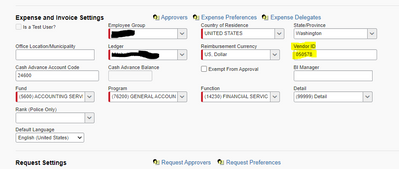- Home
- :
- Product Forums
- :
- Concur Expense Forum
- :
- Re: Employee reports
This content from the SAP Concur Community was machine translated for your convenience. SAP does not provide any guarantee regarding the correctness or completeness of this machine translated text. View original text custom.banner_survey_translated_text
- Mute
- Subscribe
- Bookmark
- Report Inappropriate Content
Employee reports
I'm trying to run a report of all my active users with their Employee ID numbers as well as their Vendor numbers. I've tried a few different things but I can't get the report right.
This content from the SAP Concur Community was machine translated for your convenience. SAP does not provide any guarantee regarding the correctness or completeness of this machine translated text. View original text custom.banner_survey_translated_text
- Mute
- Subscribe
- Bookmark
- Report Inappropriate Content
@mback can you post a screenshot of what you have so far, please?
Thank you,
Kevin
SAP Concur Community Manager
Did this response answer your question? Be sure to select “Accept as Solution” so your fellow community members can be helped by it as well.

This content from the SAP Concur Community was machine translated for your convenience. SAP does not provide any guarantee regarding the correctness or completeness of this machine translated text. View original text custom.banner_survey_translated_text
- Mute
- Subscribe
- Bookmark
- Report Inappropriate Content
I'm also looking for a report that shows which of our users have vendor numbers added to their Concur profile. Here is a snip:
This content from the SAP Concur Community was machine translated for your convenience. SAP does not provide any guarantee regarding the correctness or completeness of this machine translated text. View original text custom.banner_survey_translated_text
- Mute
- Subscribe
- Bookmark
- Report Inappropriate Content
@AP_CLERK two questions for you:
1. How familiar are you with building Cognos reports?
2. Do you know how to use the Configuration Report to see which custom field is tied to the Vendor ID field?
Thank you,
Kevin
SAP Concur Community Manager
Did this response answer your question? Be sure to select “Accept as Solution” so your fellow community members can be helped by it as well.

This content from the SAP Concur Community was machine translated for your convenience. SAP does not provide any guarantee regarding the correctness or completeness of this machine translated text. View original text custom.banner_survey_translated_text
- Mute
- Subscribe
- Bookmark
- Report Inappropriate Content
Hi KevinD,
I just received additional permissions to help my organization, so I'm not yet familiar with any of it. I found reports to compare active accounts vs inactive accounts and what not under the reporting tab.
This content from the SAP Concur Community was machine translated for your convenience. SAP does not provide any guarantee regarding the correctness or completeness of this machine translated text. View original text custom.banner_survey_translated_text
- Mute
- Subscribe
- Bookmark
- Report Inappropriate Content
@AP_CLERK full transparency, to try and walk you through or explain using Cognos reporting would take me quite a bit of typing. However, the good news is our Reporting team offers free webinars on using Cognos. They are classes designed for those with little or no Cognos experience. I would highly recommend attending. You can't be the price either. 🙂
Here is where you can find the upcoming classes and register: https://www.concurtraining.com/cnqr/analysis-11. When you go to this page, scroll to the bottom to see the list of upcoming classes.
Thank you,
Kevin
SAP Concur Community Manager
Did this response answer your question? Be sure to select “Accept as Solution” so your fellow community members can be helped by it as well.

This content from the SAP Concur Community was machine translated for your convenience. SAP does not provide any guarantee regarding the correctness or completeness of this machine translated text. View original text custom.banner_survey_translated_text
- Mute
- Subscribe
- Bookmark
- Report Inappropriate Content
Hi @AP_CLERK
In our company we load the same value in Vendor and Employee Id.
If you do the same, you will be able to see this value in the "Employee Details" report in the Administration folder
BR,
cj
This content from the SAP Concur Community was machine translated for your convenience. SAP does not provide any guarantee regarding the correctness or completeness of this machine translated text. View original text custom.banner_survey_translated_text
- Mute
- Subscribe
- Bookmark
- Report Inappropriate Content
Hello Kevin! Is there a standardized report I can look for to find out the configuration? Or is there a simple way to find out the configuration of the employee vendor ID please? I have some experience with reporting, however I am not sure which field to add to the standard employee report to add the vendor IDs.
Thank you
This content from the SAP Concur Community was machine translated for your convenience. SAP does not provide any guarantee regarding the correctness or completeness of this machine translated text. View original text custom.banner_survey_translated_text
- Mute
- Subscribe
- Bookmark
- Report Inappropriate Content
@avacarni your site is using the Custom - 17 field for Vendor ID. This field can be found in the data warehouse under: Expense>Expense Reports>Report Header Details>Additional Employee Details. It will be labeled Employee Custom - 17.
Thank you,
Kevin
SAP Concur Community Manager
Did this response answer your question? Be sure to select “Accept as Solution” so your fellow community members can be helped by it as well.

This content from the SAP Concur Community was machine translated for your convenience. SAP does not provide any guarantee regarding the correctness or completeness of this machine translated text. View original text custom.banner_survey_translated_text
- Mute
- Subscribe
- Bookmark
- Report Inappropriate Content
Hello Kevin,
Thank you very much! In case it might help anyone else - I found the configurations of reporting here:
Administration>Expense>Reporting configuration.