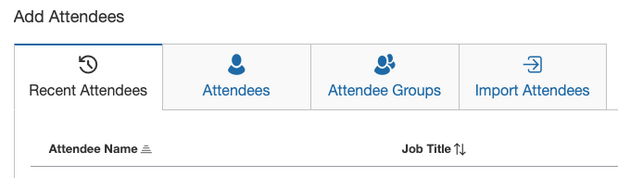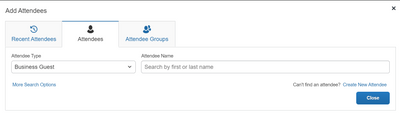- Home
- :
- Product Forums
- :
- Concur Expense Forum
- :
- Re: Employee incentives
This content from the SAP Concur Community was machine translated for your convenience. SAP does not provide any guarantee regarding the correctness or completeness of this machine translated text. View original text custom.banner_survey_translated_text
- Mute
- Subscribe
- Bookmark
- Report Inappropriate Content
Employee incentives
In the old expense system, I could upload the 60 -145 names of the people that received amazon gift cards for our good and great catch programs. I run a month worth of names in a cognos report , upload that to Amazon and they email gift cards for the program. I used to upload the invoice and a list of names ran from Cognos to the old expense system and now I'm supposed to put every name in separately. That is going to be a huge burden in manhours . Please advise
- Labels:
-
Help
This content from the SAP Concur Community was machine translated for your convenience. SAP does not provide any guarantee regarding the correctness or completeness of this machine translated text. View original text custom.banner_survey_translated_text
- Mute
- Subscribe
- Bookmark
- Report Inappropriate Content
@lawillia you can upload attendees in the New UI. Click the Attendees link at the top of the expense details. On the next screen, click Add. You will see four tabs. The fourth tab says Import Attendees. See my screenshot. Do you not have that option?
Thank you,
Kevin
SAP Concur Community Manager
Did this response answer your question? Be sure to select “Accept as Solution” so your fellow community members can be helped by it as well.
This content from the SAP Concur Community was machine translated for your convenience. SAP does not provide any guarantee regarding the correctness or completeness of this machine translated text. View original text custom.banner_survey_translated_text
- Mute
- Subscribe
- Bookmark
- Report Inappropriate Content
Hi
I have the New UI but I do not have that tab for attendees. This would be very helpful. How do we make sure our company has it? We are about to start rolling out the New UI to everyone.
Thank you,
Robbin
This content from the SAP Concur Community was machine translated for your convenience. SAP does not provide any guarantee regarding the correctness or completeness of this machine translated text. View original text custom.banner_survey_translated_text
- Mute
- Subscribe
- Bookmark
- Report Inappropriate Content
@robbin-g the ability to add attendees to an expense is in the configuration of that expense type.
What expense type did you choose where you thought you should see the Attendees option but didn't? If you could provide a screenshot of the entire screen, that would be helpful.
Thank you,
Kevin
SAP Concur Community Manager
Did this response answer your question? Be sure to select “Accept as Solution” so your fellow community members can be helped by it as well.
This content from the SAP Concur Community was machine translated for your convenience. SAP does not provide any guarantee regarding the correctness or completeness of this machine translated text. View original text custom.banner_survey_translated_text
- Mute
- Subscribe
- Bookmark
- Report Inappropriate Content
Hi Kevin
It does not appear for Gift Card or Business Meals (Attendees), for example.
Is this something we Concur admins can activate?
Thanks,
Robbin