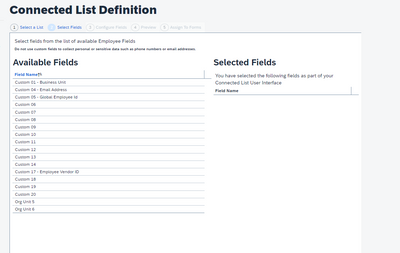- Home
- :
- Product Forums
- :
- Concur Expense Forum
- :
- Employee Group as Connected List
This content from the SAP Concur Community was machine translated for your convenience. SAP does not provide any guarantee regarding the correctness or completeness of this machine translated text. View original text custom.banner_survey_translated_text
- Mute
- Subscribe
- Bookmark
- Report Inappropriate Content
Employee Group as Connected List
Hi @KevinD or Everyone,
I have a specific requirement from client where the employee group is not a simple list it is connected list.
I would like to know, how we can configure in this case. as i have uploaded the list under Employee Group as Connected list and updated the Feature hierarchies. The list is appearing in Group configuration however to create it as connected list using teh Custom 21 and Custom 1 fields in employee form, the custom 21 field is not appearing to select.
Please check and confirm if i need to activate any settings here.
This content from the SAP Concur Community was machine translated for your convenience. SAP does not provide any guarantee regarding the correctness or completeness of this machine translated text. View original text custom.banner_survey_translated_text
- Mute
- Subscribe
- Bookmark
- Report Inappropriate Content
Hi @Karthikhemadri ,
To my knowledge, the employee group is a fundamental building block in concur and it is not possible to have it as a connected list.
The normal setup that I have seen is that employee groups are created as configuration units based on overall company requirements and then the org unit fields on profile and report are used to provide any granularity that is needed.
Perhaps it will help provide additional guidance if you are able to explain why your client needs connected employee groups as opposed to using the org units to differentiate.
Rohan Patil
SAP Concur Community enthusiast
✅Did this response answer your question? Be sure to select “Accept as Solution” so your fellow community members can be helped by it as well.
This content from the SAP Concur Community was machine translated for your convenience. SAP does not provide any guarantee regarding the correctness or completeness of this machine translated text. View original text custom.banner_survey_translated_text
- Mute
- Subscribe
- Bookmark
- Report Inappropriate Content
@rohanpatil thank you for your kind reply on this. Yes, my understanding is also the same. However I'm supporting to a client called Olam International, where the have been configured as Connected list on Employee Form by using Custom 21 and Custom1 field where first level is Country and second level is legal entity.
so want to check if we have any solution to achieve this
This content from the SAP Concur Community was machine translated for your convenience. SAP does not provide any guarantee regarding the correctness or completeness of this machine translated text. View original text custom.banner_survey_translated_text
- Mute
- Subscribe
- Bookmark
- Report Inappropriate Content
Thanks @Karthikhemadri for the additional information. However, I am still missing why this has to be the case. Typically, the Region, company, country, company code(legal entity) and cost object are loaded as org unit fields. Employee group is kept as a separate configuration unit and if needed there is 1:1 mapping between company and employee group. Is there a specific reason why this cannot be done in case of your client? Going with an atypical setup can lead to other unexpected issues in the future. I would avoid it if I could.
Rohan Patil
SAP Concur Community enthusiast
✅Did this response answer your question? Be sure to select “Accept as Solution” so your fellow community members can be helped by it as well.
This content from the SAP Concur Community was machine translated for your convenience. SAP does not provide any guarantee regarding the correctness or completeness of this machine translated text. View original text custom.banner_survey_translated_text
- Mute
- Subscribe
- Bookmark
- Report Inappropriate Content
@rohanpatil Thank you. we also recommended not to use that. But they have different policies applicable for employees based on the country and legal entity. to avoid confusion on audit rules setup at condition level, SAP Concur it self recommended and configure the system with Employee Group as Connected list.
Thank you and do let me know if you find any further details on how to enable this
This content from the SAP Concur Community was machine translated for your convenience. SAP does not provide any guarantee regarding the correctness or completeness of this machine translated text. View original text custom.banner_survey_translated_text
- Mute
- Subscribe
- Bookmark
- Report Inappropriate Content
@Karthikhemadri That is interesting. Perhaps it's the new strategy from Concur.
You mentioned that you configured the 'Features Hierarchy' for Employee and Expense report.
I assume you already have the list with the two level hierarchy created with the name - Employee Groups - Do Not Change (Contact Client Support)
Next step would be setting up the two level 'Connected List' under Employee forms and Fields.
Note-CUSTOM21 may have been named something else. Best to check the 'Field name' in the fields tab before attempting to add it.
Rohan Patil
SAP Concur Community enthusiast
✅Did this response answer your question? Be sure to select “Accept as Solution” so your fellow community members can be helped by it as well.
This content from the SAP Concur Community was machine translated for your convenience. SAP does not provide any guarantee regarding the correctness or completeness of this machine translated text. View original text custom.banner_survey_translated_text
- Mute
- Subscribe
- Bookmark
- Report Inappropriate Content
@rohanpatil thats good point. but no use. attached teh connected list definitions page in concur in employee form level where it is showing only the custom and org fields and no other system fields
This content from the SAP Concur Community was machine translated for your convenience. SAP does not provide any guarantee regarding the correctness or completeness of this machine translated text. View original text custom.banner_survey_translated_text
- Mute
- Subscribe
- Bookmark
- Report Inappropriate Content
@Karthikhemadri This is what I see as well. However, I thought that this was due to the fact that our employee group is a single level list. Best to ask the Concur consultant who has setup the employee group as a two level list for your client. Sorry that I cannot offer more help here.
As I said earlier, going with an atypical setup can lead to other unexpected issues in the future. I would avoid it if I could.
Rohan Patil
SAP Concur Community enthusiast
✅Did this response answer your question? Be sure to select “Accept as Solution” so your fellow community members can be helped by it as well.
This content from the SAP Concur Community was machine translated for your convenience. SAP does not provide any guarantee regarding the correctness or completeness of this machine translated text. View original text custom.banner_survey_translated_text
- Mute
- Subscribe
- Bookmark
- Report Inappropriate Content
@Karthikhemadri what is it this client of yours is trying to accomplish? What business need is being solved for by what you are trying to do?
I'll await your reply then tell you what my contact in implementation said. 🙂
Thank you,
Kevin
SAP Concur Community Manager
Did this response answer your question? Be sure to select “Accept as Solution” so your fellow community members can be helped by it as well.
This content from the SAP Concur Community was machine translated for your convenience. SAP does not provide any guarantee regarding the correctness or completeness of this machine translated text. View original text custom.banner_survey_translated_text
- Mute
- Subscribe
- Bookmark
- Report Inappropriate Content
Hi @KevinD, by any chance, would you be able to provide what your contact said about this? We have the exact same request from our current client.