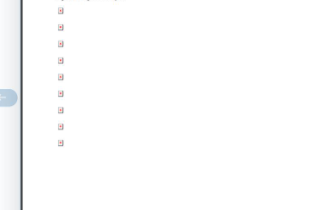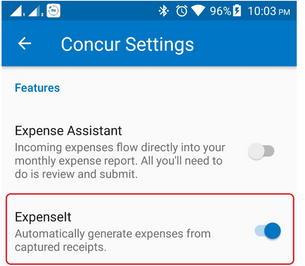- Home
- :
- Product Forums
- :
- Concur Expense Forum
- :
- Re: Emailed receipts not appearing as available re...
This content from the SAP Concur Community was machine translated for your convenience. SAP does not provide any guarantee regarding the correctness or completeness of this machine translated text. View original text custom.banner_survey_translated_text
- Mute
- Subscribe
- Bookmark
- Report Inappropriate Content
Emailed receipts not appearing as available receipts
I have emailed receipts to Concur via receipts@concur.com for many years without a problem and assumed that it would work with Concur with my new employer, as well. I tried receipts@concur.com, receipts@concursolutions.com (as another user here suggested), and I have confirmed that both my personal and work emails are "verified", but still nothing (from either email). Please advise on next steps.
This content from the SAP Concur Community was machine translated for your convenience. SAP does not provide any guarantee regarding the correctness or completeness of this machine translated text. View original text custom.banner_survey_translated_text
- Mute
- Subscribe
- Bookmark
- Report Inappropriate Content
@rzimmerman those email addresses do not populate into Available Expenses or did you mean to say they aren't going into your Available Receipts? These are two different places. 🙂
Please clarify for me.
Thank you.
Thank you,
Kevin
SAP Concur Community Manager
Did this response answer your question? Be sure to select “Accept as Solution” so your fellow community members can be helped by it as well.
This content from the SAP Concur Community was machine translated for your convenience. SAP does not provide any guarantee regarding the correctness or completeness of this machine translated text. View original text custom.banner_survey_translated_text
- Mute
- Subscribe
- Bookmark
- Report Inappropriate Content
Sorry, I meant “available receipts”! Edited original topic heading to reflect that.
This content from the SAP Concur Community was machine translated for your convenience. SAP does not provide any guarantee regarding the correctness or completeness of this machine translated text. View original text custom.banner_survey_translated_text
- Mute
- Subscribe
- Bookmark
- Report Inappropriate Content
@rzimmerman on the expense report you submitted on 01/03 were any of those receipt images emailed to receipts@concur.com?
I'm a bit stumped since your emails are verified and you are using the correct email address. You may have to ask your site administrator to submit a ticket to SAP Concur Support.
Thank you,
Kevin
SAP Concur Community Manager
Did this response answer your question? Be sure to select “Accept as Solution” so your fellow community members can be helped by it as well.
This content from the SAP Concur Community was machine translated for your convenience. SAP does not provide any guarantee regarding the correctness or completeness of this machine translated text. View original text custom.banner_survey_translated_text
- Mute
- Subscribe
- Bookmark
- Report Inappropriate Content
@KevinD No, unfortunately for the 1/3 report I had to take screenshots of the emails or enter manual uploads as a workaround since it was due that day. I tried sending the receipts on multiple days from both verified emails (I even deleted my personal email and re-added and re-verified). I am bummed -- cannot think of anything else to try in order to troubleshoot! Ok, I will contact our finance dept and find out who the admin is. Thank you.
This content from the SAP Concur Community was machine translated for your convenience. SAP does not provide any guarantee regarding the correctness or completeness of this machine translated text. View original text custom.banner_survey_translated_text
- Mute
- Subscribe
- Bookmark
- Report Inappropriate Content
@rzimmerman are you emailing these images from your mobile phone or emailing them from your desktop? I'm asking because there are a couple of workarounds that might work for you.
Thank you,
Kevin
SAP Concur Community Manager
Did this response answer your question? Be sure to select “Accept as Solution” so your fellow community members can be helped by it as well.
This content from the SAP Concur Community was machine translated for your convenience. SAP does not provide any guarantee regarding the correctness or completeness of this machine translated text. View original text custom.banner_survey_translated_text
- Mute
- Subscribe
- Bookmark
- Report Inappropriate Content
I tried emailing from both (mobile and desktop) using both verified emails. The Concur admin at my employer has not submitted a ticket, as well. I appreciate your help, though!
This content from the SAP Concur Community was machine translated for your convenience. SAP does not provide any guarantee regarding the correctness or completeness of this machine translated text. View original text custom.banner_survey_translated_text
- Mute
- Subscribe
- Bookmark
- Report Inappropriate Content
@rzimmerman So, instead of emailing receipts, why not just upload them directly into the mobile app? 🙂 It is faster and more reliable than emailing them.
What I do is when I get my receipt, let's say for dinner, I immediately open the mobile app. On the home screen there is a Receipt option (Camera icon). Just press this to open your camera and then snap a picture of the receipt. This will upload right into your Available Receipts. It is so much faster and way more convenient, in my opinion. I've been here at SAP Concur for over 13 years and I can't remember ever emailing in a receipt.
Also, if I have a receipt image on my desktop computer, I don't need to email to receipts@concur.com because I can attach the image directly from the location it is saved on my computer to an entry. It is about the same amount of steps to attach from a folder on my computer as it is to attach from Available Receipt.
Just wanted to give you my opinion and what I have found to be the fastest and most reliable way that works for me. 🙂
Thank you,
Kevin
SAP Concur Community Manager
Did this response answer your question? Be sure to select “Accept as Solution” so your fellow community members can be helped by it as well.
This content from the SAP Concur Community was machine translated for your convenience. SAP does not provide any guarantee regarding the correctness or completeness of this machine translated text. View original text custom.banner_survey_translated_text
- Mute
- Subscribe
- Bookmark
- Report Inappropriate Content
Hi @KevinD You are absolutely right, using the application on your mobile is much easier. But what happens when the user has delegates in their account and they are verified with the company email and they are doing everything right, but the user cannot see the receipts in Available Receipts? What would be the problem? Have a nice day, thank you.
This content from the SAP Concur Community was machine translated for your convenience. SAP does not provide any guarantee regarding the correctness or completeness of this machine translated text. View original text custom.banner_survey_translated_text
- Mute
- Subscribe
- Bookmark
- Report Inappropriate Content
@Sbrandt it is difficult to say what the problem could be. Do both the delegate and delegator have their email address verified? Is the delegate trying to send receipts into the other person's profile?
Are you saying that when the user goes in to act as a delegate, they are not seeing the receipts that the other person had either emailed in or captured on the mobile device?
There are a lot of unknowns here.
Are you speaking from first hand experience or is this something being reported by others at your company? I'm asking because what I have learned over the years helping people is that, and I hope this doesn't sound too cynical, I don't always get the whole story. They say they are doing everything right, but possibly they missed a step, didn't have something set up correctly in their profile, etc.
Without seeing exactly what steps your users are taking, I can only speculate on what the issue is. I'm basically taking a "good guess". Does that make sense?
If you can provide me names of users that are experiencing this and whether they are sending receipts in for others or just not seeing the receipts while acting as a delegate, I can provide a better answer. 🙂
Thank you,
Kevin
SAP Concur Community Manager
Did this response answer your question? Be sure to select “Accept as Solution” so your fellow community members can be helped by it as well.
This content from the SAP Concur Community was machine translated for your convenience. SAP does not provide any guarantee regarding the correctness or completeness of this machine translated text. View original text custom.banner_survey_translated_text
- Mute
- Subscribe
- Bookmark
- Report Inappropriate Content
Was the email address verified under company profile?
This content from the SAP Concur Community was machine translated for your convenience. SAP does not provide any guarantee regarding the correctness or completeness of this machine translated text. View original text custom.banner_survey_translated_text
- Mute
- Subscribe
- Bookmark
- Report Inappropriate Content
Hi, Yes!! and still not working.. Thanks
This content from the SAP Concur Community was machine translated for your convenience. SAP does not provide any guarantee regarding the correctness or completeness of this machine translated text. View original text custom.banner_survey_translated_text
- Mute
- Subscribe
- Bookmark
- Report Inappropriate Content
@Sbrandt is this issue affecting many of your users or just one user?
Thank you,
Kevin
SAP Concur Community Manager
Did this response answer your question? Be sure to select “Accept as Solution” so your fellow community members can be helped by it as well.
This content from the SAP Concur Community was machine translated for your convenience. SAP does not provide any guarantee regarding the correctness or completeness of this machine translated text. View original text custom.banner_survey_translated_text
- Mute
- Subscribe
- Bookmark
- Report Inappropriate Content
Hi @KevinD hope your day is going well. It is affecting all of my users. And it is been a little bit stressful for the process. Thanks
This content from the SAP Concur Community was machine translated for your convenience. SAP does not provide any guarantee regarding the correctness or completeness of this machine translated text. View original text custom.banner_survey_translated_text
- Mute
- Subscribe
- Bookmark
- Report Inappropriate Content
Has there been a resolution to this issue? I have some users that are also complaining about this same issue. One user is also having issues when doing receipts of her own - when she emails her own receipts show up blank like below.
Any advice to help our users be able to use this feature that once worked successfully.
Thanks!
Melissa
This content from the SAP Concur Community was machine translated for your convenience. SAP does not provide any guarantee regarding the correctness or completeness of this machine translated text. View original text custom.banner_survey_translated_text
- Mute
- Subscribe
- Bookmark
- Report Inappropriate Content
@MelissaBrannan without looking at the users' accounts in question and knowing what steps they are taking with emailing the receipts, it is difficult to provide a resolution. I haven't seen other receipt posts about this issue, so I don't think it is a system wide issue.
As for the screenshot you provided, the times I have seen something similar to this is when someone has their browser settings set to Open pdfs instead of just viewing them. Again, without knowing the format of this user's files, it is difficult to say, but I've usually only ever seen the red X when it comes to pdf files.
If these are indeed pdf files have the user Google something like How to turn off opening pdfs automatically or something similar. There are steps in their browser where they can turn that off and just have the browser view the pdf.
Thank you,
Kevin
SAP Concur Community Manager
Did this response answer your question? Be sure to select “Accept as Solution” so your fellow community members can be helped by it as well.
This content from the SAP Concur Community was machine translated for your convenience. SAP does not provide any guarantee regarding the correctness or completeness of this machine translated text. View original text custom.banner_survey_translated_text
- Mute
- Subscribe
- Bookmark
- Report Inappropriate Content
Same issues with using receipts@concur.com. It doesn't work anymore. This is easier when forwarding emailed receipts. Also I do not use ExpenseIt - it creates duplicate expenses and attached the receipt to the pending item instead of the credit card item. I have to download the receipt and re-attach to the correct expense. I am a delegate and handle multiple user's expenses. We really need the email function to work again. Thanks.
This content from the SAP Concur Community was machine translated for your convenience. SAP does not provide any guarantee regarding the correctness or completeness of this machine translated text. View original text custom.banner_survey_translated_text
- Mute
- Subscribe
- Bookmark
- Report Inappropriate Content
Cases 22001258 and 21969897 (this one was prematurely closed by an agent in the Philippines since they didn't understand the issue.)
This is exactly my issue, It used to work perfectly! A quick search shows what Concur recommends and what should happen and what I need:
- Prepare an email to receipts@concur.com.
- Attach the receipt images.
- Send the email.
- Your receipts will show up in the Available Receipts section under the Expense tab.
Concur wants to guess at creating expense line items for me and only attaches a few of the receipts I email from my phone as .jpeg attachments. It worked perfectly for years! And I call support and get your team from the Philippines and they have no idea how to help. They say turn off ExpenseIt and I did and it did not fix this. And at 3pm PDT, there are NO L2 USA based Support Engineers to help! They said someone will call me tomorrow. So frustrating!!!
KevinD, Reading the responses, I do my monthly expenses in 1 sitting like others. I don't want to pull out my phone for every expense. Has this been fixed? The only work around I see if this is broken, is to save each pic that is in my phone as a file on my desktop so I can upload to my available receipts section. Lots of work and so Frustrating!!!
This content from the SAP Concur Community was machine translated for your convenience. SAP does not provide any guarantee regarding the correctness or completeness of this machine translated text. View original text custom.banner_survey_translated_text
- Mute
- Subscribe
- Bookmark
- Report Inappropriate Content
@dlangley25 I understand the frustration and sorry about this experience. I did find out some interesting information. Well, I found it interesting, you may or may not. 🙂
There was a recent change/release to our system where when ExpenseIt is activated and a user sends an image to receipts@concur.com, the image will go through ExpenseIt for analyzation automatically. What this means is instead of the image going into Available Receipts, the item ends up in your Available Expenses. So, although it appeared the images were not going where they were supposed to, the system was working as designed due to this recent change. Also, turning off ExpenseIt in the app will not affect anything in regards to emailing receipts to receipts@concur.com. So, when you turned this off in the App, it appeared to not fix the issue, but the ExpenseIt setting in the app is not linked to emailing in receipts.
I hope this all makes sense and answers your question.
Thank you,
Kevin
SAP Concur Community Manager
Did this response answer your question? Be sure to select “Accept as Solution” so your fellow community members can be helped by it as well.
This content from the SAP Concur Community was machine translated for your convenience. SAP does not provide any guarantee regarding the correctness or completeness of this machine translated text. View original text custom.banner_survey_translated_text
- Mute
- Subscribe
- Bookmark
- Report Inappropriate Content
Hi Kevin,
Got it, and thanks for getting back to me. The problem with ExpenseIt, is it guesses wrong on matching expense line items that were created by my AMEX card and loaded into my report, creating duplicates. And on some expense items with multiple pages, ExpenseIt only uploads one page? Again, it guesses wrong. I found the "Painful Workaround" and a best practice that I will follow moving forward:
- I will tee up the new Expense Report, and email my receipts to receipts@concur.com before doing any work.
- ExpenseIt will create new line items with receipts (this is helpful) and try to match them with credit card line items.
- I will then clean up the report, delete the duplicates, and add the additional line items that ExpenseIt did not create.
- I will then manually save receipt images from my images folder (I use Google Photos) into .jpeg files on my desktop.
- I can then manually upload the missing receipt image files to the available receipts folder.
- I then match them to the line items missing receipts and complete my report.
It's a bit clunky, and takes more time, but it can be done so that my expense report can be completed. Sadly, I had to find out about this the hard way and through trial and error including hours waiting and on the phone with your Philippines team with no help.
I did get a call back today as scheduled from a US based support engineer that completely understood the problem and shared that this cannot be fixed. I suggested that he create a Prod ticket in your Jira system (assuming you use Jira for your software developers) so that ExpenseIT can be turned off by a company's IT admin at the user level in addition to the company level. This would allow users like me that want to do reports in one sitting monthly to be able to follow the email all receipts at one time approach to their available receipts folder.
Thanks for your quick response Kevin!
Best,
Don
This content from the SAP Concur Community was machine translated for your convenience. SAP does not provide any guarantee regarding the correctness or completeness of this machine translated text. View original text custom.banner_survey_translated_text
- Mute
- Subscribe
- Bookmark
- Report Inappropriate Content
@dlangley25 Thanks for your post in the SAP Concur Community. ExpenseIt is usually enabled at the Company level. However, as a user you have the ability to disable ExpenseIt for yourself if you prefer.
- Login to Concur mobile app.
- Tap on the 3 horizontal lines on the left top corner of the home screen > Settings.
- In the ExpenseIT option, Slide the button to the left to turn off the feature.
ExpenseIt does offer great benefits and automation. I hope you will reconsider using it in the future.
Remember to tag me if you respond or feel free to mark this post as Solved if you don't have further questions or comments. To tag me on your response, you click the Reply button, first thing to type is @. This should bring up the username of the person you are replying to.
Thank you,
Lee-Anne Dautovic
SAP Concur Community Moderator
Did this response answer your question? Be sure to select “Accept as Solution” so your fellow community members can be helped by it as well.