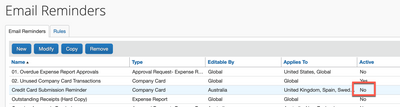- Home
- :
- Product Forums
- :
- Concur Expense Forum
- :
- Email Reminder overdue approvals
This content from the SAP Concur Community was machine translated for your convenience. SAP does not provide any guarantee regarding the correctness or completeness of this machine translated text. View original text custom.banner_survey_translated_text
- Mute
- Subscribe
- Bookmark
- Report Inappropriate Content
Email Reminder overdue approvals
Hello
I understand approvers receive email notifications 3 days after a report is submitted if it is still not approved. However we would like to send another reminder leading up to our month end to ensure reports are approved and transferred to our ERP system before we close.
I have tried to set up an email reminder, and used two different users to test with but no luck.
When I type a message into the email reminder and select save, it never saves. When I go back in the email message is blank?
For the users that I tested with, both had reports in Submitted & pending approval status and I'm not sure what was wrong with my criteria that meant they did not get the reminder?
What logic criteria needs to be made in order for this to work?
Thank you
This content from the SAP Concur Community was machine translated for your convenience. SAP does not provide any guarantee regarding the correctness or completeness of this machine translated text. View original text custom.banner_survey_translated_text
- Mute
- Subscribe
- Bookmark
- Report Inappropriate Content
@erin_hilly can you post the name of the Rule and Reminder so I can take a look, please?
Thank you,
Kevin
SAP Concur Community Manager
Did this response answer your question? Be sure to select “Accept as Solution” so your fellow community members can be helped by it as well.
This content from the SAP Concur Community was machine translated for your convenience. SAP does not provide any guarantee regarding the correctness or completeness of this machine translated text. View original text custom.banner_survey_translated_text
- Mute
- Subscribe
- Bookmark
- Report Inappropriate Content
@KevinD Email Reminder Name: Credit Card Submission Reminder Rule Name: Credit Card Reminder
Thank you
This content from the SAP Concur Community was machine translated for your convenience. SAP does not provide any guarantee regarding the correctness or completeness of this machine translated text. View original text custom.banner_survey_translated_text
- Mute
- Subscribe
- Bookmark
- Report Inappropriate Content
@erin_hilly Okay, I'm reading your Reminder and Rule name and your original post. Something doesn't quite add up for me. You mention approval reminders and that you want a month end reminder to approve reports, but your reminder and rule is about credit card submission reminder. The users you tested with had reports submitted & pending approval, but if your reminder is about Credit Card Submission, they wouldn't receive the reminder because it set up to remind them to submit. In this case, your rule worked as expected.
So, are you looking for an approval reminder or a credit card submission reminder? 🙂
Thank you,
Kevin
SAP Concur Community Manager
Did this response answer your question? Be sure to select “Accept as Solution” so your fellow community members can be helped by it as well.
This content from the SAP Concur Community was machine translated for your convenience. SAP does not provide any guarantee regarding the correctness or completeness of this machine translated text. View original text custom.banner_survey_translated_text
- Mute
- Subscribe
- Bookmark
- Report Inappropriate Content
@erin_hilly one thing I can tell you for sure why the users didn't receive an email for the Credit Card Submission reminder is because it isn't an active Reminder. See screenshot. Also, your current rule will only work for transactions that have transactions dates prior to November 20. You would need to set up a rule/reminder that would work for each month, unless you have something happening this month specifically with card transactions that you need all employees to have their transactions submitted prior to November 20.
Thank you,
Kevin
SAP Concur Community Manager
Did this response answer your question? Be sure to select “Accept as Solution” so your fellow community members can be helped by it as well.
This content from the SAP Concur Community was machine translated for your convenience. SAP does not provide any guarantee regarding the correctness or completeness of this machine translated text. View original text custom.banner_survey_translated_text
- Mute
- Subscribe
- Bookmark
- Report Inappropriate Content
@KevinD I have just realised I gave you the wrong email reminder name & rule - it should be Overdue approvals reminder for both. Apologies for the confusion. I have this marked as not active at the moment, however it was active when I wanted it to be sent the other day.
This content from the SAP Concur Community was machine translated for your convenience. SAP does not provide any guarantee regarding the correctness or completeness of this machine translated text. View original text custom.banner_survey_translated_text
- Mute
- Subscribe
- Bookmark
- Report Inappropriate Content
@erin_hilly I tried entering text and it didn't save for me either, so what I would suggest is to just copy the existing Overdue Expense Report Approval Rule and Reminder. Why reinvent the wheel? :-). After you copy them, you can tweak the conditions and other settings of the reminder as needed.
The one rule you have created currently has a condition of Report Approval Status Equals Submitted & Pending Approval, but you don't have any other condition, so this would send an email reminder whenever an approver has a report in their approval queue. For example, the approver receives an email as soon as an employee submits a report. With the Rule you created with this one condition, the approver would get a reminder email the next day that they have a report to approve. You have the frequency set up to Daily, so they would continue to get an email every day until the report is approved. Your approvers would not like that. 🙂
The Rule and Reminder currently set up will remind the approver when a report has been sitting in their queue for 7 days. You could copy this Rule a few times and change the Not Within Today - and enter 14 for one copy, 21 for another copy and then 28. This will remind the approvers every 7 days and the number 7,14,21 and 28 will be the number of days the report has been sitting in their queue. This would pretty much cover the entire month.
Also, copying the rule and reminder alleviates needing to type in the message field. I tried it and it worked. You would need to make as many copies of the Reminder as you do the Rule and apply the correct rule to the correct reminder. Easiest way to make sure of this is by putting the number of days in the Rule and Reminder name.
Anyway, give that a try.
As for your test, I don't know all the circumstances, but the reminder job runs in the later evening time, so if you turn on a rule and try to test it, it will not fire immediately. There is a an email reminder job that runs later and does a mass send of all reminders that need to go out. So that might be why in your test the people didn't receive an email.
Let me know if you have any questions.
Thank you,
Kevin
SAP Concur Community Manager
Did this response answer your question? Be sure to select “Accept as Solution” so your fellow community members can be helped by it as well.