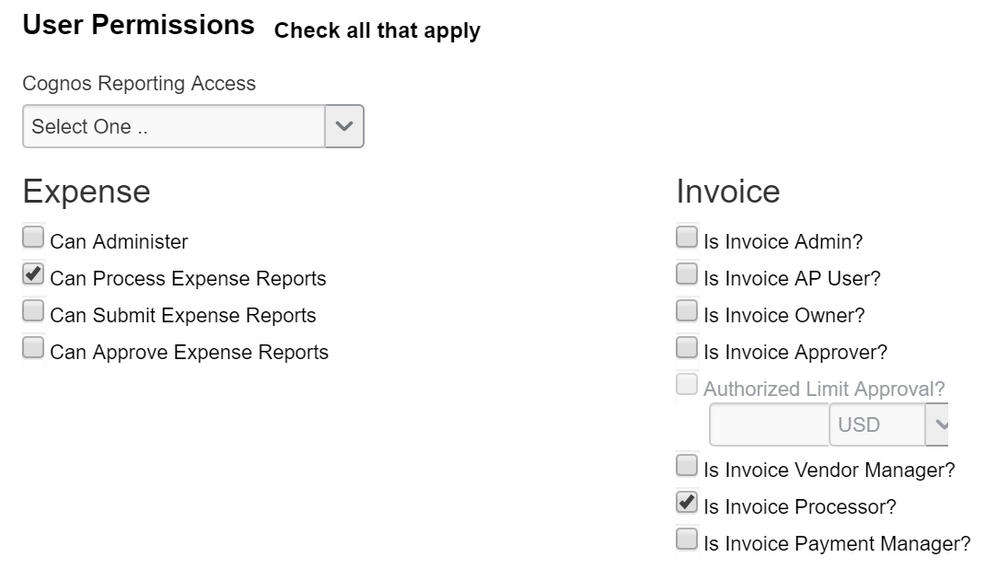- Home
- :
- Product Forums
- :
- Concur Expense
- :
- Re: Electronic receipts and how to most efficientl...
This content from the SAP Concur Community was machine translated for your convenience. SAP does not provide any guarantee regarding the correctness or completeness of this machine translated text. View original text custom.banner_survey_translated_text
- Mute
- Subscribe
- Bookmark
- Report Inappropriate Content
Electronic receipts and how to most efficiently handle audit requests
How have other Concur users handled annual audits when it comes to providing receipts?
This content from the SAP Concur Community was machine translated for your convenience. SAP does not provide any guarantee regarding the correctness or completeness of this machine translated text. View original text custom.banner_survey_translated_text
- Mute
- Subscribe
- Bookmark
- Report Inappropriate Content
Hi there! We do a walk through with audit usually about 2 months out from the annual audit to explain our processes and policies on receipts in Expense. Our auditors so far have been great - the more controls I can illustrate in the walk through the less testing they do at the annual audit. When it comes to receipts the auditor has been satisfied to sit alongside one of my administrators to cite the attachment in each test as they proxy in to the user.
Kind regards
Assistant Director, Business Services
Australian Bureau of Statistics
This content from the SAP Concur Community was machine translated for your convenience. SAP does not provide any guarantee regarding the correctness or completeness of this machine translated text. View original text custom.banner_survey_translated_text
- Mute
- Subscribe
- Bookmark
- Report Inappropriate Content
Thank you so very much, Richard!
This content from the SAP Concur Community was machine translated for your convenience. SAP does not provide any guarantee regarding the correctness or completeness of this machine translated text. View original text custom.banner_survey_translated_text
- Mute
- Subscribe
- Bookmark
- Report Inappropriate Content
We do the same as patilr1982. We grant the Expense Processor (Audit) role. This allows them to go in to see the details of the expense entry and the receipts on their own.
This content from the SAP Concur Community was machine translated for your convenience. SAP does not provide any guarantee regarding the correctness or completeness of this machine translated text. View original text custom.banner_survey_translated_text
- Mute
- Subscribe
- Bookmark
- Report Inappropriate Content
Hi @susreeves,
As @RichardG mentions, it is important to explain the business process related to receipts. Especially, when there is a parallel process to collect physical receipts due to statutory requirements.
In terms of providing access to view reports and receipts, I usually recommend my clients to use the 'Expense Processor(Audit)' role.
The user assigned this role:
- Can view expense reports within Expense Processor. Receipts attached to expense reports can also be viewed.
- Cannot update or delete expense reports
Assignment of this role will make the same set of screens available as those to Expense Processor. Only in a read-only format.
The user should only be assigned one of the Expense Processor roles. If the user is assigned multiple Expense Processor roles, the role with the greatest level of access will be applied. The levels of access, from highest to lowest, are:
- Expense Processor Manager
- Expense Processor
- Expense Processor (Audit)
Rohan
SAP Concur and SAP FICO Implementation Functional Consultant
This content from the SAP Concur Community was machine translated for your convenience. SAP does not provide any guarantee regarding the correctness or completeness of this machine translated text. View original text custom.banner_survey_translated_text
- Mute
- Subscribe
- Bookmark
- Report Inappropriate Content
We do the same as @susreeves suggest, we grant them the Expense Processor (Audit) role. This way they call pull up any report and screen shot all that they need. We also have developed reports in cognos for Audit to review and make their selections.
This content from the SAP Concur Community was machine translated for your convenience. SAP does not provide any guarantee regarding the correctness or completeness of this machine translated text. View original text custom.banner_survey_translated_text
- Mute
- Subscribe
- Bookmark
- Report Inappropriate Content
Thanks so much!
This content from the SAP Concur Community was machine translated for your convenience. SAP does not provide any guarantee regarding the correctness or completeness of this machine translated text. View original text custom.banner_survey_translated_text
- Mute
- Subscribe
- Bookmark
- Report Inappropriate Content
Thank you very much, Rohan!
This content from the SAP Concur Community was machine translated for your convenience. SAP does not provide any guarantee regarding the correctness or completeness of this machine translated text. View original text custom.banner_survey_translated_text
- Mute
- Subscribe
- Bookmark
- Report Inappropriate Content
I don't see a way to add a user with this role. I've created a help case ticket, but if anyone is able to tell me where to go in the system to do this, that would be great!!! When I add a new user, I don't see a place to assign an Expense Processor (audit) role.
Susan
This content from the SAP Concur Community was machine translated for your convenience. SAP does not provide any guarantee regarding the correctness or completeness of this machine translated text. View original text custom.banner_survey_translated_text
- Mute
- Subscribe
- Bookmark
- Report Inappropriate Content
The role is added using the User Permissions option. You will need to go to Administration>Company Admin. From the screen you should see the User Permissions option. Click this link. On the user Permission screen you will see three steps. Step 1 be sure you are adding permission by User. Step 2 enter the last name of the person. Also, be sure you are searching by Last Name Exact Match. When you search, you should see the person you are looking for appear in the Step 3 field. You will see all available permissions to assign on the left and all the current roles/permissions the user has on the right. Find the role under the Available Permissions, click on it once, then use the Add button. Be sure to save.
Thank you,
Kevin
SAP Concur Community Manager
Did this response answer your question? Be sure to select “Accept as Solution” so your fellow community members can be helped by it as well.
This content from the SAP Concur Community was machine translated for your convenience. SAP does not provide any guarantee regarding the correctness or completeness of this machine translated text. View original text custom.banner_survey_translated_text
- Mute
- Subscribe
- Bookmark
- Report Inappropriate Content
Hi there everyone - not sure if we're on a different setup/version of Concur (although I thought it was all the same), but we're having trouble finding that role you all mention "Expense Processor (Audit)" under our User Permissions area.
We only have the following permissions options (see the screenshot below):
1.) Can Administer Expense Reports
2.) Can Process Expense Reports
3.) Can Submit Expense Reports
4.) Can Approve Expense Reports.
We'd love to get something like you mention setup on both the Expense and the Invoice sides, so that our external auditors can review any Expense Report or Invoice they need, without have the full access rights of a Processor or Admin. Basically we'd like to give them "read only" access, so they don't mistakenly approve/delete/edit anything.
We ran into a brick wall with support, in them telling us that basically there is no option like this, and that other companies just give their auditors wide-open Admin access rights, which I'm sure some do, but I don't buy that there's no way to do this.
Thanks!
Pat