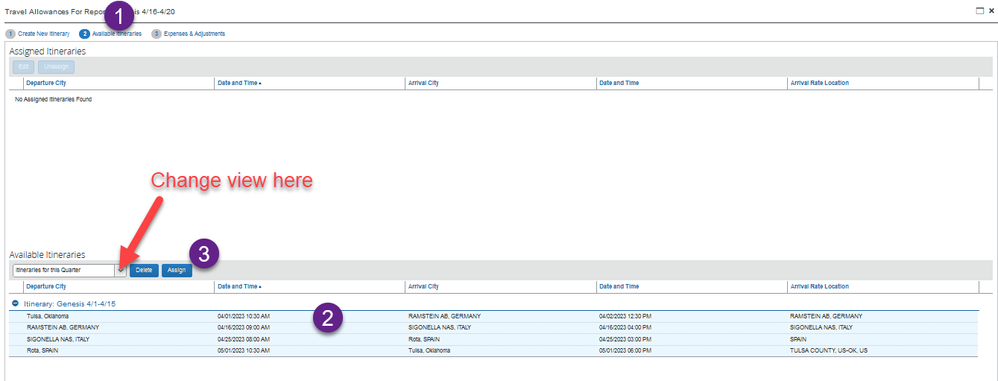- Home
- :
- Product Forums
- :
- Concur Expense Forum
- :
- Editing Submitted Itinerary
This content from the SAP Concur Community was machine translated for your convenience. SAP does not provide any guarantee regarding the correctness or completeness of this machine translated text. View original text custom.banner_survey_translated_text
- Mute
- Subscribe
- Bookmark
- Report Inappropriate Content
Editing Submitted Itinerary
I created an itinerary for a entire business trip at the client site which covered 5/14/23-7/31/23 and submitted partial expenses. I have been paid on the expenses dating from 5/14/23 - 5/31/23 submitted, however there were additional travel allowances that are being time blocked. I am not allowed to enter meal allowances for the current/ future dates. Is there a way to edit the previously submitted report's itinerary or include that itinerary in a new report?
This content from the SAP Concur Community was machine translated for your convenience. SAP does not provide any guarantee regarding the correctness or completeness of this machine translated text. View original text custom.banner_survey_translated_text
- Mute
- Subscribe
- Bookmark
- Report Inappropriate Content
Try this... Instead of creating a new itinerary, go to the Available Itineraries tab and locate the itinerary you have already created through 7/31 in the bottom box. You may have to switch the view using that drop down until you can find it. Sometimes they disappear from immediate view, but they are still there. Once you find it, you will click on it to select it and hit the Assign button to assign it to your current expense report.
This content from the SAP Concur Community was machine translated for your convenience. SAP does not provide any guarantee regarding the correctness or completeness of this machine translated text. View original text custom.banner_survey_translated_text
- Mute
- Subscribe
- Bookmark
- Report Inappropriate Content
@DSteele I believe what @aprilmcbride is correct. I looked at your report and there are several days you haven't claimed on the itinerary, so they should be available to add to your expense report. You will only be able to claim the days not already submitted on your previous report.
Thank you,
Kevin
SAP Concur Community Manager
Did this response answer your question? Be sure to select “Accept as Solution” so your fellow community members can be helped by it as well.